 "zeontestpilot" (zeontestpilot)
"zeontestpilot" (zeontestpilot)
12/17/2015 at 07:50 ē Filed to: Computers
 0
0
 29
29
 "zeontestpilot" (zeontestpilot)
"zeontestpilot" (zeontestpilot)
12/17/2015 at 07:50 ē Filed to: Computers |  0 0
|  29 29 |

Ok, I have two questions about the insides of computers. First, motherboards. Computer shells tend to be vastly varied in shape and size, is this the same for motherboards?
I got a shell with a lot of bays to house drives, so Iíd like to put it to use. I just have no extra motherboards lying around. Iíd imagine the screw placements for each motherboard would be identical, but I havenít popped open lots of computers nor have I ever built one. Iíd probably have to buy a new motherboard, I just donít want to buy one that wonít fit.
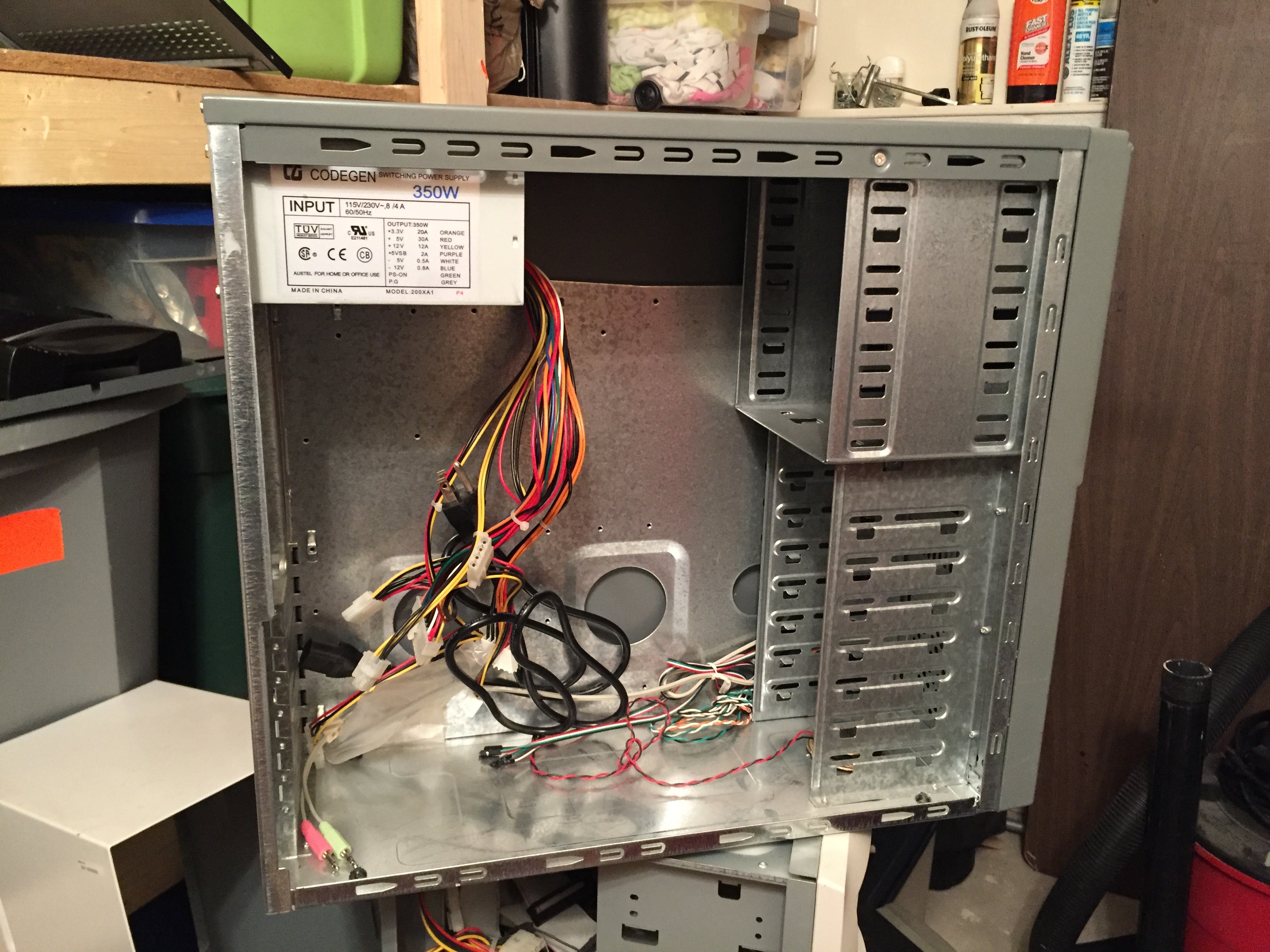
Close up view. Power supply might need to be changed too, not sure.
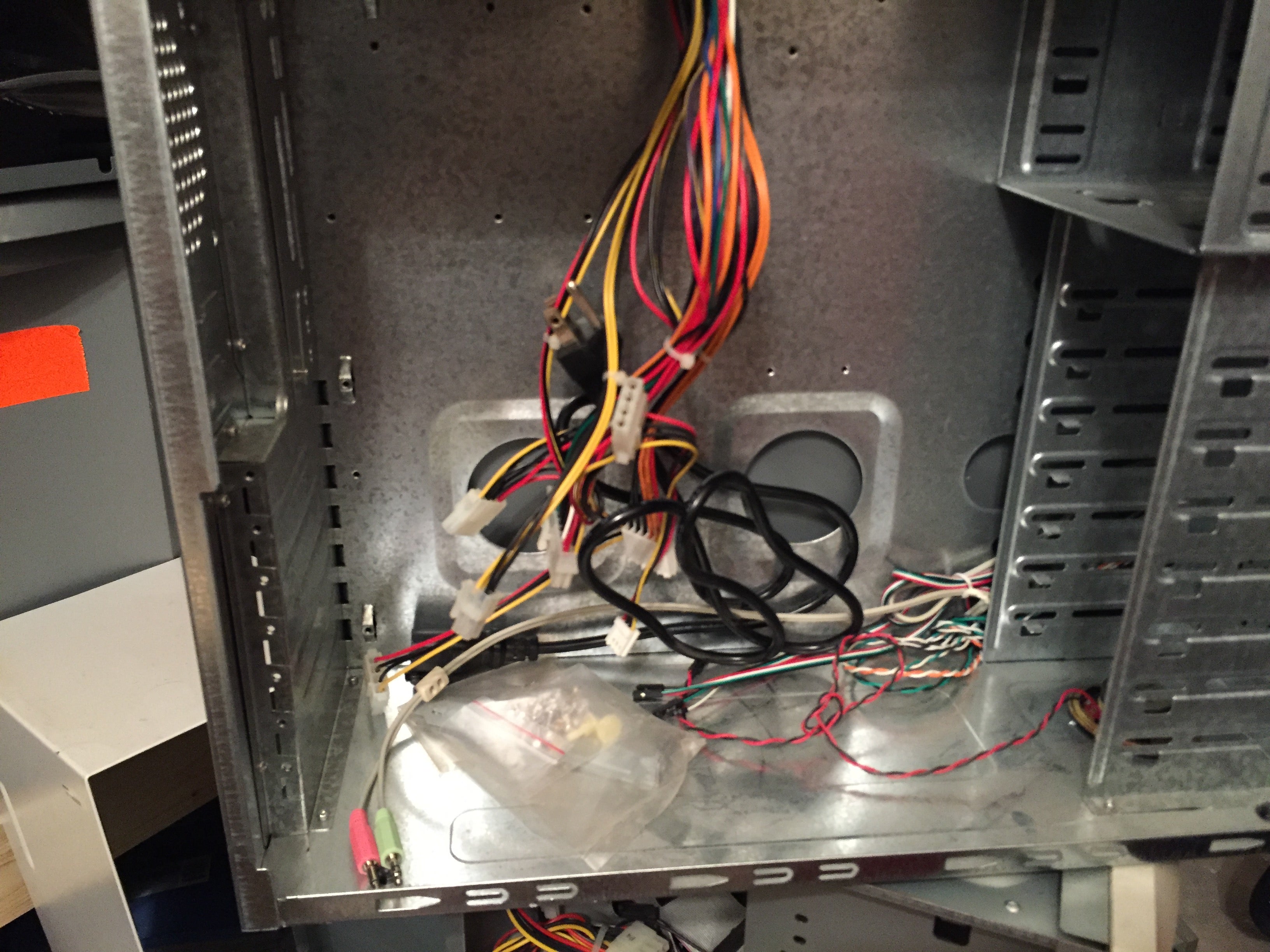
Second question, below is a desktop whoís power button is busted. Is there a way to force it to turn on, or do I need to buy a need external power button? Whatís left of the button is a small black box that is no longer connected to the shell, and I get no response out of it.
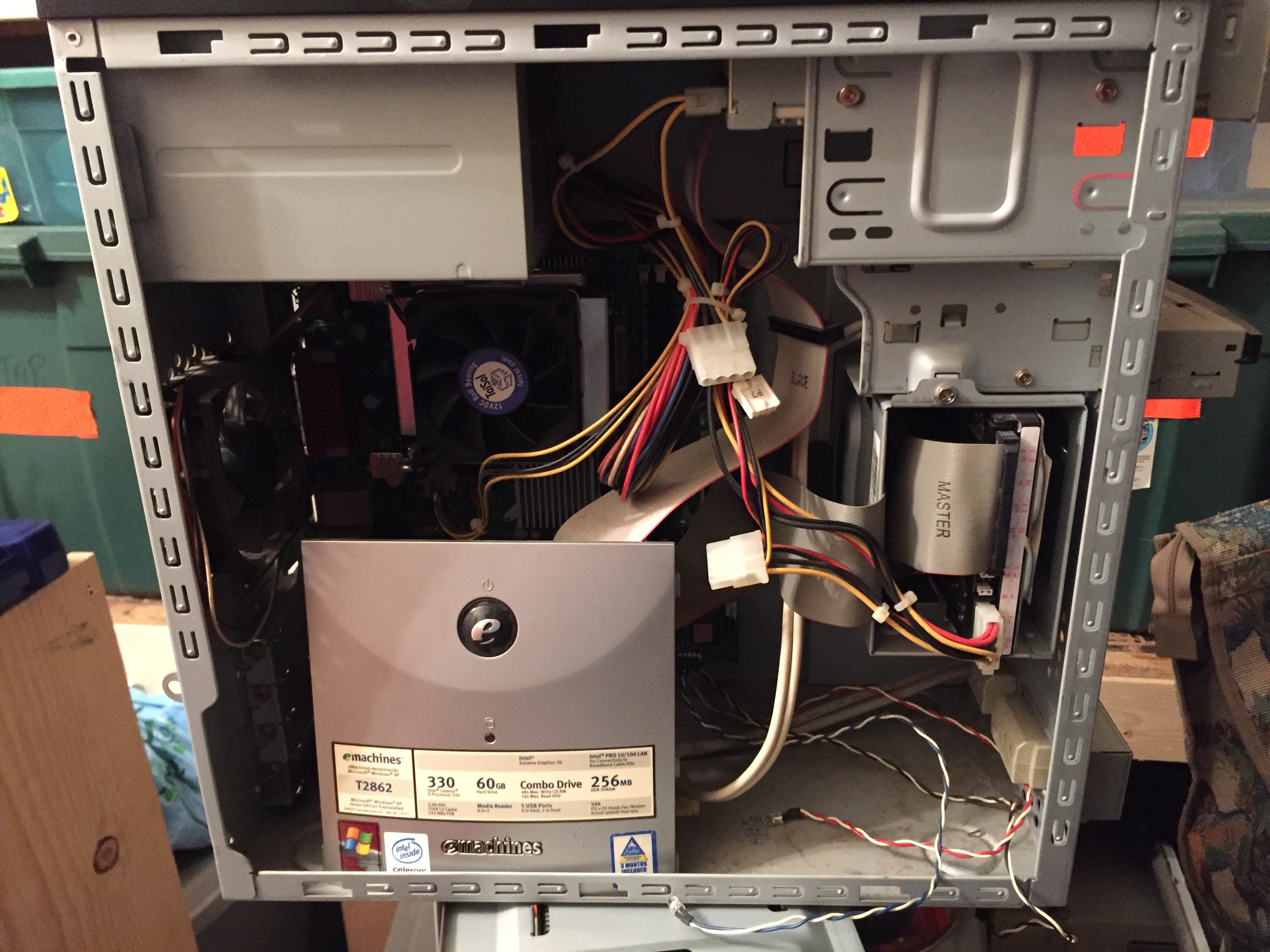
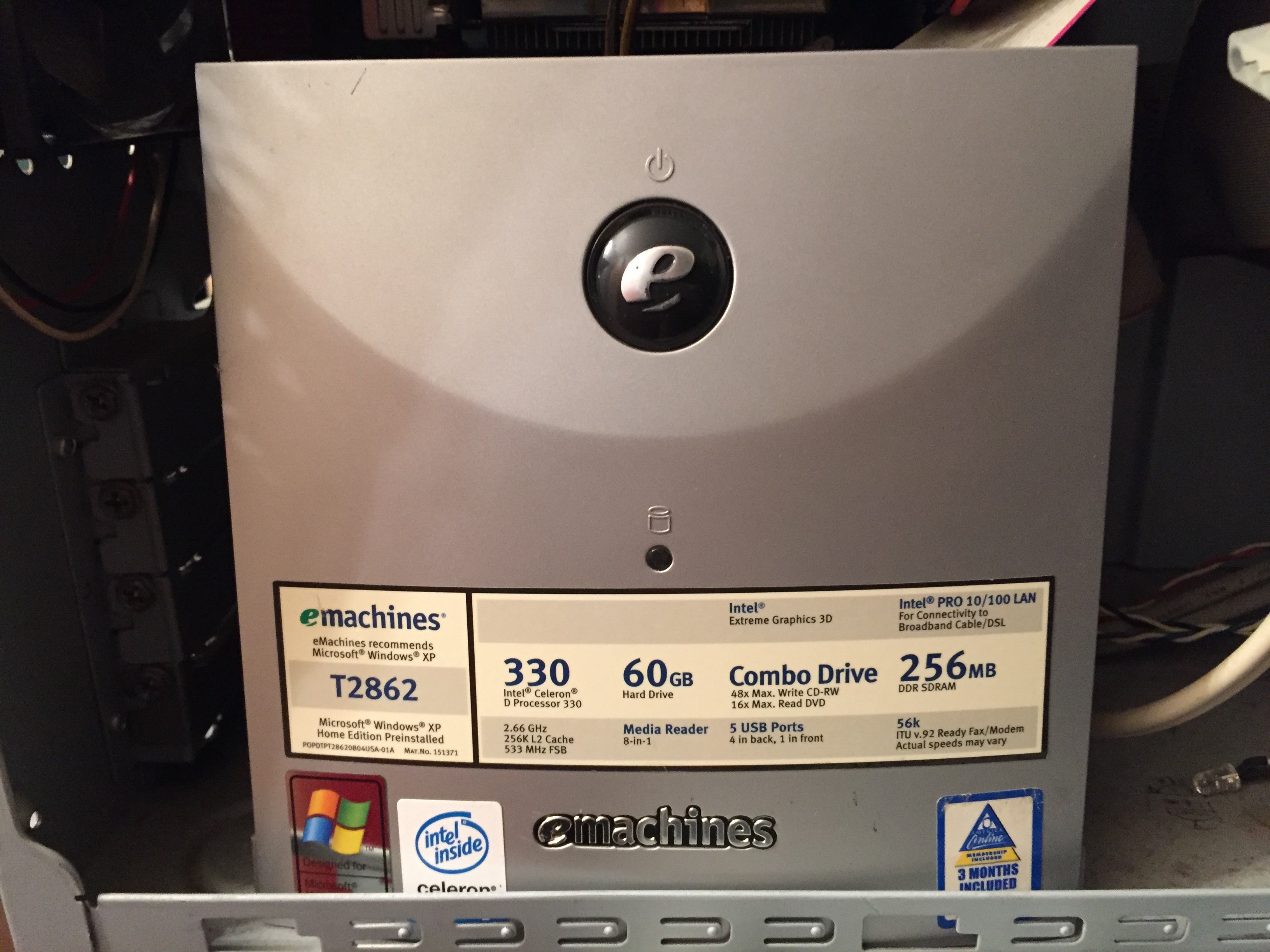
 Nisman
> zeontestpilot
Nisman
> zeontestpilot
12/17/2015 at 07:59 |
|
Believe it or not, most cases fit ATX form factor motherboards. ATX and ATX Mid towers fit ATX motherboards and most others do on a case by case basis. My recommendation would be to pick up a cheap ATX mid case and your new motherboard and swap out the components you need. Chances are the power switch on that case is proprietary and wont mount up with your new board, if the board even mounts correctly.
 THShorn92 - Left his car in America
> zeontestpilot
THShorn92 - Left his car in America
> zeontestpilot
12/17/2015 at 08:05 |
|
I had a power switch go out on a case one time and was able to order a replacement. It hooked in to the motherboard fine as most of those connections are pretty universal/simple. That top case might fit an ATX or mid-ATX mobo but new ones are so cheap it might be worth getting new one.
 zeontestpilot
> Nisman
zeontestpilot
> Nisman
12/17/2015 at 08:09 |
|
Well Iíd like to use the shell to build a computer, since I got it for free.
The eMachine I found in the garbage, so I wanted to play with it a bit. But I can't do that unless I can turn it on.
 zeontestpilot
> THShorn92 - Left his car in America
zeontestpilot
> THShorn92 - Left his car in America
12/17/2015 at 08:12 |
|
How much is Ďcheapí?
 Diesel
> zeontestpilot
Diesel
> zeontestpilot
12/17/2015 at 08:26 |
|
The motherboard has a spot for the power switch to go to. In a pinch, you can use a screwdriver to make the connection. Get a power connector and splice it into a momentary switch. Then mount that to your case.
 BmanUltima's car still hasn't been fixed yet, he'll get on it tomorrow, honest.
> zeontestpilot
BmanUltima's car still hasn't been fixed yet, he'll get on it tomorrow, honest.
> zeontestpilot
12/17/2015 at 08:27 |
|
Like anywhere from $20 to $300+ depending on how fancy it is.
 BmanUltima's car still hasn't been fixed yet, he'll get on it tomorrow, honest.
> zeontestpilot
BmanUltima's car still hasn't been fixed yet, he'll get on it tomorrow, honest.
> zeontestpilot
12/17/2015 at 08:32 |
|
For the empty case, it actually looks alright, should fit an ATX or mATX board, but I wouldnít trust the power supply. 350w isnít very much anymore, unless youíre building a low powered system. Also, with the screws for the motherboard, make sure you use standoffs so the motherboard isnít touching the inside of the case.
For the broken power button, you can use a screwdriver or other metal object to short the pins where the cable for the power button connects to. That will start it. They might even be labeled on the motherboard.
 spanfucker retire bitch
> zeontestpilot
spanfucker retire bitch
> zeontestpilot
12/17/2015 at 08:33 |
|
As long as the case itself is built with a standard ATX layout in mind, itíll fit any ATX motherboard or ATX power supply.
The issues arise when OEMs start using - not necessarily proprietary - but far less common layouts. Dell for example used to use (not sure if they still do) the BTX layout that Intel developed decades ago to replace the ATX standard, but it never caught on. If your case is designed for BTX, youíre basically effed as youíll never be able to find a system builder motherboard that isnít some version of the ATX or ITX standard if itís a BTX case.
Based on the PCI slot location, Iím guessing itís probably an ATX layout for the risers/screw locations. Also, regarding your PSU, Iíd absolutely get a new PSU. Even if 350w wasnít absurdly low for anything but the lowest powered HTPC units, I wouldnít trust an OEM unit that is clearly that old (I mean, it even has a ZIP drive location on the front of the case). My preferred PSU brand is Seasonic if that provides any help to you, and I wouldnít go any lower than 500w. Especially if you plan on filing it up with a mount of 3.5Ē HDDs, as theyíll draw a huge power spike when they first spin up as the computer boots.
Also, 80+ efficiency is your friend. Gold is what Iíd shoot for and Platinum is extravagant, but unnecessary. A pretty good site you can use to make sure all your components are compatible (and to give you a rough estimate of your power draw) is
PCPartPicker
. For best PSU efficiency (and therefore, lowest power bills) you want to not run it on the ragged edge. Meaning if your build will have an average power draw of like 400w, donít get a 450w PSU. Itíll be running at high load all the time and thatís simply the most inefficient state for the PSU to be in. You should shoot for a 700w or 800w PSU if your build will have an average power draw of 400w because at 50% draw, the efficiency curve for a PSU is at its highest level.
 zeontestpilot
> spanfucker retire bitch
zeontestpilot
> spanfucker retire bitch
12/17/2015 at 08:37 |
|
Even if nothing fits, it still has a lot of slots for hard drives, which can still be useful, :).
 zeontestpilot
> BmanUltima's car still hasn't been fixed yet, he'll get on it tomorrow, honest.
zeontestpilot
> BmanUltima's car still hasn't been fixed yet, he'll get on it tomorrow, honest.
12/17/2015 at 08:40 |
|
I haven't decided what I want to build yet,it might just be something for the Missus. But there's only pata connections, so insight change it any extra hard drives are sata.
 Boxer_4
> zeontestpilot
Boxer_4
> zeontestpilot
12/17/2015 at 08:44 |
|
This is a question right up my alley...
That case looks to be from the late Ď90s or early Ď00s. My guess is that itís an ATX standard motherboard. The ATX standard was introduced in 1995. The power supply looks to have the typical ATX 20 or 24 pin connector (the 20 pin is the same as the 24 pin, but is missing a 12 V, 3.3V , 5V, and ground wire). Itís possible you may need to change the power supply, but the will depend on the motherboard you end up using. You can measure the distance between the motherboard mounting holes to verify that itís an ATX board.
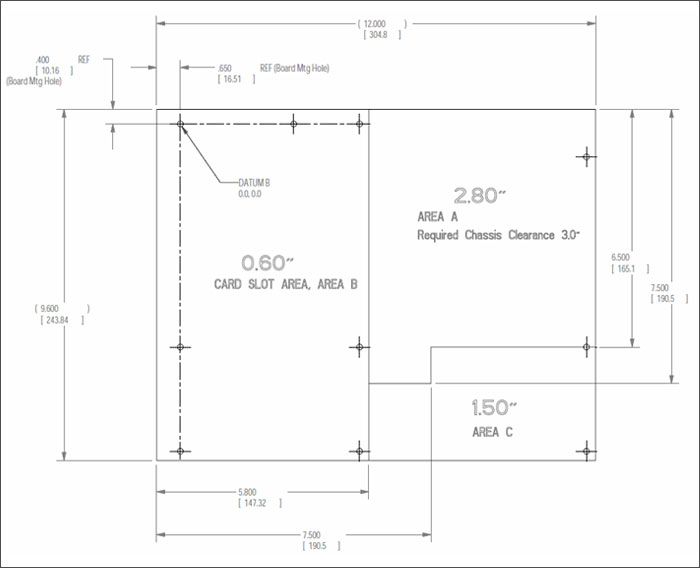
A micro-ATX motherboard should also fit, since they use the same mounting holes as the standard ATX configuration.
As for the e-Machines: most computers use a momentary switch to power on. That is, the switch only needs to make contact briefly. There have been several cases where I have ďjump startedĒ a computer with a bad switch by taking the two wires from the switch and touching them together. As long as you donít care about the switch, and it is still connected to the motherboard, then I would cut the two wires and try ďjump startingĒ the computer.
 BmanUltima's car still hasn't been fixed yet, he'll get on it tomorrow, honest.
> zeontestpilot
BmanUltima's car still hasn't been fixed yet, he'll get on it tomorrow, honest.
> zeontestpilot
12/17/2015 at 08:46 |
|
Starting new will save you a lot of trouble with compatibility.
 Tripper
> zeontestpilot
Tripper
> zeontestpilot
12/17/2015 at 08:54 |
|
The front plastic is likely removable as well. This will allow you to better diagnose the power button situation. Chances are that it is a standard switch behind the button. You can just get one of these and it will plug into the pins on your motherboard.
 Eric @ opposite-lock.com
> zeontestpilot
Eric @ opposite-lock.com
> zeontestpilot
12/17/2015 at 09:02 |
|
#1 - Motherboards come in numerous sizes, but the general standard was ATX for a long time. Most older cases of at least mid-tower height will take them. The ATX standard sized power supply is still the most common. Newer cases are often based around (or have standoffs for) the now-more-popular MicroATX (sometimes called uATX, mATX, or ĶATX). Also note that the ďshellĒ is called a ďcaseĒ. For the record, I have a love-hate relationship with case buying because itís often one of the most expensive things, is nothing more than a metal box, and you can usually slap new guts in an old one indefinitely, especially with these older full towers. The problem is they are so trendy that they get ugly fast and I end up not wanting to put fresh new parts in an ugly old case.
#2 - Youíll probably need a new power supply or at least some adapters for a newer board. The power connector has been extended over the years and there are usually additional separate power connectors on the board (sometimes you can use adapters and the oldschool molex, but since I donít see any SATA connectors I suspect the adapters will cost more than a new supply, plus it probably needs replacement).
#3 - Power buttons are a very simply momentary-on switch. There are two header pins on the motherboard that must be connected momentarily to turn it on. You could just clip off the switch, strip the wires, and hold them together briefly to start it, then leave them apart when running. Iíve also started them with paper clips, pen caps, screw drivers ... really, anything handy made of metal will do.
 zeontestpilot
> Boxer_4
zeontestpilot
> Boxer_4
12/17/2015 at 09:10 |
|
The shell has been sitting in my in-laws basement for a while, most likely years. So itís probably that old. And don't care about the eMachine, so awesome!
 Boxer_4
> zeontestpilot
Boxer_4
> zeontestpilot
12/17/2015 at 09:12 |
|
Cool! Iíll be curious to hear how it goes!
 zeontestpilot
> Eric @ opposite-lock.com
zeontestpilot
> Eric @ opposite-lock.com
12/17/2015 at 09:16 |
|
Correct, no sata connectors. So it probably will need to be replaced. My dad-in-law fixes computers, so Iím also trying to access what I can get from him (he doesnít believe in anything performance-related) and what I need to buy.
 zeontestpilot
> Tripper
zeontestpilot
> Tripper
12/17/2015 at 09:20 |
|
For the eMachine? That last pic is the removed front, lol. When I was moving it around, the front popped off, and the switch inside fell off, and broke some plastic tab that prevents me from putting it back together, :/.
 zeontestpilot
> BmanUltima's car still hasn't been fixed yet, he'll get on it tomorrow, honest.
zeontestpilot
> BmanUltima's car still hasn't been fixed yet, he'll get on it tomorrow, honest.
12/17/2015 at 09:21 |
|
But I'm also trying to do this on the cheap, spend as little as possible. :/
 Nisman
> zeontestpilot
Nisman
> zeontestpilot
12/17/2015 at 09:27 |
|
As little as $20.
 zeontestpilot
> Boxer_4
zeontestpilot
> Boxer_4
12/17/2015 at 09:29 |
|
Me too. MrsZtp is getting upset with our current computer, so Iím assessing all avenues right now.
 Eric @ opposite-lock.com
> zeontestpilot
Eric @ opposite-lock.com
> zeontestpilot
12/17/2015 at 09:32 |
|
He probably has enough spare parts to cobble something together, then.
Also note that the processor in that second computer was first sold in 2004, the disk space is super low, and it has practically no RAM by modern standards. Itíll be a dog (slow) and a pig (power-hungry) relative to really cheap modern builds. $250-300 will build a really decent basic PC these days. ($50 for a motherboard, $50-110 for a processor (Dual-core Pentium to i3s in this range), $25-50 for RAM (4-8GB), $40-60 for a PSU, & $40-65 for an SSD (120-240GB)). Even adding in a new case for ~$30-40 wonít break the bank on a cheap build. If you need a monitor, a basic 1920x1080 display will be under $150, with some under $100.
Computers that are totally usable are so incredibly cheap these days...
 BmanUltima's car still hasn't been fixed yet, he'll get on it tomorrow, honest.
> zeontestpilot
BmanUltima's car still hasn't been fixed yet, he'll get on it tomorrow, honest.
> zeontestpilot
12/17/2015 at 09:47 |
|
Iíd go with eBay parts then. Some good deals with slightly used hardware.
 zeontestpilot
> Eric @ opposite-lock.com
zeontestpilot
> Eric @ opposite-lock.com
12/17/2015 at 09:48 |
|
Hopefully, I got my last two graphics cards from him since he had no need for them. :).
Ah, I forgot about ram, hmmm. I have some extra ram cards (chips?), but I doubt they are good enough for this. Won't hurt to look though.
 Tripper
> zeontestpilot
Tripper
> zeontestpilot
12/17/2015 at 10:07 |
|
hot glue that jammy, thats often all that was holding it in the first place. You could always get creative and wire a switch up to your desk. All you need is any non-locking switch.
 wiffleballtony
> zeontestpilot
wiffleballtony
> zeontestpilot
12/17/2015 at 10:35 |
|
There are different sized motherboards. However most have similar screw placements and most cases have screw holes to match.
You can use a screw driver to close the circuit and power on the PSU without using the button. Great way to test ground out faults or to test components without a case.
 SaigaShooter - He's got an Impreza
> zeontestpilot
SaigaShooter - He's got an Impreza
> zeontestpilot
12/17/2015 at 11:16 |
|
Not sure if youíve disassembled the front panel on the emachine, but usually the plastic button you press is designed to just press a temporary switch, If the plastic tabs that the decorative button rides on are busted it may not swing properly to contact the actual power button. It may be wort taking the panel apart to see if the temporary switch itself is still good. If this is the small black box, then disregard what iíve written as you have already taken it apart.
 zeontestpilot
> SaigaShooter - He's got an Impreza
zeontestpilot
> SaigaShooter - He's got an Impreza
12/17/2015 at 11:27 |
|
Yep, that's the small black box. A tab broke, so it won't go back together.
 valsidalv, reminding you that infiniti is an option
> zeontestpilot
valsidalv, reminding you that infiniti is an option
> zeontestpilot
12/17/2015 at 21:38 |
|
My 2 cents: start from scratch. The case is usually (or can be) the cheapest part of a desktop. If I found a case I wouldnít build a computer around it... itís kinda like finding an old car seat and deciding to build the rest of the car.
But why Iím suggesting that you not get fixated on the case is because you can find refurbished or even brand new desktops from many retailers that are quite cheap. Sometimes itís possible that you will pay less for that then sourcing the parts individually. Computer stores or warehouses might also have off-leased desktops that a company would have bought several years ago then returned when they upgraded. For instance, $72 nets you a fairly decent computer with a legit copy of Windows:
http://www.tigerdirect.com/applications/SÖ
Somewhat peculiar is that TigerDirect used to sell barebones PC kits... a group of parts they chose that all had rebates or discounts on them and in the end youíd get a good computer without breaking the bank. Canít seem to find them anymore.