 "JCAlan" (jcalan)
"JCAlan" (jcalan)
01/09/2015 at 21:26 • Filed to: None
 3
3
 6
6
 "JCAlan" (jcalan)
"JCAlan" (jcalan)
01/09/2015 at 21:26 • Filed to: None |  3 3
|  6 6 |

If you're like me, you enjoy watching dash cam videos of crazy stuff happening. And if you're like me you'd feel pretty stupid if a giant meteor shot across the sky in front of your car and you didn't get it on video. So like any reasonable person, I bought a dash cam.
Now, shopping for dash cams is the strangest thing. There are no big name brands in the game. You can't buy a Sony dash cam. You can't even buy a Sylvania dash cam (not that you'd want to.) No, instead you're looking at name brands that sound legit, but yet something seems a bit off about them. Like Homer shopping for names MagnetBox, Panaphonics, and Sorny, you just feel confused, even a little sleazy.
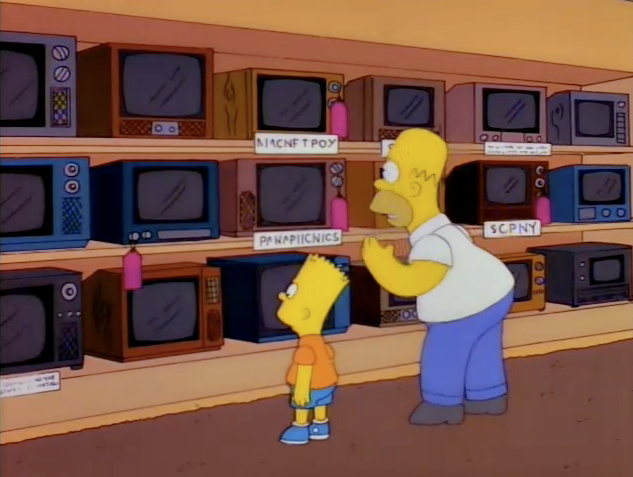
Then just when you think you've found one decent enough and with good reviews for a low price, you read on someone else's blog about how you have to be careful which sellers you buy from because there are people selling knock-offs of that model out there. Really?! Someone is making knock-offs of off-brand 60 dollar cameras? What a strange world this dash cam shopping has gotten me tangled up in.
So I went with the only big name manufacturer I could find in the game, Garmin. It's more expensive than others, and reviews are mixed, but at least it's a company I'm familiar with. I've owned Garmin products in the past, and they have never disappointed me. I felt comfortable doing business with them, and I could buy one from any legitimate retailer. I didn't mind paying a little more for being an early adopter, and supporting Garmin for diving into this market. I found mine on sale at !!!error: Indecipherable SUB-paragraph formatting!!! for $199. I see it's back up to $249 now.
!!! UNKNOWN CONTENT TYPE !!!
Taking it out of the box, I felt I'd made the right decision. It feels like quality, has some weight to it, and the fit and finish is beautiful. It comes with everything you need to get started: window mount, power cord, USB cord, and even a memory card already popped in and ready to go. Literally take it out of the box and you can have it installed and recording in about 30 seconds.
The menus and options are easy to decipher and use. I switched off the annoying beep every time you hit a button, and disabled audio recording in case something really cool happened while I was doing something embarrassing like singing along to "Paradise By the Dashboard Lights" or something. It has a snapshot button for taking stills, and you can push another button if something interesting happens to protect that file, should the built in sensor not detect an event automatically.
I mounted it just to the left of my rear view mirror. It's small and unobtrusive. It dims out automatically after 30 seconds. During the day, this makes it so you can't see anything, but at night it's still bright enough to be distracting. You can adjust the brightness in the settings, I just haven't messed with it yet. I plan on eventually hardwiring the power cord in because I'm OCD about dangling cords. If you're worried about it being stolen, it is really easy to pop off and small enough to tuck away out of view or even just slip in your pocket.

But what's it like to live with? Well, like a lot of technology, figuring out the right combination of formats/software/platforms to make good use of it can be tricky. it can be the best piece of technology ever, but if it won't play well with your other gadgets it doesn't really matter. Now, everything I've read already told me to basically forget about using it with a Mac, my OS of choice, due to the AVI video format. So I begrudgingly fired up the Windows 8 side of my Mac Pro (Most unintuitive OS ever! Ugh! Where the crap is my Start button?) I plugged it in and engaged mass storage mode. After hunting around a bit, I found the H drive (Seriously, where is my Start button? You know, where you've trained us to start for the last 20 years?) I clicked on a file, and it started to play a video of my boring commute home (What program the stupid thing was using, I have no idea. Nor did I have any idea how to get back to where I was. I clicked something that looked like a back button, but it took me to my son's X box live account.) Easy enough.
But as I'm watching the video, I'm thinking about how I'm missing out on the whole GPS aspect of it. Time to download Garmin's program. So as instructed in my Garmin owner's manual, I download the Garmin Express software. It recognizes my device immediately and performs a firmware update on it. But that's all this program does. Firmware and GPS updates only, no video viewing, no GPS overlay, no data. Humph. Looks like I'm also buying a software program.
So I Google "best software for Garmin dash cam," and lo and behold about halfway down the results I see "Garmin Dash Cam Player download." And even a little further down "Garmin Dash Cam Player for Mac download." Hallelujah! Why the hell they keep this such a secret is beyond me. There is absolutely no mention of it in the manual. So I immediately power off Windows 8 (After searching and searching for the shut down function! Really? Hover on the right side to open a menu > Settings> Power> Shut down. REALLY?! I have to go into settings just to turn the thing off? F&$; you Microsoft!)
So back to Mac and in seconds I'm downloading the correct program. It works well. It plays my boring drive while showing me on a map precisely the boring place I was when nothing was happening. It even shows a complicated graph with G force info that I'm not sure how to interpret. Not bad, Garmin, not bad at all.
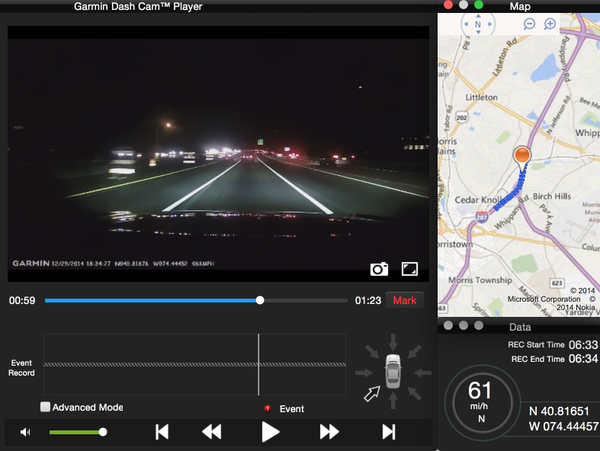
But if you want to do more than just watch stuff on your own screen, you'll still need another program for editing and uploading to social media. After much tinkering around, for me the perfect combination ended up being VLC for simple viewing, then use Handbrake to convert to MP4, then use iMovie for editing and uploading to the Wide Wide World of Webs. All of this software is free, and if you live in the Mac world, you probably already have it. Disregard what you've heard, your Mac can handle this (so there's no reason to try to remember your Outlook password because Windows 8 fricken locks your computer down if you let it fall asleep.)
So far I've only had two problems. One is the Garmin software sometimes doesn't recognize the files and therefore won't play them. This is why I use VLC as default. The other is that for awhile the camera wasn't keeping all the files and overwriting the oldest. Instead, it was overwriting the same file again and again, so after my commute I would have only one small clip. I'm going to say that all the tinkering around with different programs I'd done caused this, and a quick reformatting of the card via the device fixed it.
All in all I would recommend this camera. I'm not sure what my expectations were, but this seems to have met them. So far I haven't captured any meteors to show you, so instead here's a super sped up video of me and the wife picking up our cat from the vet. Have your animals spayed or neutered, folks. Oh and I overlayed one of those awful new U2 songs that they forced on us by automatic download. I figure I can't be in violation of copyright for using it when they gave it out for free anyway.
 Spasoje
> JCAlan
Spasoje
> JCAlan
01/09/2015 at 22:11 |
|
Thanks for this! How well does it record in HD?
 Agrajag
> JCAlan
Agrajag
> JCAlan
01/09/2015 at 22:15 |
|
I just ordered a mini0806 from foxoffer.com. But you are correct about trying to find a decent one. Much forum searching led me to the one I'm getting from a supposedly reputable seller. We'll see when I get it I suppose.
 Variance
> JCAlan
Variance
> JCAlan
01/10/2015 at 07:01 |
|
If you find yourself having to use Windows 8 again in the future:
1.) When you hit the Start button, there should be an arrow in the... bottom-left corner; click it and the screen will change to a more "traditional" start menu with all of the installed applications and functions listed. I have no idea who thought this was a good idea.
2.) Right-clicking the Start button brings up a small menu that contains all of the shutdown options.
 JCAlan
> Variance
JCAlan
> Variance
01/10/2015 at 07:07 |
|
thanks!
 JCAlan
> Agrajag
JCAlan
> Agrajag
01/10/2015 at 07:10 |
|
isn't it bizarre? I had no idea it would be so difficult to confidently make a choice
 JCAlan
> Spasoje
JCAlan
> Spasoje
01/10/2015 at 07:12 |
|
The quality is great as far as I can tell. However, my computer/monitor setup is not HD, so I may not be the best judge.