 "Nibby" (nibby68)
"Nibby" (nibby68)
08/01/2014 at 18:34 • Filed to: None
 1
1
 13
13
 "Nibby" (nibby68)
"Nibby" (nibby68)
08/01/2014 at 18:34 • Filed to: None |  1 1
|  13 13 |
Here's the story. I bought an HP DV6910us for cheap on ebay cause it overheated. I figured it was dust-related and, yep. That's what it was. It also had a couple other small issues such as one broken USB port and the DVD drive was reading, lightign up, but not detected by BIOS. Anyways, so I redid the thermal paste and cleaned out the heatsink and fan. It ran a lot cooler and worked pretty nicely... it came with a stock image of Vista straight from the recovery partition. I hate how bloated it was (HP puts a lot of crap on there) and I don't even like Vista to begin with, so I installed via USB Windows 7. The weird thing is that 7 wouldn't boot unless I left the external drive with the 7 installer plugged in (even with the boot order to boot first from the internal drive). After installing all the updates and drivers, this still occurred. Without the external, it would hang on "Starting Windows." Safe Mode froze at CLASSPNP.SYS." I tried booting it without the DVD drive attached, tried removing all the RAM (which I took from another computer, I know its fine), and had 3 modules I tried one at a time, same thing. I rewrote the BCD and tried sfc /scannow but no dice either. It boots fine if I had the external drive plugged in. So I thought of updating the BIOS to the latest one. I got the right version from hp's site (It's an AMD processor), ran the program... it asked for confirmation to the latest version and I said okay. It was writing blocks to it and I looked away on my desktop monitor for a couple minutes when the hp shut down. I tried turning it on again and nothing. No fan, no lights, nada. I tried a hard reset, taking out the CMOS battery for a while, turnign it on without the battery, nothing works. The only sign of life it shows is that if I plug in the charger, the blue ring lights up to indicate its plugged in and if the battery is installed, it will light the charge icon.

I've worked on a few of these hps from this generation and they're honestly not the best machines around, but I was really hoping to sell this for profit. Unfortunately, I can't even get it to turn on at all anymore.
This is what it looked like when I removed the heatsink and fan.
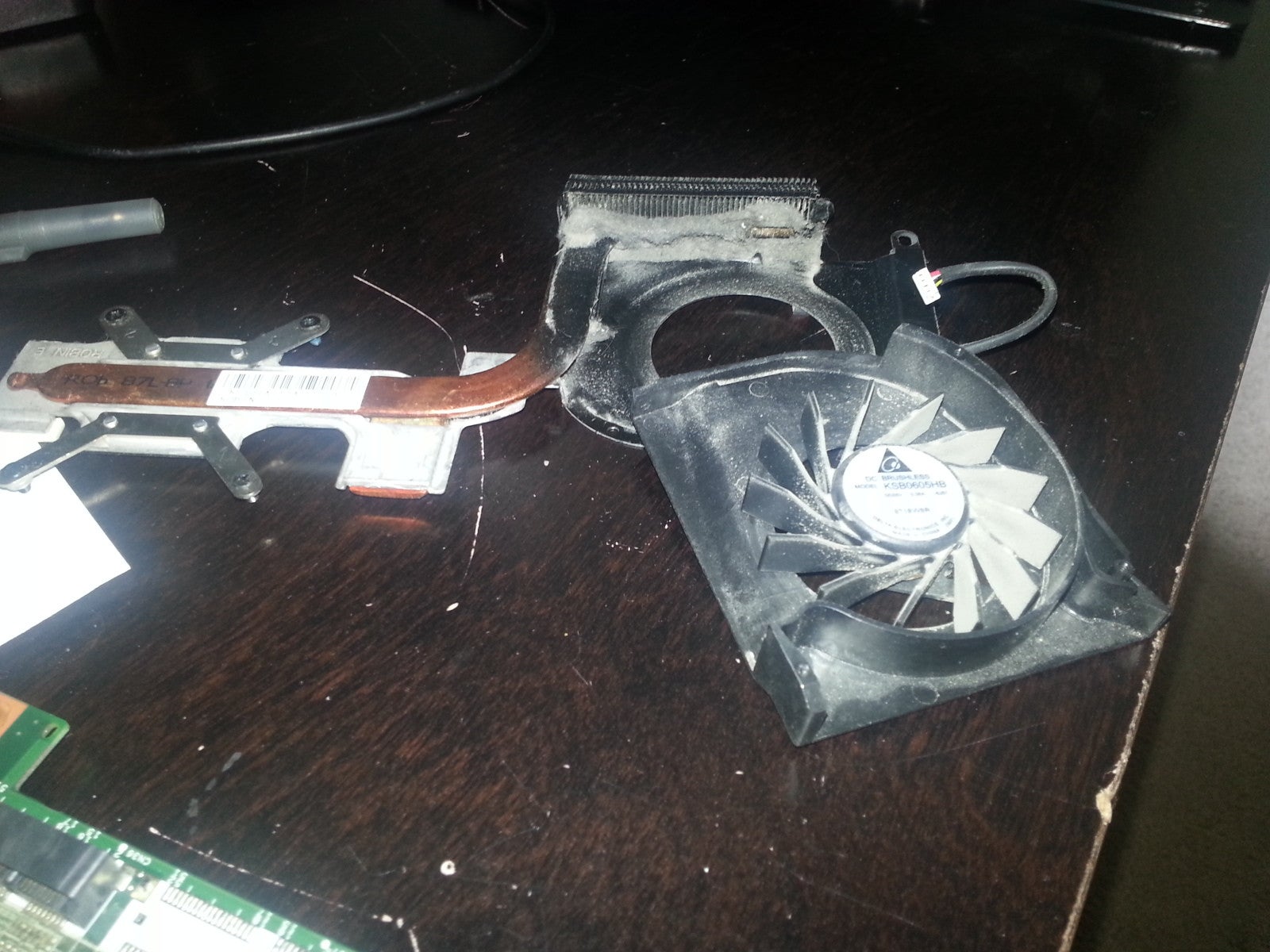
 Nibbles
> Nibby
Nibbles
> Nibby
08/01/2014 at 18:43 |
|
You can recover it with a JTAG connector, a USB-Serial adapter (or older machine with DB9 port) and some fairly proprietary software that I swear I have on my data HDD at home.
 Nibbles
> Nibby
Nibbles
> Nibby
08/01/2014 at 18:45 |
|
You could also attempt BIOS recovery through this page
 Nibby
> Nibbles
Nibby
> Nibbles
08/01/2014 at 18:55 |
|
Yeah that wont work either. Aint even turning on at all.
 Nibby
> Nibbles
Nibby
> Nibbles
08/01/2014 at 18:56 |
|
:o
 Nibbles
> Nibby
Nibbles
> Nibby
08/01/2014 at 18:58 |
|
Unless it has a JTAG pinout, you're proper fucked with this one
 Nibbles
> Nibby
Nibbles
> Nibby
08/01/2014 at 18:59 |
|
(Ex-HP R&D Engineer)
 Nibby
> Nibbles
Nibby
> Nibbles
08/01/2014 at 19:01 |
|
The only things I can think of is A - oven it or B - sell it for parts. The HD, RAM, charger, wifi card, etc. all work fine.
 Nibbles
> Nibby
Nibbles
> Nibby
08/01/2014 at 19:03 |
|
The sum of the parts is likely worth more than the unit itself. Tons of these out there with busted keyboards, trackpads, screens and shells too. You could hawk everything sans mobo and make a decent chunk
 Nibby
> Nibbles
Nibby
> Nibbles
08/01/2014 at 19:08 |
|
I'd be more than happy just to rid the entire machine at once.
 ly2v8-Brian
> Nibby
ly2v8-Brian
> Nibby
08/01/2014 at 19:23 |
|
 Soloburrito
> Nibby
Soloburrito
> Nibby
08/01/2014 at 19:26 |
|
this happened to me with a server at work. It decided to reboot in the middle of a bios upgrade. I knew immediately what that meant. Never got it to turn on again. Just ended up ordering a new board.
 Nibby
> ly2v8-Brian
Nibby
> ly2v8-Brian
08/01/2014 at 19:36 |
|
I REALLY wanted to hammer it.
 ly2v8-Brian
> Nibby
ly2v8-Brian
> Nibby
08/01/2014 at 19:56 |
|
Percussive maintenance can on occasion fix things. Otherwise you destroy and it becomes therapy.