 "Textured Soy Protein" (texturedsoyprotein)
"Textured Soy Protein" (texturedsoyprotein)
06/03/2014 at 23:31 • Filed to: None
 4
4
 30
30
 "Textured Soy Protein" (texturedsoyprotein)
"Textured Soy Protein" (texturedsoyprotein)
06/03/2014 at 23:31 • Filed to: None |  4 4
|  30 30 |

Welcome to a stereotypical post where a longtime Windows user says they switched to a Mac and are happy with it. With the exception of some very occasional school computer lab time and giving tech support to my Mac using grandpa, I have used nothing but Windows computers since 3.1 in like 1993. I have had a Mac for approximately 1 hour and 13 minutes, and I'm very happy with it.
I had always not gotten Macs because they were a) expensive b) Mac people are occasionally insufferable, and c) I was genuinely fine with Windows 7. But I "needed" to get some new piece of tech because everything I owned except for my LG G2 is getting long in the tooth.
My local Apple store price matched B&H Photo (plus tax) on a Macbook Pro Retina 13" with 2.6 ghz i5, 8 gb ram, 512 gb ssd.
Things I like:
Dat screen (including proper scaling up of UI stuff for the higher resolution UNLIKE Windows garbage 8)
Dat touchpad
Dat battery
Dem OS X hot corners
Small and light
Keyboard's pretty solid—but not the best laptop keyboard I've used
So far downsides are: 1) it's easy to knock the power cord out but I guess this is a "safety" feature 2) I keep getting control, option, command and fn keys mixed up 3) my cat is pissed off at me for not paying enough attention to him since getting home from the Apple store and 4) I want right-click like Windows instead of ctrl-click EDIT: thanks to several comments now I know I can just 2-finger click .
Pic courtesy of !!!error: Indecipherable SUB-paragraph formatting!!! . Where you can find more like this:

 Leadbull
> Textured Soy Protein
Leadbull
> Textured Soy Protein
06/03/2014 at 23:34 |
|
You can go to settings and change the right click thing, to where a two-fingered click activates it. Also, you can make it respond to "taps" rather than "presses".
 heliochrome85
> Textured Soy Protein
heliochrome85
> Textured Soy Protein
06/03/2014 at 23:34 |
|
TWINS!
 Nibby
> Textured Soy Protein
Nibby
> Textured Soy Protein
06/03/2014 at 23:35 |
|
The nice thing about the power adapter on Macs since (I believe mid-2000s, around 2006) is that they are magnetic. They're designed so that if someone trips on the cable, it will unplug from the laptop instead of dragging the laptop with it. Smart design.
Enjoy your new laptop! I shied away from the rMBP personally... I found the whole retina thing quite gimmicky. If you want to run it at full resolution, you gotta bump up the text so much it pretty much eliminates the real estate.
 Yossarian
> Textured Soy Protein
Yossarian
> Textured Soy Protein
06/03/2014 at 23:35 |
|
Go to system preferences. You can enable right click on the trackpad.
Also Google some of the cmd combo functions. Super useful.
 Textured Soy Protein
> Leadbull
Textured Soy Protein
> Leadbull
06/03/2014 at 23:36 |
|
Well hey now thanks for the tip! Perfecto.
 Textured Soy Protein
> Nibby
Textured Soy Protein
> Nibby
06/03/2014 at 23:40 |
|
I understand what you mean about real estate. But the extra resolution makes stuff all crisp and legible. I don't really care too much about real estate. This is replacing both 11.6" 1366x768 and 15.6" 1920x1080 Win 7 laptops. The 11.6" was crap but the 15.6" was a nice balance of real estate and resolution but the computer itself was too big, heavy, hot, and sharp-cornered.
I played with the 13" Air, 13" and 15" Pros. The 15" pro screen is nuts, but while it's thin & light for a 15" laptop, it's still pretty big. 13" Pro struck a good balance for me.
 Victorious Secret
> Textured Soy Protein
Victorious Secret
> Textured Soy Protein
06/03/2014 at 23:41 |
|
I dream of a day where Apple throws out a 17" again with a 4K or UHD display, because my 17" is on its last legs and any 17" laptop worth its weight in build quality and specs cost around the same anyways.
Mine needs new thermal paste. Its been 4 years. I'm surprised it still works. The fans are pissing me off and taking the thing apart is a PITA to say the least.
 Nibby
> Textured Soy Protein
Nibby
> Textured Soy Protein
06/03/2014 at 23:42 |
|
Also, you can switch to normal scrolling instead of the default "natural" one. Hate that reversed scrolling feature.
 Nibby
> Textured Soy Protein
Nibby
> Textured Soy Protein
06/03/2014 at 23:42 |
|
Let me guess, you had a ThinkPad W520/30?
 sebdel
> Textured Soy Protein
sebdel
> Textured Soy Protein
06/03/2014 at 23:43 |
|
I don't like macs, and as a graphic designer I've used every single model since the imac of 98, but I must admit macs screens are good, all of them, the imacs, the macbooks, the old ctr monitors, and that retina display is absolutely gorgeous. Good look with your mac, and remember to switch command and control, that really helps if you're gonna keep using windows from time to time.
 NoahthePorscheGuy
> Textured Soy Protein
NoahthePorscheGuy
> Textured Soy Protein
06/03/2014 at 23:47 |
|
I changed the click setting so pressing in the bottom corner of the trackpad activates the alternative click. Much more effective imo. The thing I had is that any screenshot you take with it will be insanely sized when reshared, and sometimes images will look obnoxiously bad (if you are really anal about it) when on a normal screen they look perfect. c'est la vie.
This is actually 300px by 170 on my screen. wonder what size it gets retina'd into.


 davesaddiction @ opposite-lock.com
> Textured Soy Protein
davesaddiction @ opposite-lock.com
> Textured Soy Protein
06/03/2014 at 23:47 |
|
Picked up a late 2013 15" rMBP when the new ones came out and the prices on the older version dropped. Got it for ~$700 off list! Love mine (been using Macs for over a decade, since my time in design school).
If I'd bought Apple stock back then instead of my G5 PowerMac, it'd be worth like $200k today - ha! Hindsight...
 NoahthePorscheGuy
> NoahthePorscheGuy
NoahthePorscheGuy
> NoahthePorscheGuy
06/03/2014 at 23:49 |
|
no modification except the fact it was screen shot obviously
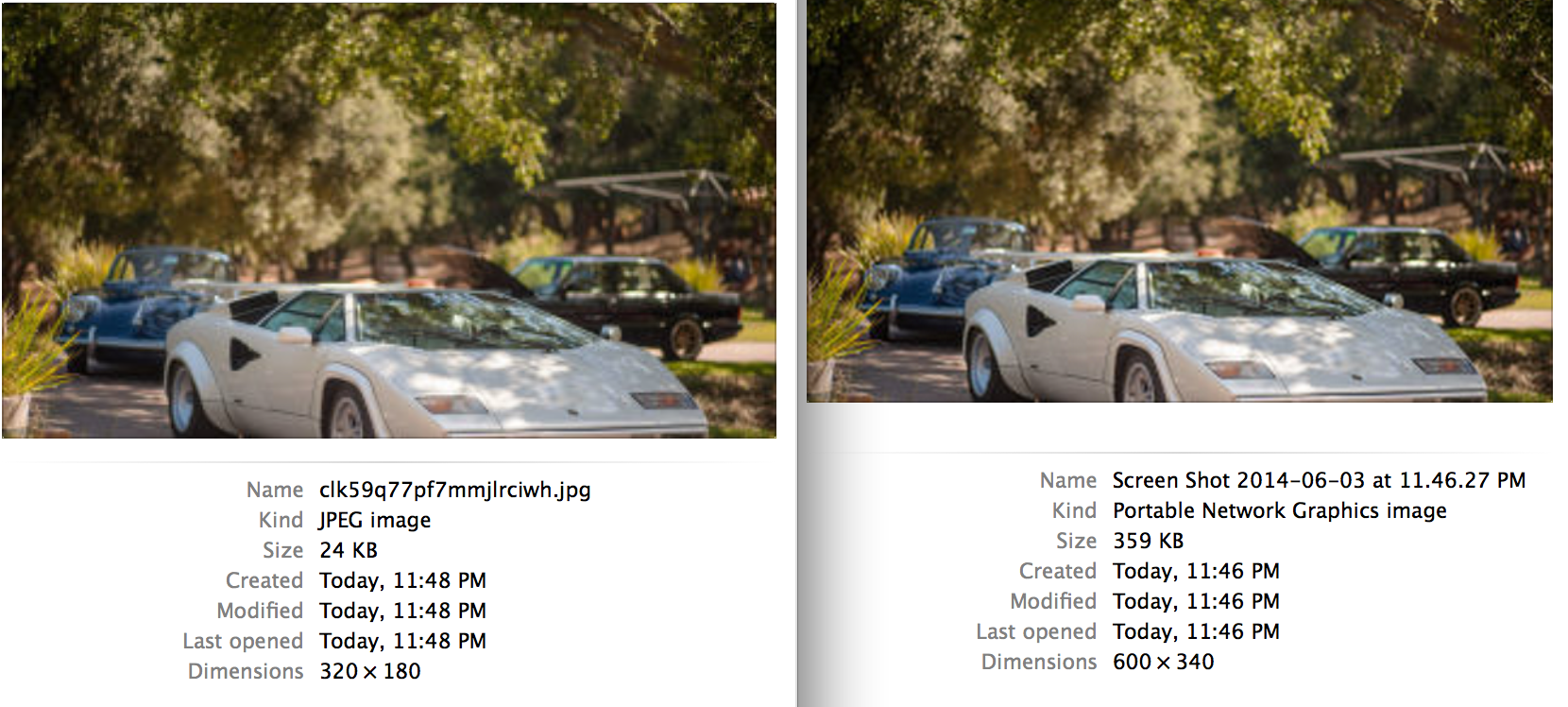
 Textured Soy Protein
> Nibby
Textured Soy Protein
> Nibby
06/03/2014 at 23:50 |
|
Dell Latitude E6510.
 Singhjr96
> Textured Soy Protein
Singhjr96
> Textured Soy Protein
06/03/2014 at 23:51 |
|
I have a 15 inch macbook pro, and it is GREAT!! Only thing I hate is there are barely any games compared to windows. I would love it if I could play battlefield on my mac. I can play things like mine craft without any trouble.
 Textured Soy Protein
> Leadbull
Textured Soy Protein
> Leadbull
06/03/2014 at 23:52 |
|
Oh, actually 2-finger click makes a lot of sense. I just didn't know of any way to do like a right click. I think I actually like 2-finger click better. Edited my post.
 Textured Soy Protein
> Singhjr96
Textured Soy Protein
> Singhjr96
06/03/2014 at 23:55 |
|
I'm really not much if any of a gamer so doesn't bother me.
 Textured Soy Protein
> Nibby
Textured Soy Protein
> Nibby
06/03/2014 at 23:56 |
|
Eh, that took me just a sec to adjust, doesn't bother me really. I guess because the default is the same as touchscreen phones & tablets.
 Singhjr96
> Textured Soy Protein
Singhjr96
> Textured Soy Protein
06/04/2014 at 00:01 |
|
Neither am I, but I like FPS games like battlefield, and since levelution isn't available on the ps3 version and it is on the pc version, I wanted to get the pc version. But for me to play it on mac, I would have to run parallels with window to play it. I could if I really wanted too, but I don't. So that sucks. But hey, as long as I have a ps3, and minecraft on my mac, i'm fine. The screen is great for editing photos though. Especially if you have a dslr.
 Textured Soy Protein
> Singhjr96
Textured Soy Protein
> Singhjr96
06/04/2014 at 00:16 |
|
I ditched my dslrs for m43rds but yeah same basic idea.
 OkCars- 22k Crossroads
> Textured Soy Protein
OkCars- 22k Crossroads
> Textured Soy Protein
06/04/2014 at 00:19 |
|
Right, because scrolling on a mouse does make sense the other way, but on the trackpad, its like if you were touching the screen only on the trackpad. I've tried both and the one that Nibby says confuses me instead.
 Singhjr96
> Textured Soy Protein
Singhjr96
> Textured Soy Protein
06/04/2014 at 00:23 |
|
Mirror-less?
 Textured Soy Protein
> Singhjr96
Textured Soy Protein
> Singhjr96
06/04/2014 at 01:20 |
|
Yeah, Olympus E-PL5 and assorted lenses.
 Textured Soy Protein
> Nibby
Textured Soy Protein
> Nibby
06/04/2014 at 01:23 |
|
I decided to play with the display scaling to get a little more room. You have options for retina default, or equivalent to 1440x900 or 1680x1050. Both of these options still give plenty of sharpness, but I felt like the 1680x1050 made stuff too small, so I settled on 1440x900. This strikes a happy medium and I still get the retina-y sharpness.
 Singhjr96
> Textured Soy Protein
Singhjr96
> Textured Soy Protein
06/04/2014 at 01:59 |
|
Looks cool. I like the lightweight and portability that it offers. But I just don't like how you can't view the picture through a viewfinder. Makes it a bit harder to get the pictures exactly as you want, and there is a lot more of a crop factor, and sensor have to be bigger to achieve the same quality as a DSLR. But you can get better feel for the white balance and tone of the picture with the electronic viewfinder. I would prefer a dslr for serious shooting, but if I was on vacation and wanted to have something better than a point and shoot, the m4/3rds is a really good choice.
 Textured Soy Protein
> Singhjr96
Textured Soy Protein
> Singhjr96
06/04/2014 at 09:55 |
|
I wear glasses most of the time, and I kinda hate using viewfinders. I never quite see the full frame of the viewfinder so it's tough to frame my shots, and smushing my face up to the finder equals greasy smudges all over my glasses lenses.
With m43 I can shoot from the screen, and pick my AF point using the touch screen. Makes for much quicker & easier shooting, plus I can carry around the body and bunch of lenses in a much smaller bag than SLR.
With the right lens, the image quality is plenty good enough for my purposes.




 Singhjr96
> Textured Soy Protein
Singhjr96
> Textured Soy Protein
06/04/2014 at 13:22 |
|
I have glasses too, and most cameras you can replace the thing around the viewfinder to be more glasses friendly. I would usually just take off the rubber piece whenever I used the DSLR's in photography. Sometimes I would shoot without glasses, especially if it is a close shot. You can see it clearly most of the time, even if it is a far shot because of the mirror. Atleast I can. And my vision is HORRIBLE!
 Singhjr96
> Textured Soy Protein
Singhjr96
> Textured Soy Protein
06/04/2014 at 13:22 |
|
But those are some pretty good pictures.
 Textured Soy Protein
> Singhjr96
Textured Soy Protein
> Singhjr96
06/04/2014 at 13:41 |
|
Yeah to each their own about the viewfinder. I've just developed a preference for shooting from a screen over the years. Other reasons I made the switch are much smaller & lighter overall (particularly lenses), touchscreen controls, and general non-intimidatingness. To most people it looks & feels like a fancy point-n-shoot.
I can bring the body and a fast prime lens to lots of places I wouldn't have bothered dragging my DSLR. Instead of spending a bunch of time with my face up in a viewfinder, pressing arrow buttons to select an AF point, and generally being a nuisance to the group I'm with, with the m43 I can just snap a few quick pictures by tapping on people's faces on the screen, and then PUT THE CAMERA AWAY AND INTERACT WITH PEOPLE. It's also way easier to hand to a non-camera-enthusiast, and tell them to just tap on my face to take a pic. With a DSLR they're like uhhhh what the hell am I supposed to do with this?
Not knocking DSLRs, I used them for many years and they're great for many things. Just that I like my m43 a lot.
 Singhjr96
> Textured Soy Protein
Singhjr96
> Textured Soy Protein
06/04/2014 at 17:32 |
|
I can totally see why you do, and if I had the choice, I would get both, but I want more serious shooting and quality that a mirror-less can not offer. But I agree, there are definitely times that I would not take a dslr with me simply because of how big and complicated it is. There definitely are dslrs out there that have really good auto settings though. Is the loss of quality really worth the ease? especially if you want serious shooting? is it worth the cost too? plus 30mm lens don't really work due to lens vignetting.