 "area man" (hurrburgring)
"area man" (hurrburgring)
12/30/2014 at 17:00 • Filed to: None
 0
0
 28
28
 "area man" (hurrburgring)
"area man" (hurrburgring)
12/30/2014 at 17:00 • Filed to: None |  0 0
|  28 28 |
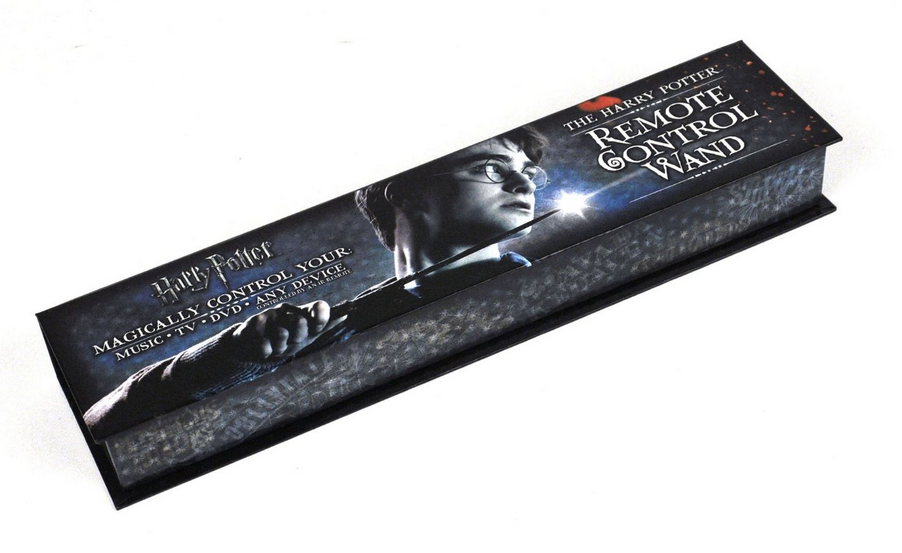
I am sick of juggling three remotes for my soundbar, TV, and cable box, so it seems that a universal remote is in my future. But based on preliminary research, everyone hates theirs! So I ask you Opponauts - what should I be rolling with here? Obviously not this Harry Potter wand, although it's admittedly a pretty clever idea.
For reference, !!!error: Indecipherable SUB-paragraph formatting!!! , !!!error: Indecipherable SUB-paragraph formatting!!! , and !!!error: Indecipherable SUB-paragraph formatting!!!
 jariten1781
> area man
jariten1781
> area man
12/30/2014 at 17:03 |
|
I've had a Logitech Harmony One for years and have nothing but good things to say about it. I don't think they make it anymore but I wouldn't hesitate to pick up whatever they replaced it with or grab an old one on ebay.
 Nibbles
> area man
Nibbles
> area man
12/30/2014 at 17:06 |
|
Xbox One
/thread
 PilotMan
> area man
PilotMan
> area man
12/30/2014 at 17:10 |
|
I just use my phone, a Galaxy S4 that came with a smart remote app. I have it programmed for the different devices in each room, it works slick. I also have a Samsung TV in my bedroom that links to my phone for wifi screen mirroring, turning my TV into a giant phone screen.
 thereisnospork
> area man
thereisnospork
> area man
12/30/2014 at 17:11 |
|
An android tablet w/ IR transponder and universal remote app? Powerful, configurable, and also good for streaming netflix/music/videos using chromecast/etc. Something with wireless charging would be perfect, but more expensive.
Got my folks a Galaxy Tab 4 with this intent, I haven't checked in yet to see how they are getting by though.
 area man
> PilotMan
area man
> PilotMan
12/30/2014 at 17:12 |
|
How's the lag? I've seen good reviews of a couple IR blaster setups.
 area man
> thereisnospork
area man
> thereisnospork
12/30/2014 at 17:13 |
|
I'm thinking about an IR blaster/phone setup, but I didn't think of getting a cheapo tablet as a dedicated device for it... interesting.
 With-a-G is back to not having anything written after his username
> area man
With-a-G is back to not having anything written after his username
> area man
12/30/2014 at 17:17 |
|
Logitech Harmony is seriously flawed. Don't do it. Their concept of "tasks" (watch a movie, play a game, watch tv) is unrealistic and inflexible. I just want to tell the remote to become my BD player remote and then to become my tv remote. Nope.
 PilotMan
> area man
PilotMan
> area man
12/30/2014 at 17:19 |
|
There's no lag with the remote app, the phone came with a small IR (transmitter?) that seems to work well.
Screen mirroring does have a bit of lag while your screen display output is sent via wifi, but it's not annoying.
 jariten1781
> With-a-G is back to not having anything written after his username
jariten1781
> With-a-G is back to not having anything written after his username
12/30/2014 at 17:26 |
|
Which Harmony do you have? On the One you just push the devices button in the bottom left of the touch screen and it does exactly what you're talking about.
 With-a-G is back to not having anything written after his username
> jariten1781
With-a-G is back to not having anything written after his username
> jariten1781
12/30/2014 at 17:44 |
|
It's not a touchscreen one. I forget the model number. It's been in a drawer for two years.
 My X-type is too a real Jaguar
> area man
My X-type is too a real Jaguar
> area man
12/30/2014 at 17:52 |
|

I use a Logitech Harmony 650, Programmable via USB, customizable buttons, "Tasks" that automatically change inputs and turn off devices when switching between say Cable and Xbox, oh and it will control your Xbox as well if you are using the media center features. I really like it.
http://www.logitech.com/en-us/product/…
 My X-type is too a real Jaguar
> My X-type is too a real Jaguar
My X-type is too a real Jaguar
> My X-type is too a real Jaguar
12/30/2014 at 17:53 |
|
Oh I forgot to mention, the only con is the battery life, about 3 months, but it does not lose its programming when you change battery.
 jariten1781
> With-a-G is back to not having anything written after his username
jariten1781
> With-a-G is back to not having anything written after his username
12/30/2014 at 17:57 |
|
Gotcha. The touch screen ones are really nice. You use a program on your computer to build the activities and it gives you all the functions for all the remotes and you can map any button on any of them to the hard buttons on the remote . Then you can add whatever else you need to the touch screen. If you need to access some weird button that you don't have mapped you just hit the devices button and select whatever you need then it morphs to the full remote for the device.
It also often has remote codes for functions that the stock remote didn't come with which is really useful for accessing stuff on my receiver which is buried in menus (that you have to read on the tiny dot-matrix style display) normally.
 Textured Soy Protein
> With-a-G is back to not having anything written after his username
Textured Soy Protein
> With-a-G is back to not having anything written after his username
12/30/2014 at 17:59 |
|
I love my Harmony remotes. I've been using them for like 7 or 8 years. I have a 600 in one room and a 520 in another.
What you're describing where you have to set the remote to the specific device you want to control is a waste of time, IMO. If I'm watching TV, I don't want to have to keep setting the remote to cable box to change a channel, stereo to adjust the volume, tv to adjust the picture, etc.
I hit the Watch TV activity, it flips on the tv, cable box and stereo, flips the tv and stereo to the correct inputs, and has the number/navigation/playback buttons control the DVR, and the volume buttons control the stereo.
I've created custom activities for things like my PS3, an "aux" activity for just turning on the stereo to the input where I have a 3.5mm-to-RCA cable for phones & tablets, and a "laptop" activity that flips my tv to the input where I've got an extra HDMI cable for my laptop if I want to watch something from it.
So yes, it does take some time to set up the remote, but in my experience there's tons of customization and I've been able to make them work great with many different combinations of devices over the years.
 Textured Soy Protein
> area man
Textured Soy Protein
> area man
12/30/2014 at 18:03 |
|
Get a cheap refurb Harmony 600 on ebay. They can be found for ~$35.
First thing you do is plug it in to your computer, enter in the model numbers of your devices, and pick activities. If you don't have anything besides the cable box hooked up to the tv, you'd just have the one 'Watch TV' activity.
The nice thing is, compared to a basic universal remote where you'd have to set it to control the cable box to change the channel, then to audio to change the sound bar volume, then tv to flip the tv on and off, you instead hit the 'Watch TV' activity, it flips on your tv to the right input, turns on the cable box and sound bar, and then the navigation buttons control the cable box, the volume buttons control the sound bar, etc.
 Dr_Watson
> area man
Dr_Watson
> area man
12/30/2014 at 18:11 |
|
On the 8th day Harmony remotes were cast down upon the Earth and it was good.... Which reminds me I need to get a new one, only bad thing is the buttons only last about 6-8 years.
 area man
> Dr_Watson
area man
> Dr_Watson
12/30/2014 at 18:17 |
|
I don't think I've ever had a remote last that long, so that's still a plus.
 area man
> Textured Soy Protein
area man
> Textured Soy Protein
12/30/2014 at 18:19 |
|
Sounds like the pick for me, thanks!
 Dr_Watson
> area man
Dr_Watson
> area man
12/30/2014 at 18:27 |
|
Bonus is of course that all the buttons are programmable so when one fails you can just move it's function to a working button.
You do have to be a bit nerdy though, anyone too lazy to set it up doesn't like them. Not a problem for me though, I was nerdy enough to pester my way into talking to developers (before they got absorbed by Logitech) so I could get features added that I wanted.
 BorkBorkBjork
> area man
BorkBorkBjork
> area man
12/30/2014 at 18:43 |
|
I toyed with the idea of getting a universal remote for a long time. I had up to 5 remotes on the table at one time (TV, A/V Receiver, Cable Box, Blu-Ray Player, and the XBox 360 controller). Last year I bought an Xbox One, and subsequently the tiny (and wonderful) Xbox Media Remote.
It works, it works amazingly well.
The Xbox plays Blu-Rays , turns the TV on/off , controls the A/V Receiver , and controls the cable box , and the Kinect controls the who thing through your voice (basically 0 remotes now). The only thing I keep on the coffee table now is the tiny black Xbox Media Remote for browsing Netflix or manipulating playlists on Xbox Music.
 With-a-G is back to not having anything written after his username
> Textured Soy Protein
With-a-G is back to not having anything written after his username
> Textured Soy Protein
12/30/2014 at 21:51 |
|
Yes, ideally that's how it works, but as I said, it's inflexible. If you have a device that isn't in the correct state when you enter into an activity, it just blindly toggles power and moves +3 inputs etc., and goes about its business even if you had the power and input in a different state than it was expecting.
 Textured Soy Protein
> With-a-G is back to not having anything written after his username
Textured Soy Protein
> With-a-G is back to not having anything written after his username
12/30/2014 at 23:14 |
|
That's true, but I've usually come up with workarounds for those issues.
My old tv just blindly moved +2 inputs like you described, so I just added an Input button to the customizable on-screen buttons. If I started an activity and the input wasn't on the right one, I just cycled through with the readily-available Input button until I got to the right one.
Both of my current TVs have direct access to inputs, but one of them was a bit wonky in selecting inputs. I was able to play with the delays and add a couple extra commands to the power-on sequences where now it properly selects inputs.
My current DVR is the only troublesome device. My old Dish DVR would record things while "off" but my current landlord doesn't allow satellite tv so we switched to Charter cable and their stupid DVR stays on if it turns itself on for a recording. So if we recorded something that came on at a random time, the box will still be on when we start the Watch TV activity, and starting the activity turns the box off. I added a DVR Power button to the Watch TV activity and if that happens, it's simple enough to turn the DVR back on.
So no, it's not 100% perfect all the time. But I've been able to customize my way around any little imperfections where the overall convenience of having the right buttons control the right device, and generally being on the right inputs, is still worth the very slight bit of trouble.
 Eazy-O
> PilotMan
Eazy-O
> PilotMan
12/31/2014 at 04:21 |
|
Came here to say this, the S4 is really good at this job. See if your phone supports it.
 Aaron James
> area man
Aaron James
> area man
12/31/2014 at 16:00 |
|
Logitech Harmony. There are several models at several price points. I recommend this one unless you are fancy and want the big dog
http://www.amazon.com/Logitech-Harmo…
Big Dog http://www.amazon.com/Logitech-Harmo…
 area man
> Aaron James
area man
> Aaron James
12/31/2014 at 16:07 |
|
Just bought it actually!
 Aaron James
> area man
Aaron James
> area man
12/31/2014 at 16:09 |
|
Great, I realized after I commented that this was from yesterday. Everybody was pretty much on the same page. It's a great remote once you get it all set up to your liking.
 area man
> My X-type is too a real Jaguar
area man
> My X-type is too a real Jaguar
01/01/2015 at 23:22 |
|
I just ordered this!
 area man
> Dr_Watson
area man
> Dr_Watson
01/01/2015 at 23:22 |
|
Just grabbed the 650. Looking forward to it!