 "Anon" (tjsielsistneb)
"Anon" (tjsielsistneb)
12/08/2014 at 16:34 • Filed to: None
 1
1
 26
26
 "Anon" (tjsielsistneb)
"Anon" (tjsielsistneb)
12/08/2014 at 16:34 • Filed to: None |  1 1
|  26 26 |

I'm thinking of using my christmas money this year to invest in a RAID 1 system. (Think, two hard drives acting as one, so if one goes out you still have a copy of your drive.) However I'm also thinking of setting up a secondary RAID system for backup (In case of Virus despite the fact I'm on a mac, human error, or corruption). However do I really need a secondary raid system for my backup or would i be just as good having a single hard drive.
 JGrabowMSt
> Anon
JGrabowMSt
> Anon
12/08/2014 at 16:36 |
|
what you really need is a good external backup drive in a safe place. RAID1 is overkill, and difficult to deal with for most home users. Even some businesses struggle with it because "IT People" (like my coworker), set up servers but don't know a damn thing about RAID arrays.
Ugh. I have a big headache right now in the form of a server with 3 RAID1 arrays. Very big headache.
 mattc993
> Anon
mattc993
> Anon
12/08/2014 at 16:36 |
|
Single backup drive is probably fine. That's generally what I do.
The likelihood of both of your primary drives failing, and your backup failing too, is pretty low.
 Tohru
> Anon
Tohru
> Anon
12/08/2014 at 16:38 |
|
No RAID. Main hard drive, backup hard drive (run daily or weekly), and a backup of the backup (run weekly or monthly).
 RamblinRover Luxury-Yacht
> Anon
RamblinRover Luxury-Yacht
> Anon
12/08/2014 at 16:38 |
|
RAID kills bugs dead.
No, I have nothing else to add.
 Party-vi
> Anon
Party-vi
> Anon
12/08/2014 at 16:40 |
|
RAID 10 (1+0) bruh. So says a network systems security engineer I know.
 Anon
> Party-vi
Anon
> Party-vi
12/08/2014 at 16:42 |
|
I would love to use raid 10! I just don't have the money to buy 5 HDD when I run out of space!
 crowmolly
> JGrabowMSt
crowmolly
> JGrabowMSt
12/08/2014 at 16:42 |
|
This.
This with a fireworks show and an A-10 squadron flyover.
If you are really worried, set up your RAID 1 and buy some cheap drives to back up to, then send them to a bank deposit box or something every 3 months. Mine is $42 a year.
 JustWaitingForAMate
> Anon
JustWaitingForAMate
> Anon
12/08/2014 at 16:43 |
|
RAID in your active system, single drive for your backup/archive, online backup via dropbox/google drive etc. Multiple levels of redundancy.
Just ensure that you're regimented with your backups. I learned that the hard way.
 Party-vi
> Anon
Party-vi
> Anon
12/08/2014 at 16:45 |
|
okay.
*shuffles off dejectedly*
 E92M3
> Anon
E92M3
> Anon
12/08/2014 at 16:46 |
|
You don't need 2 Raids. Just archive the backup onto 1 drive periodically in the event the raid fails (which does happen). I would suggest thinking of offsite instead of double redundancy. If you have 2 raid backups and the place burns down you're still screwed. Maybe get 2 drives and rotate taking them to a saftey deposit box, or a relatives house.
 Sir_Stig: and toxic masculinity ruins the party again.
> Anon
Sir_Stig: and toxic masculinity ruins the party again.
> Anon
12/08/2014 at 16:47 |
|
RAID 5?
 Chris Clarke
> Party-vi
Chris Clarke
> Party-vi
12/08/2014 at 16:47 |
|
Winners use RAID 50
 Chris Clarke
> JGrabowMSt
Chris Clarke
> JGrabowMSt
12/08/2014 at 16:50 |
|
What makes you think RAID is a headache. Looks simple enough.
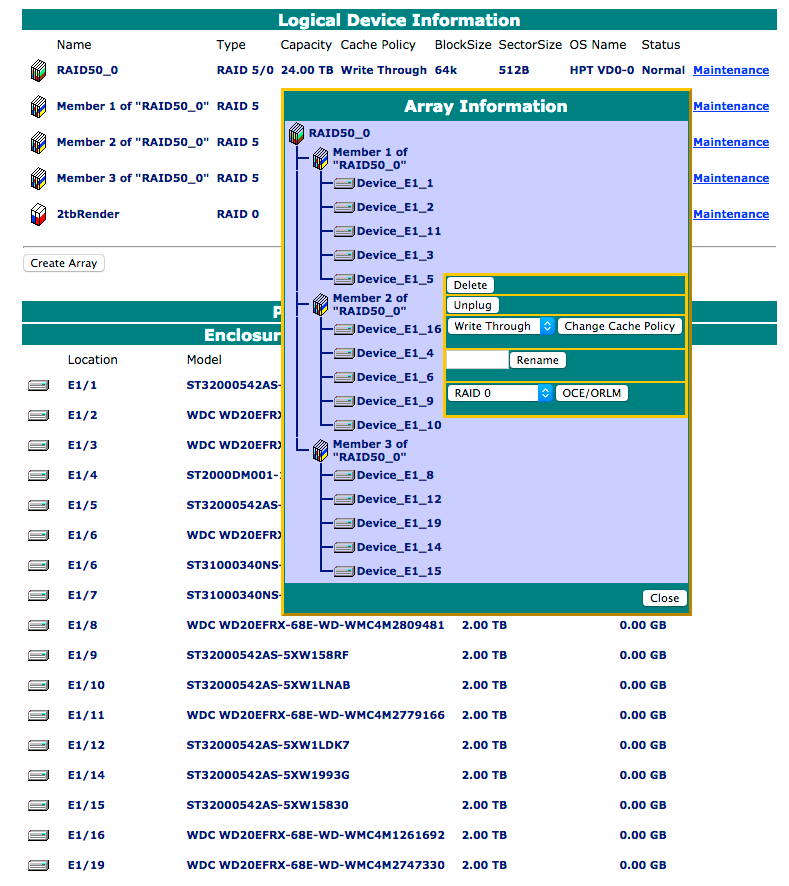
 WRXerFish - WRX-Wing pilot
> Anon
WRXerFish - WRX-Wing pilot
> Anon
12/08/2014 at 16:55 |
|
RAID 0 (ZERO) FTW. Raid 10 is great but the cost per meg is not so great.
Most people would be fine with a daily backup to an external location, for Mac ppl the TimeMachine appliance allows for simple backups.
 Party-vi
> Chris Clarke
Party-vi
> Chris Clarke
12/08/2014 at 16:56 |
|
You spelled "paranoid rich people" wrong.
 twochevrons
> Anon
twochevrons
> Anon
12/08/2014 at 16:59 |
|
Unless you need the fault-tolerance or increased read performance that RAID 1 offers, there's not much call for RAID, even on your main drive. In fact, I'd consider cheap RAID controllers to be scarier than not using RAID at all.
RAID is definitely not necessary for your backup drive. Just make regular backups of your 'master' volume to a second drive, and keep offsite backups with Crashplan or something of that ilk.
Also, just in case you don't know already, don't ever consider RAID a replacement for a good backup strategy. A failed controller, or a borked filesystem, will leave you just as dead in the water as you'd be if a non-RAID drive died.
 HammerheadFistpunch
> Anon
HammerheadFistpunch
> Anon
12/08/2014 at 16:59 |
|
Use to do raids. my current solution is to buy a toaster and extra drives and backup annually. Then leave the drives in dry storage. I do an "A" and "B" backup for work, just in case. Raid is a pain.
 Galileo Humpkins (aka MC Clap Yo Handz)
> Anon
Galileo Humpkins (aka MC Clap Yo Handz)
> Anon
12/08/2014 at 17:11 |
|
Could you use the $ to upgrade your internal drive and get a solid, reliable external and keep everything on your internal drive while running weekly backups?
 JGrabowMSt
> Chris Clarke
JGrabowMSt
> Chris Clarke
12/08/2014 at 17:27 |
|
I build and fix computers as my day job. The thing is, massive arrays like that have an offsite backup, along with a very wide spread of data.
At home, with your little RAID1 array on the desk, if anything happens to that unit, you have complete failure. All of the benefits of RAID1 are essentially negated because the unit is at much higher risk.
For this case, a simple external drive and a Time Machine Backup is simple enough, and will be more than effective for the OP needs. Also, if the RAID controller experiences failure, or the external unit needs to be replaced, the fact of the matter is simple, a single drive will be easier to recover from.
 Anon
> twochevrons
Anon
> twochevrons
12/08/2014 at 17:27 |
|
Well I don't want it for backup as much as I want it to put my camera RAW files (about 24mb a file) and Photoshop files on.
 beardsbynelly - Rikerbeard
> Anon
beardsbynelly - Rikerbeard
> Anon
12/08/2014 at 18:45 |
|
sounds like you need to buy an offsite tape backup centre in Australia and employ me and a team of attractive women to maintain it for you.
 NaturallyAspirated
> Anon
NaturallyAspirated
> Anon
12/08/2014 at 20:57 |
|
RAID is for uptime , NOT BACKUP. If you accidentally delete a file or get a virus, RAID will not help you in the slightest.
The rule of thumb for a "real" backup is that it needs to work, and it needs to be kept in a different building from your main computer. You would be surprised how often people have some kind of complicated backup system that they never bother to test, and it doesn't work properly when their main system goes down. To me, the best backup system is the simplest, the least stuff to go wrong.
I suggest making a backup copy of your stuff onto a spare hard drive using one of those USB docks. Leave the hard drive at your mom/grandma/etc's house. Swap the hard drive with an updated one whenever you visit them. Job done. A hard drive that's not powered on should last many, many years with no issues.

 orcim
> Anon
orcim
> Anon
12/09/2014 at 03:44 |
|
If you don't need performance, RAID is not the answer in my opinion (I'm echoing others, here.) Mirroring with software that can hot swap reliably is cool, but unless you're Google or providing a service, it's unclear to me that it's necessary.
Backups are defined with two parameters. Is it on another physical device (preferably one without the same age/use as primary?) And is it in another location (the 747 test - if a 747 parked itself on top of where you compute while you and your fam were out at the opera, could you be up and running the next day? If yes, then ok. If no, then... you don't have backups, at least, not the way I look at them from a professional standpoint.)
Your personal "time threshold" for backups is personal. 1 min, 1 hour, 1 day... whatever. That's separate from the above.
Single drive backups is fine, as long as there's always 2 copies in disparate areas. And really, maybe multiple single copy backups. (Another time interval choice... rotating out once a week/month/3 months?) The second one goes down for any reason, the other is copied over onto something else to minimize only having 1 copy.
 Sweet Trav
> NaturallyAspirated
Sweet Trav
> NaturallyAspirated
12/11/2014 at 13:55 |
|
I keep all my truly irreplaceable things on a portable hard drive in a safe deposit box.
 NaturallyAspirated
> Sweet Trav
NaturallyAspirated
> Sweet Trav
12/11/2014 at 13:58 |
|
That's definitely a better idea than mom's house. For me, the convenience factor of "well, I'm gonna be at my mom's house anyway" means that I actually do it, whereas I don't know if I'd ever get around to putting a drive in a safe deposit box.
 Sweet Trav
> NaturallyAspirated
Sweet Trav
> NaturallyAspirated
12/11/2014 at 14:06 |
|
its a yearly thing, done after I finish my taxes.