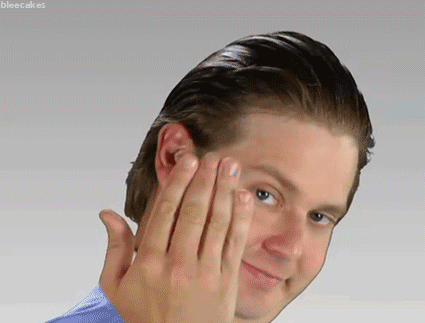"Krieger (@FSKrieger22)" (Krieger22)
"Krieger (@FSKrieger22)" (Krieger22)
12/05/2014 at 05:07 • Filed to: Shoop
 0
0
 11
11
 "Krieger (@FSKrieger22)" (Krieger22)
"Krieger (@FSKrieger22)" (Krieger22)
12/05/2014 at 05:07 • Filed to: Shoop |  0 0
|  11 11 |
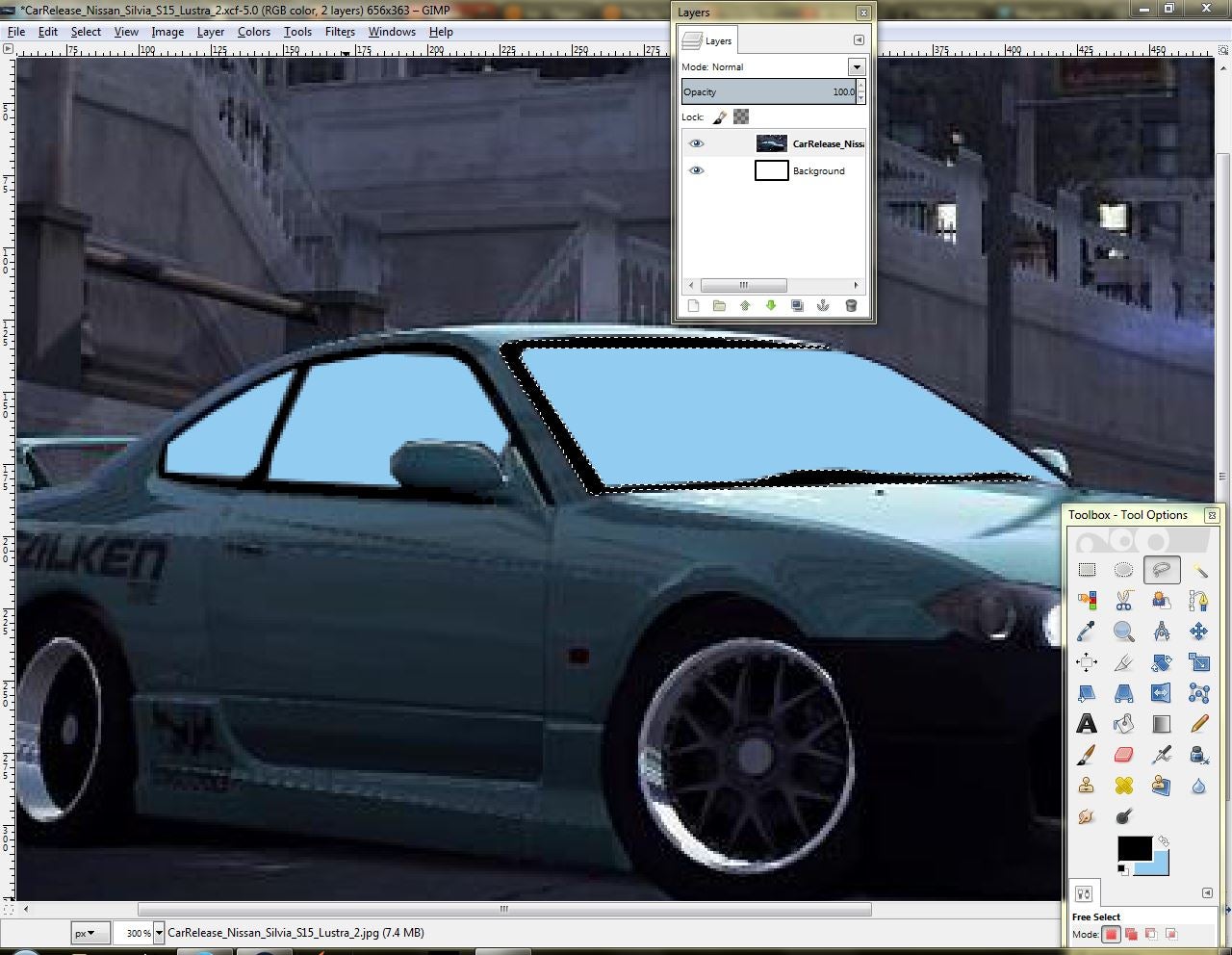
I'm having trouble with having the copied and pasted layers staying that way. They tend to disappear into the main image when filled in. Anyone with GIMP here that knows what I'm doing wrong?
 ToyDeathbot
> Krieger (@FSKrieger22)
ToyDeathbot
> Krieger (@FSKrieger22)
12/05/2014 at 05:19 |
|
Did you paste it into a new layer?
 davedave1111
> Krieger (@FSKrieger22)
davedave1111
> Krieger (@FSKrieger22)
12/05/2014 at 05:25 |
|
You need to set the opacity and the order of the layers. If one layer is on top of another, and is 100% opaque, you won't see what's under it.
 Krieger (@FSKrieger22)
> ToyDeathbot
Krieger (@FSKrieger22)
> ToyDeathbot
12/05/2014 at 05:36 |
|
I tried to, but it kept getting slung into the upper left corner of the window instead.
 Eazy-O
> Krieger (@FSKrieger22)
Eazy-O
> Krieger (@FSKrieger22)
12/05/2014 at 06:05 |
|
#1: Select your area
#2: Copy
#3: Paster
#4: In the layers window, right click on your "Floating selection" and click on "To new layer".
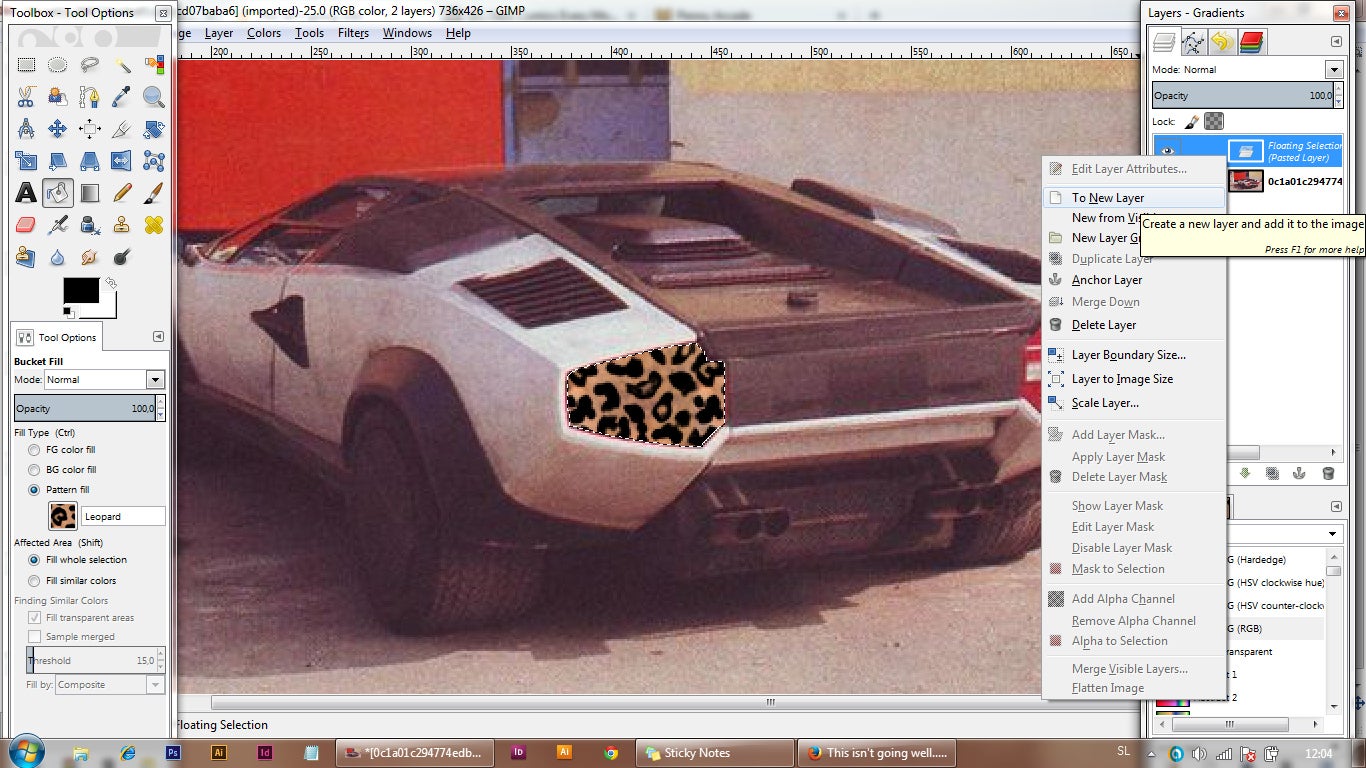
That's how I do it, anyway. Works for me. :) Lemme know if it doesn't for you, we'll take a look some more.
 Krieger (@FSKrieger22)
> Eazy-O
Krieger (@FSKrieger22)
> Eazy-O
12/05/2014 at 06:12 |
|
Yeah, tried fumbling about with that and it works (for now at least). Thanks!
EDIT: I have to lasso the whole thing again to recolor it. Is there a command I can use to ensure the layer is just the size of whatever I pasted?
 GhostZ
> Krieger (@FSKrieger22)
GhostZ
> Krieger (@FSKrieger22)
12/05/2014 at 06:27 |
|
You're not using Photoshop CS2.
 GhostZ
> Eazy-O
GhostZ
> Eazy-O
12/05/2014 at 06:28 |
|
I'm recommending this just because Cheetah print taillights.
 Arch Duke Maxyenko, Shit Talk Extraordinaire
> GhostZ
Arch Duke Maxyenko, Shit Talk Extraordinaire
> GhostZ
12/05/2014 at 09:50 |
|
I don't use it either.
 If only EssExTee could be so grossly incandescent
> Krieger (@FSKrieger22)
If only EssExTee could be so grossly incandescent
> Krieger (@FSKrieger22)
12/05/2014 at 11:17 |
|
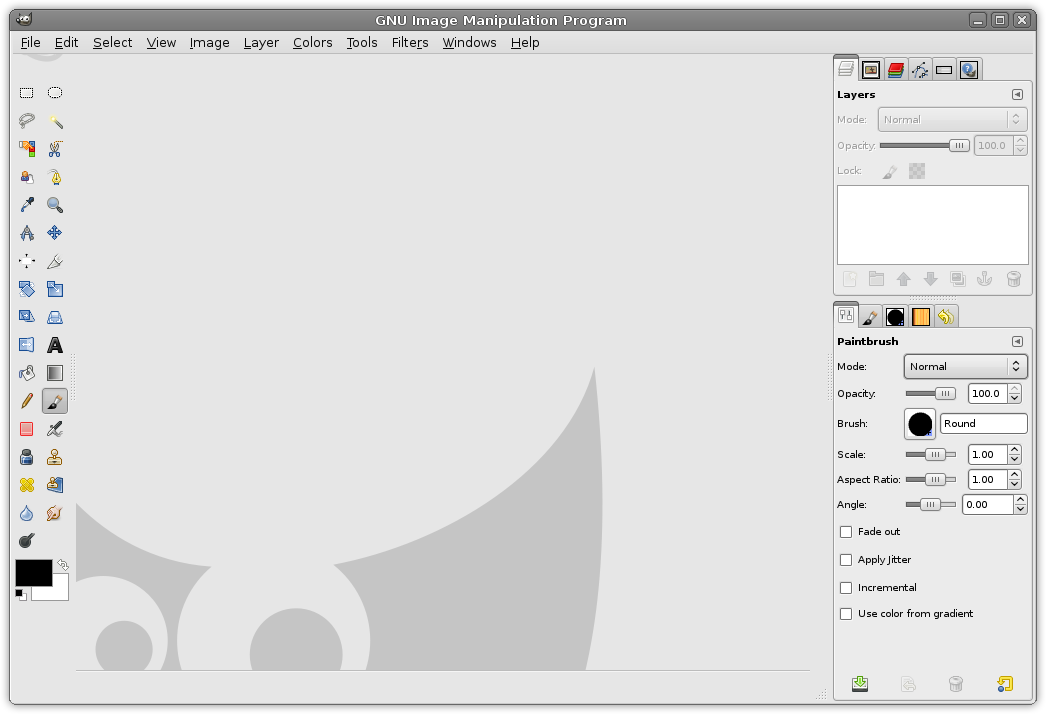
Well, the absolute first thing you should do is click "Windows>>Single Window Mode". Then do what everyone else is suggesting.
 GhostZ
> Arch Duke Maxyenko, Shit Talk Extraordinaire
GhostZ
> Arch Duke Maxyenko, Shit Talk Extraordinaire
12/05/2014 at 13:36 |
|
But it's free!
 Arch Duke Maxyenko, Shit Talk Extraordinaire
> GhostZ
Arch Duke Maxyenko, Shit Talk Extraordinaire
> GhostZ
12/05/2014 at 13:42 |
|