 "scoob" (scoobsti)
"scoob" (scoobsti)
08/05/2013 at 08:14 • Filed to: Gawker, GawkerRSS, Rainmeter, Tips
 3
3
 13
13
 "scoob" (scoobsti)
"scoob" (scoobsti)
08/05/2013 at 08:14 • Filed to: Gawker, GawkerRSS, Rainmeter, Tips |  3 3
|  13 13 |

Last night I made a post saying I had a present for you, and here it is! It's called GawkerRSS.
"This Rainmeter skin displays the latest headlines from the Gawker Media website of your choice! Stay up-to-date with your favorite news, whether it be tech advice from Gizmodo, amazing plays on Deadspin, or the latest hypercar from Jalopnik. Choose from all 8 websites and also the time it takes for the headlines to change. (Jalopnik displayed above)"
You need the latest version of Rainmeter for this to work! Download it !!!error: Indecipherable SUB-paragraph formatting!!! .
And download the skin
!!!error: Indecipherable SUB-paragraph formatting!!!
.
(I'm off to work now, I'll catch you all later today!)
 Yowen - not necessarily not spaghetti and meatballs
> scoob
Yowen - not necessarily not spaghetti and meatballs
> scoob
08/05/2013 at 08:41 |
|
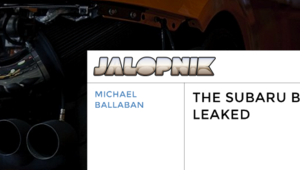
I am not sure this was the most ideal terminology just after the word STI...
 Nibby
> scoob
Nibby
> scoob
08/05/2013 at 09:07 |
|
Kinja on my desktop?
 Mosqvich
> scoob
Mosqvich
> scoob
08/05/2013 at 09:15 |
|
Windows only?
 LeadfootYT
> scoob
LeadfootYT
> scoob
08/05/2013 at 09:52 |
|
Yes, let's put Kinja in more places. That will work great.
 twinturbobmw
> scoob
twinturbobmw
> scoob
08/05/2013 at 10:46 |
|
Can we get a video demo or more pictures please? I want to see this more in depth. This looks really cool.
 Victorious Secret
> scoob
Victorious Secret
> scoob
08/05/2013 at 11:01 |
|
I love this.
And I put the over/under at 5 days before Gawker does something horrific to Kinja and breaks this.
 scoob
> Nibby
scoob
> Nibby
08/05/2013 at 17:45 |
|
No, Gawker! No one wants moar Kinja.
 scoob
> Mosqvich
scoob
> Mosqvich
08/05/2013 at 17:45 |
|
Yes, Rainmeter is Windows only.
 scoob
> Victorious Secret
scoob
> Victorious Secret
08/05/2013 at 17:46 |
|
Thank you! And hopefully not, this has nothing to do with Kinja. It just reads the RSS feeds provided by Gawker.
 Victorious Secret
> scoob
Victorious Secret
> scoob
08/05/2013 at 17:47 |
|
You underestimate Kinja's power
/Anakin'd
 scoob
> LeadfootYT
scoob
> LeadfootYT
08/05/2013 at 19:07 |
|
See my comment to Victorious Secret :P
 scoob
> twinturbobmw
scoob
> twinturbobmw
08/05/2013 at 19:07 |
|
Working on it now!
 scoob
> twinturbobmw
scoob
> twinturbobmw
08/05/2013 at 19:26 |
|
Ok, I can't record for some reason, so I'll do some pictures instead. I'll assume you've never used Rainmeter so I'll start from the beginning. Installing Rainmeter is self-explanatory- it's like installing any other program. Once you download my skin, you get a file in a ".RMSKIN" format. This contains the skin and other necessary files and only be read by Rainmeter. Just click install and Rainmeter will reboot.
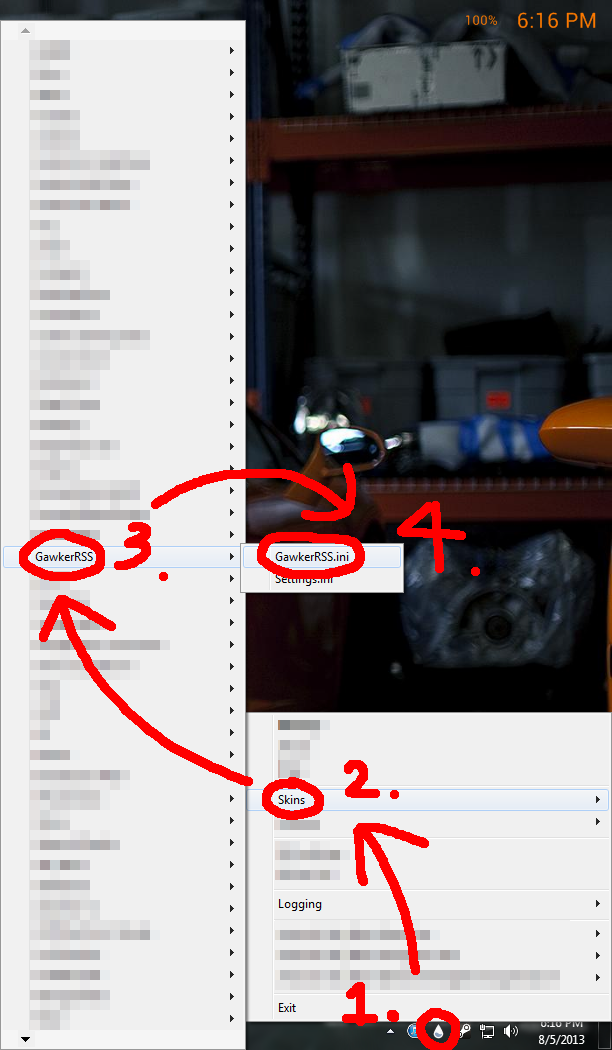
I think that my skin is set to automatically load after installation, but if it doesn't, here's how to find it. (If it does automatically load, skip these 4 steps.)
1 . Right click the Rainmeter tray icon. It looks like a half-filled (or half-empty if you like) raindrop or teardrop.
2 . A menu will pop up now. This contains things that are useless if you don't have any other Rainmeter skins installed. Go to the Skins dropdown and another menu will pop up.
3 . This huge menu I have shows me all the skins I have installed on my computer. If GawkerRSS is the only one you have, you will only see that in a very tiny menu. Go to the GawkerRSS dropdown and yet another menu will pop up.
4 . You will see 2 skins in this new menu: GawkerRSS.ini and Settings.ini. Click GawkerRSS.ini and the skin will appear.
Ok, now that the skin is open, you should see this:
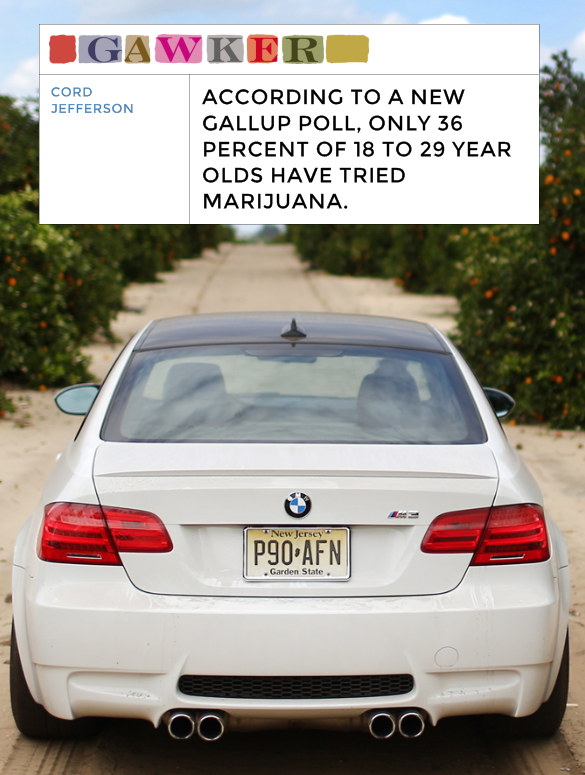
The default feed is the Gawker feed.
5 . I have only the slightest hint that you'll want to see the Jalopnik one instead, so just hover over the logo and a gear button will appear on the right of the logo. It's hidden when the mouse is away, just to look better. (This gear icon is the same as the one you see in "Account Settings", when you click your name on Jalopnik.)
You should see this now:
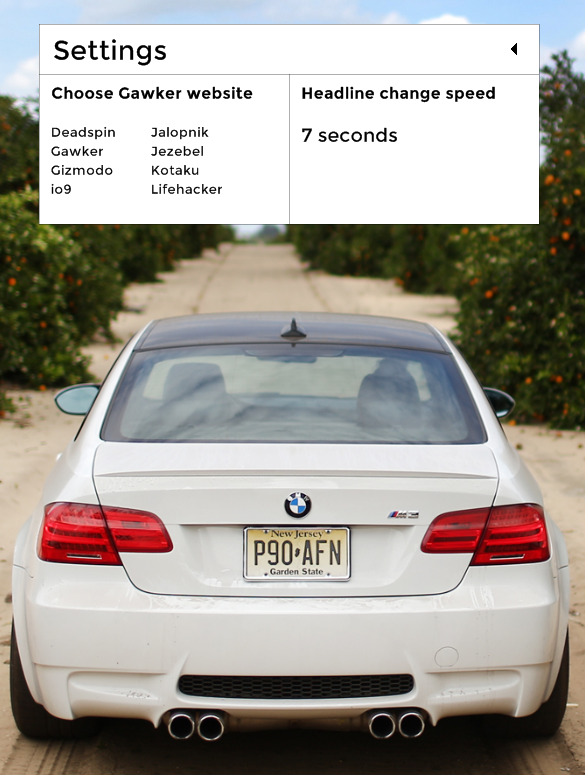
Now you can choose different settings for the skin.
6 . Under "Choose Gawker website", just click Jalopnik!
7 . If you'd like, you can change the time speed on the right side by clicking the value and typing in "10", for example.
8 . To go back to the skin, click the arrow pointing left and you're done!