 "KB Garage" (kb-garage)
"KB Garage" (kb-garage)
12/04/2013 at 21:16 • Filed to: Helplopnick
 2
2
 32
32
 "KB Garage" (kb-garage)
"KB Garage" (kb-garage)
12/04/2013 at 21:16 • Filed to: Helplopnick |  2 2
|  32 32 |

Hello. I am still a bit new to posting; relatively old to creeping outside in the bushes of FP and oppo. I apologize for spamming oppo with help questions, I just haven't found a solution elsewhere.
Is it possible to paste/post gifs via mobile (namely iOS) that are already saved to your device. I know it works via text message/iMessage for others with iPhones, but it's hit or miss with other operating systems.
Please note: the majority of these gifs are probably not car related and will more than likely be utilized in a sarcastic manner when replying to comments. Any help would be greatly appreciated. Here is an F40 for your trouble. Thank you.
EDIT: links cannot be copied straight from GIS or your device (that I know of). You must follow the link to the page. If there are multiple gifs on that page, hold on the gif and "open in new page." Then select and copy the URL from the address bar when the gif is functional.
Extreme hat tip and thanks to cbell04 for his infinite patience and help.
 Tom McParland
> KB Garage
Tom McParland
> KB Garage
12/04/2013 at 21:22 |
|
1st -Apologies are not necessary at all, everyone is cool here and most folks love to give advice on tech stuff...as long as you provide carpornz all will be fine. 2nd- I have not had much luck with GIFs on mobile but I use Android.
 Sn210
> KB Garage
Sn210
> KB Garage
12/04/2013 at 21:24 |
|
I always forget that the f40 has pop up headlights...
 Tom McParland
> KB Garage
Tom McParland
> KB Garage
12/04/2013 at 21:25 |
|
Oh if you use the tag Kinja Help, Ernie from Gawker tech might stop in. He is really cool.
 Brian Silvestro
> KB Garage
Brian Silvestro
> KB Garage
12/04/2013 at 21:26 |
|
To be honest this is the first picture I've seen with the headlights up
 KB Garage
> Tom McParland
KB Garage
> Tom McParland
12/04/2013 at 21:26 |
|
Thank you for the kind response, sir. I'm just trying to avoid this:
http://oppositelock.jalopnik.com/theme-posts-a-…
It's not hard to tell the guys that have been here for a while, and I'm trying to avoid pissing them off so that when "the great cleansing" comes, maybe I can stay on the ark.
 ttyymmnn
> KB Garage
ttyymmnn
> KB Garage
12/04/2013 at 21:30 |
|
Don't worry about pauljones. I like what he has to say about a great many things, but he can get his pants in a bunch sometimes. I've been here for a number of years, and there has never been a "great cleansing." The community is wonderfully self regulating. That said, sarcasm is fine, just try not to get personal or ugly with your gif replies.
And to answer your tech question: I have no idea. I have never tried.
 Straightsix9904
> KB Garage
Straightsix9904
> KB Garage
12/04/2013 at 21:31 |
|
Dude, Oppo is a place to hang out and shoot the shit...don't apologize for anything (unless you a: start shit or b: don't do NSFW below the jump)
Also, don't be afraid to ask how to work the site, everybody is new at some point and every six months they jumble up everything and everybody is new again. You'll find that out soon enough.
 cbell04
> KB Garage
cbell04
> KB Garage
12/04/2013 at 21:35 |
|

With droid I just copy and paste the gifts web address link in the comments section and it works for me have an iPad but never tried it on there.
 KB Garage
> cbell04
KB Garage
> cbell04
12/04/2013 at 21:38 |
|
http://automobiletrendz.blogspot.com/2013/04/drift.…
Thanks. Here's my attempt at copying and pasting straight from GIS. Let's see if I get kinja'd.
 KB Garage
> KB Garage
KB Garage
> KB Garage
12/04/2013 at 21:39 |
|
Aaaaaannnd it's just a link. =|
 cbell04
> KB Garage
cbell04
> KB Garage
12/04/2013 at 21:42 |
|

gotta hold on the gif for a bit to make it show you the actual gif image website rather than the website that is using the gif if that makes any since.
 KB Garage
> ttyymmnn
KB Garage
> ttyymmnn
12/04/2013 at 21:42 |
|
No ugliness or personal attacks intended. Just stupidity mostly.
 desertdog5051
> KB Garage
desertdog5051
> KB Garage
12/04/2013 at 21:44 |
|
Aha. We have you now.
You'll be sorrrrry.....This is a land where things are not as they seem and before you realize there is no escape, you are trapped ...This, my friends, is the OPPO ZONE.
Welcome.
 Tom McParland
> KB Garage
Tom McParland
> KB Garage
12/04/2013 at 21:44 |
|
What Paul is talking about and your questions on "how to" do stuff is totally different. Your question benefits the community... 10 Nick Cage pics in an hour not so much. That being said we all appreciate you being consciousness about it...but for real, no worries. :)
 KB Garage
> cbell04
KB Garage
> cbell04
12/04/2013 at 21:46 |
|
Loaded, copied, pasted:
http://giphy.com/gifs/pHmOeFPug…
 cbell04
> KB Garage
cbell04
> KB Garage
12/04/2013 at 21:46 |
|
For reference here's what the actual gif address looks like ( altered so it doesn't post the real thing); h_tt_p://3.bp._blogspot.com/-NfvlEM4TnPQ/UWmXhrJTWgI/AA_AAAAAAaZs/UfaIJBsJY3Q/s280/Drift.GIF
 KB Garage
> cbell04
KB Garage
> cbell04
12/04/2013 at 21:47 |
|
Crap. Sorry for using our thread as a test. I'm sure you're loving getting notifications from the kid on the short bus.
 KB Garage
> desertdog5051
KB Garage
> desertdog5051
12/04/2013 at 21:48 |
|
Thank you for the welcome. I think. Your sinister laugh is overshadowing my gladness to be here.
 cbell04
> KB Garage
cbell04
> KB Garage
12/04/2013 at 21:52 |
|
Your still grabbing the websites URL instead of the images URL.. Give me 5 will play with my wife's stupid stupid I pad:) what happens when you long tap right on the gif? I'm looking for view image or something along those lines.. It would take you to a new page with nothing but the bare gif on it. That will be the URL that will work
 cbell04
> KB Garage
cbell04
> KB Garage
12/04/2013 at 21:55 |
|
Long tap on the moving gif select copy and paste that to our post see if that works for you
 KB Garage
> cbell04
KB Garage
> cbell04
12/04/2013 at 21:55 |
|
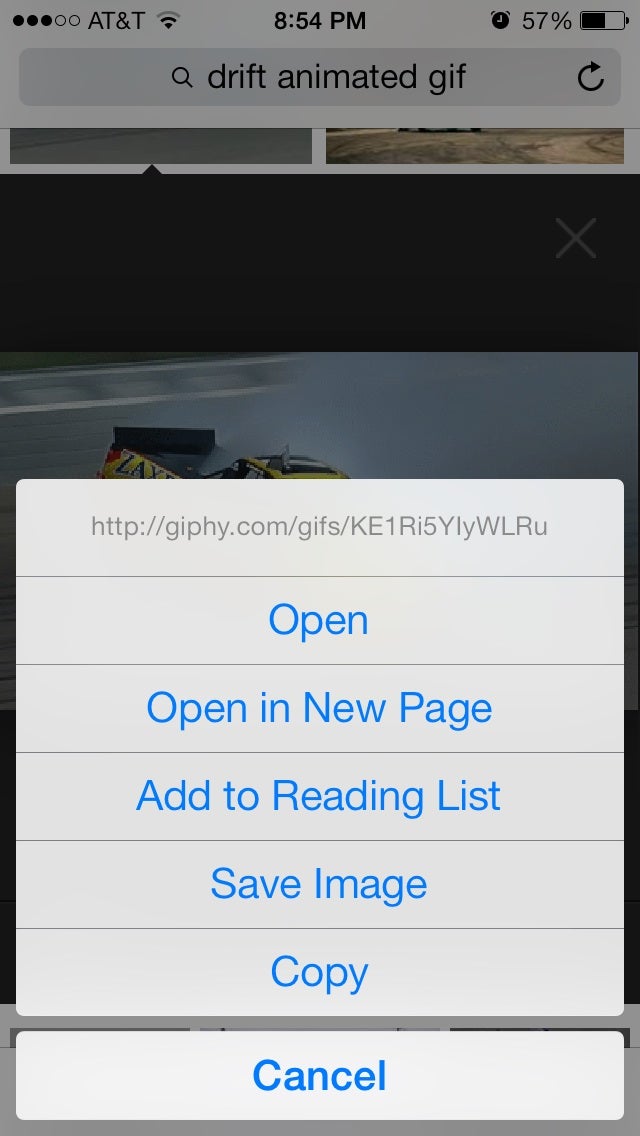
I tried using save image. Posted from pics. No dice.
Tried copying from here. Pasting in text box. Nothing.
 KB Garage
> KB Garage
KB Garage
> KB Garage
12/04/2013 at 21:55 |
|
http://giphy.com/gifs/KE1Ri5YIy…
 KB Garage
> cbell04
KB Garage
> cbell04
12/04/2013 at 21:57 |
|
That's what I did here throughout. And it just pasted the URL. Am I that stupid?
 cbell04
> KB Garage
cbell04
> KB Garage
12/04/2013 at 21:59 |
|
From iPad test

 KB Garage
> cbell04
KB Garage
> cbell04
12/04/2013 at 22:04 |
|
http://www.stanceiseverything.com/2012/04/theme-…
 KB Garage
> KB Garage
KB Garage
> KB Garage
12/04/2013 at 22:05 |
|
Hi. If you need me, I'll be slamming my head against the wall.
 KB Garage
> KB Garage
KB Garage
> KB Garage
12/04/2013 at 22:08 |
|

 KB Garage
> cbell04
KB Garage
> cbell04
12/04/2013 at 22:09 |
|
Okay. Working from iPad. Back to phone. Thank you so much for your help and patience.
 KB Garage
> KB Garage
KB Garage
> KB Garage
12/04/2013 at 22:11 |
|
I meant working from my iPad. Not yours if that wasn't clear.
 KB Garage
> KB Garage
KB Garage
> KB Garage
12/04/2013 at 22:12 |
|
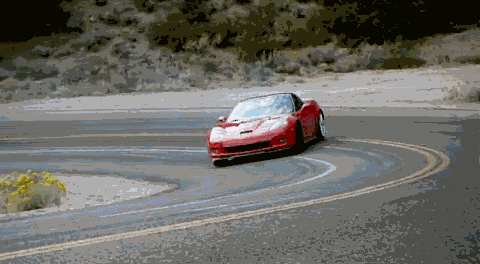
 cbell04
> KB Garage
cbell04
> KB Garage
12/04/2013 at 22:15 |
|
No worries at all. Wait till I tell my people I've fixed an apple issue with out a single swear word.. Agree they are ok products but I shy away from them from the most part so have remained ignorant.
 KB Garage
> KB Garage
KB Garage
> KB Garage
12/04/2013 at 22:22 |
|
While I'm sure it seems like a simple process, I'm assuming at least one other person has had this problem, so if it helped them, then mission accomplished.