 by "Textured Soy Protein" (texturedsoyprotein)
by "Textured Soy Protein" (texturedsoyprotein)
Published 11/29/2017 at 16:00
 by "Textured Soy Protein" (texturedsoyprotein)
by "Textured Soy Protein" (texturedsoyprotein)
Published 11/29/2017 at 16:00
No Tags
STARS: 2
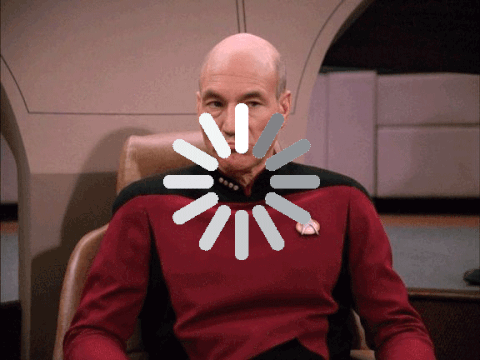
Somehow, through the wonders of Amazon Prime logistics, the
Netgear wifi router I bought on Cyber Monday
arrived on Tuesday afternoon. But it refused to work until I updated the firmware. Maybe I can save you some aggravation.
When I first hooked up the router, it refused to connect to my cable modem. Then I remembered when I was scouring the reviews yesterday I bumped into some article about Netgear routers having some kind of security vulnerability that has since been patched. So I decided to update the firmware. Then it worked.
Also, if you were hoping to run DD-WRT or some other tweaker firmware on this router, youíre probably out of luck. There are DD-WRT builds for the original R6700 model but I received an R6700v2 which apparently
is not supported
.
Personally I donít care about DD-WRT. I just want my router to work. And now that I updated the firmware and got it to connect, streaming quality for live events in the ESPN and NBCSN apps on the Roku and Chromecast in my living room is now nice and stable. I had one brief moment of NBCSN going pixelated on my Chromecast. But I used a wifi analyzer app on my phone to manually set the channels and since then everything has been flawless.
But just in case, I ordered a little HDMI extender cable to space the Chromecast away from the back of my stereo receiver that itís plugged into. I remember reading somewhere that sometimes people get better wifi signals to their streaming dongles if they use these little extender cables.
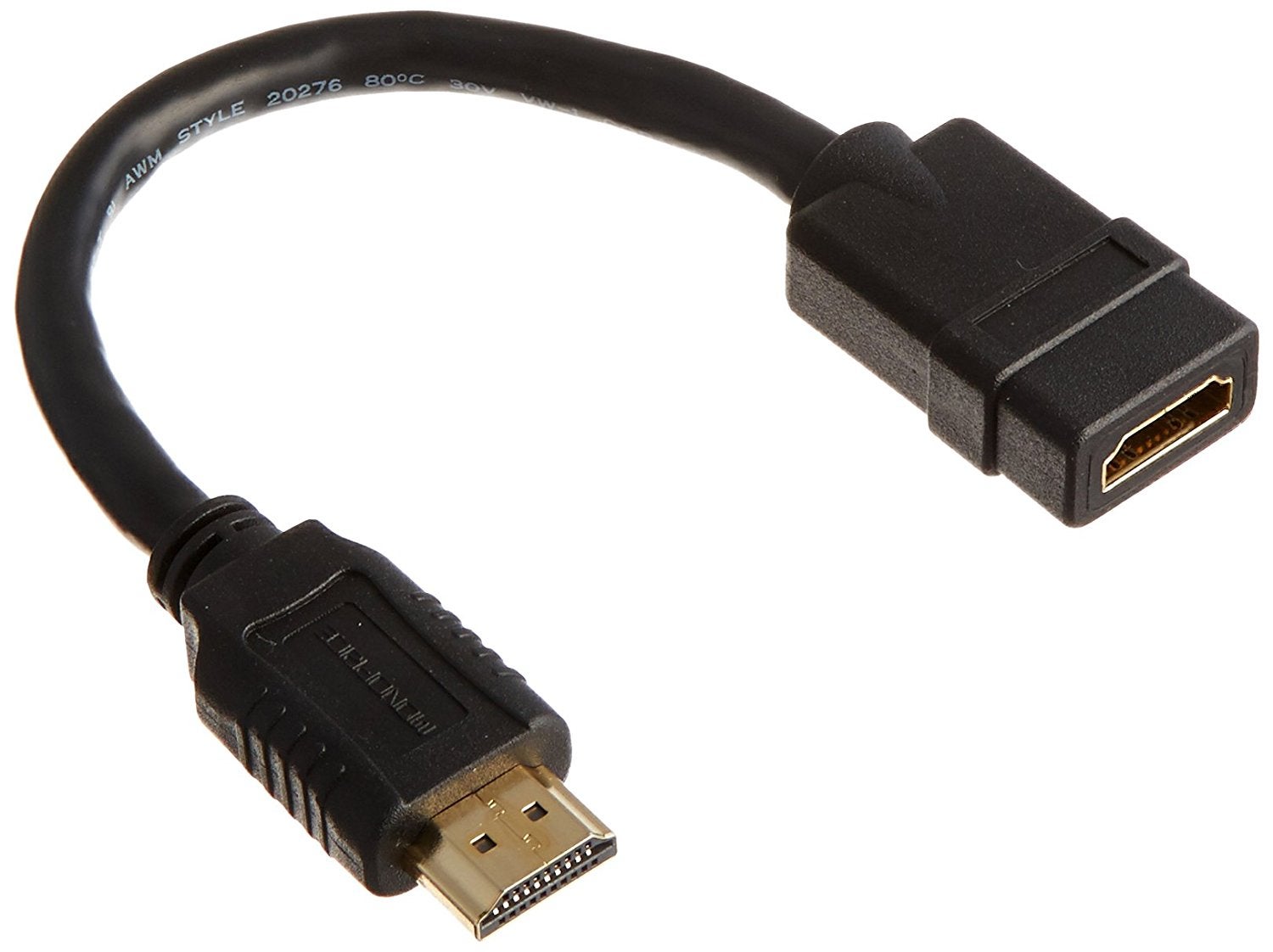
So, assuming youíre like me and just want the router to work, and youíre fine without the ability to install some custom firmware, hereís how to update to the latest official Netgear firmware.
Before setting up your new router, while your old router is still connected, download the
latest firmware version 1.2.0.8
to your computer. (If that link doesnít work, go to the
Netgear downloads page
and enter R6700v2, then it should give you a link to download Firmware Version 1.2.0.8.) The download is a .zip file, and it contains a .img file which youíll need to extract so you can upload it to the router.
When you first connect your new router to your cable modem, it probably wonít connect to the internet. Assuming this is the case, it will ask if you want to use the Netgear Genie auto-setup wizard to detect internet connections. Select no and follow the assorted prompts to set up manually. It will prompt you to set up security questions and a password, and then eventually it will take you to a screen like this:
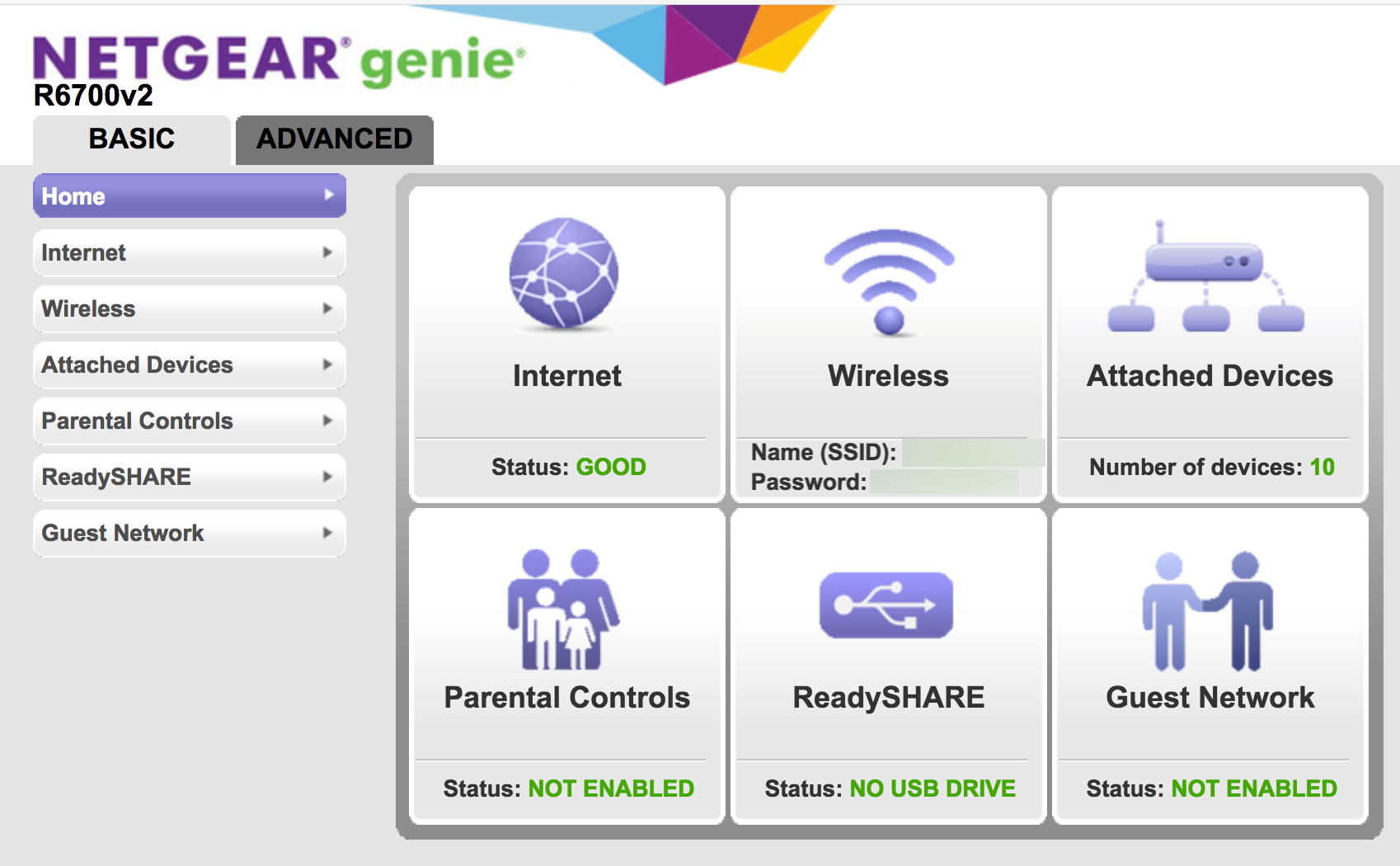
Click on the Advanced tab at the top, then Administration on the menu on the left, and Firmware Update.
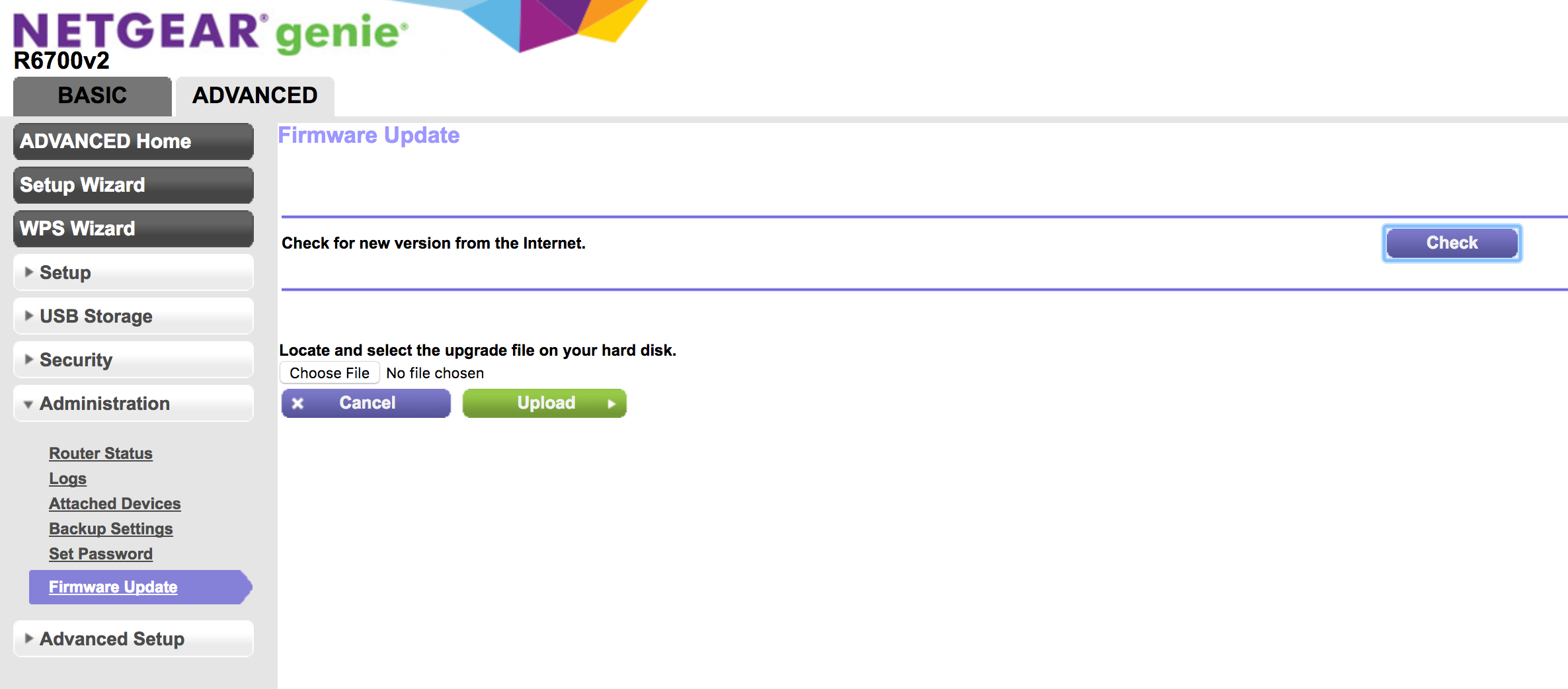
From here, upload the .img file that you downloaded. Itíll take a few minutes to update the firmware. Once it does, the router still probably wonít connect to the internet. Turn off both the modem and the router, then power the modem back up, let it fully boot up, then turn the router back on and let it boot up.
If your experience goes like mine, the router should automatically connect to the modem as expected. From here you can go through the setup, change your network name, password, etc. I went into the Advanced Setup section so I could make all the blinky LEDs on the thing less aggressive. You can either leave them blinking, have them stay on, or turn off everything except the power LED. I did this because all the LEDs are bright white and put out quite an annoying amount of light in a dark room.
And like I said, so far it seems to have solved my signal quality issues with live streaming apps.
 "R Saldana [|Oo|======|oO|] - BTC/ETH/LTC Prophet" (r-saldana)
"R Saldana [|Oo|======|oO|] - BTC/ETH/LTC Prophet" (r-saldana)
11/29/2017 at 16:32, STARS: 0
that is one terrible gui
 "Textured Soy Protein" (texturedsoyprotein)
"Textured Soy Protein" (texturedsoyprotein)
11/29/2017 at 16:51, STARS: 0
It is. The Linksys EA6400 this replaced had a much nicer GUI. But my Roku and Chromecast in my living room didnít want to live stream properly with that Linksys, so...
 "R Saldana [|Oo|======|oO|] - BTC/ETH/LTC Prophet" (r-saldana)
"R Saldana [|Oo|======|oO|] - BTC/ETH/LTC Prophet" (r-saldana)
11/30/2017 at 12:06, STARS: 0
I had issues with my TPLink AC1750 not transmitting through interior walls, even when hooked up with powered antennae.
 "Textured Soy Protein" (texturedsoyprotein)
"Textured Soy Protein" (texturedsoyprotein)
11/30/2017 at 12:22, STARS: 0
It was weird because everything else in the living room connected fine to the EA6400. Iíd consistently pull 65 Mbps downloads on my phone, computer, etc. in that room.
The Roku would play HD content in any not-live streaming app totally fine, never an issue. But it sucked balls with live sports. The Chromecast was also mostly fine outside of live sports, but sometimes didnít connect to the network. When I first set it up it took a while because it kept saying the wifi signal was too weak.
I think being placed inside the tv stand made enough of a difference on the already-weak signal where the live streaming apps just didnít want to work.
All good with the Netgear R6700 though.
 "R Saldana [|Oo|======|oO|] - BTC/ETH/LTC Prophet" (r-saldana)
"R Saldana [|Oo|======|oO|] - BTC/ETH/LTC Prophet" (r-saldana)
11/30/2017 at 12:37, STARS: 0
New house we bought this year has gigabit in every room, so I am wired up to AT&T gigabit down
 "Saracen" (manualdoucheelitist)
"Saracen" (manualdoucheelitist)
12/04/2017 at 15:51, STARS: 0
Luckily it didnít have a problem getting online and found the firmware update automatically. It works great so far!