 by "FTTOHG Has Moved to https://opposite-lock.com" (alphaass)
by "FTTOHG Has Moved to https://opposite-lock.com" (alphaass)
Published 09/27/2017 at 11:30
 by "FTTOHG Has Moved to https://opposite-lock.com" (alphaass)
by "FTTOHG Has Moved to https://opposite-lock.com" (alphaass)
Published 09/27/2017 at 11:30
Tags: APPLE MACBOOK
STARS: 5
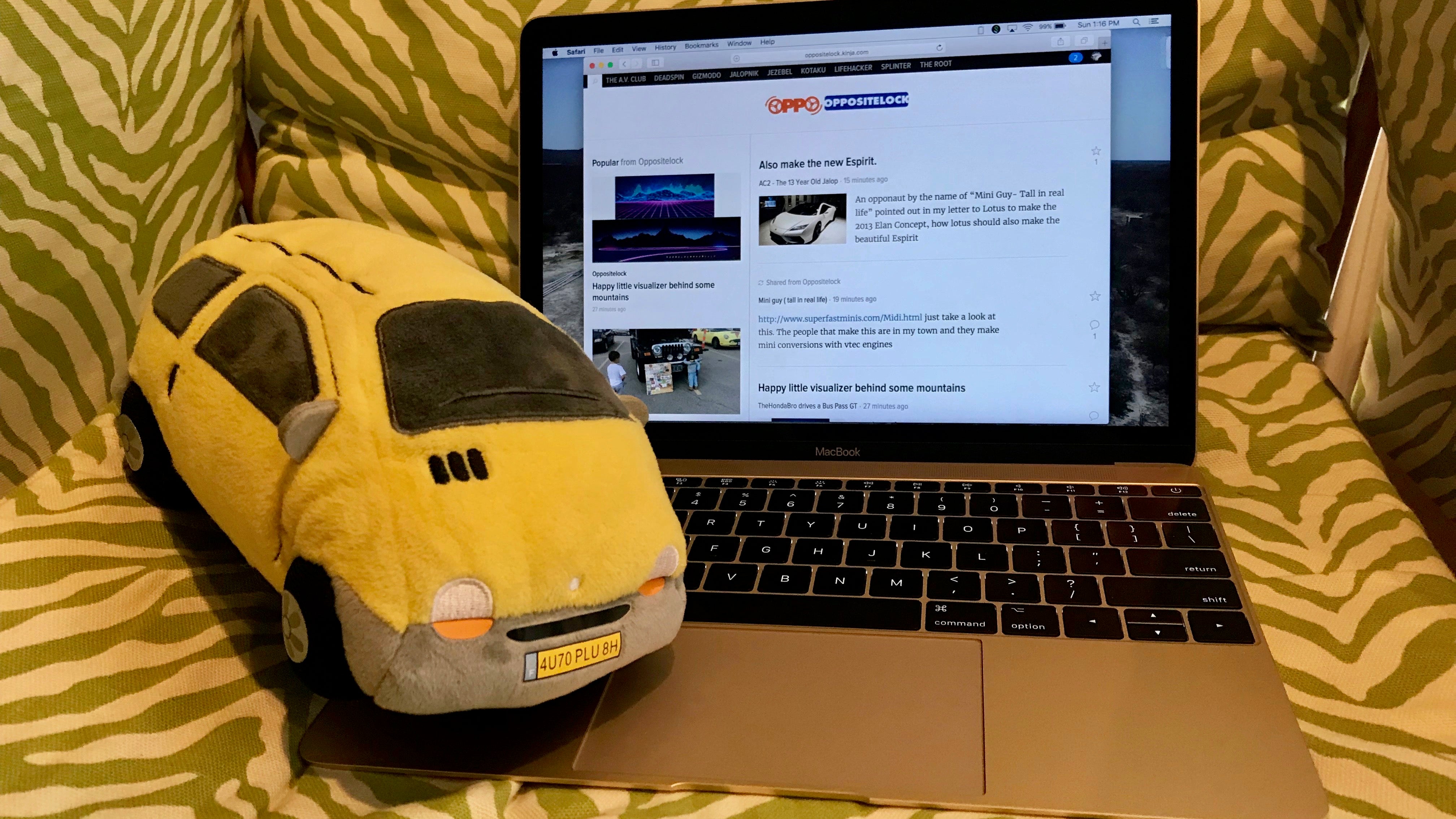
On Thursday I started using a new 12" MacBook. Yep, that one with just one port. Yes, in the gold finish because I am obnoxious. I made quick post about how the gold model came with gold Apple stickers and asked if any of you wanted to hear more about it. Some said yes, so here we go!
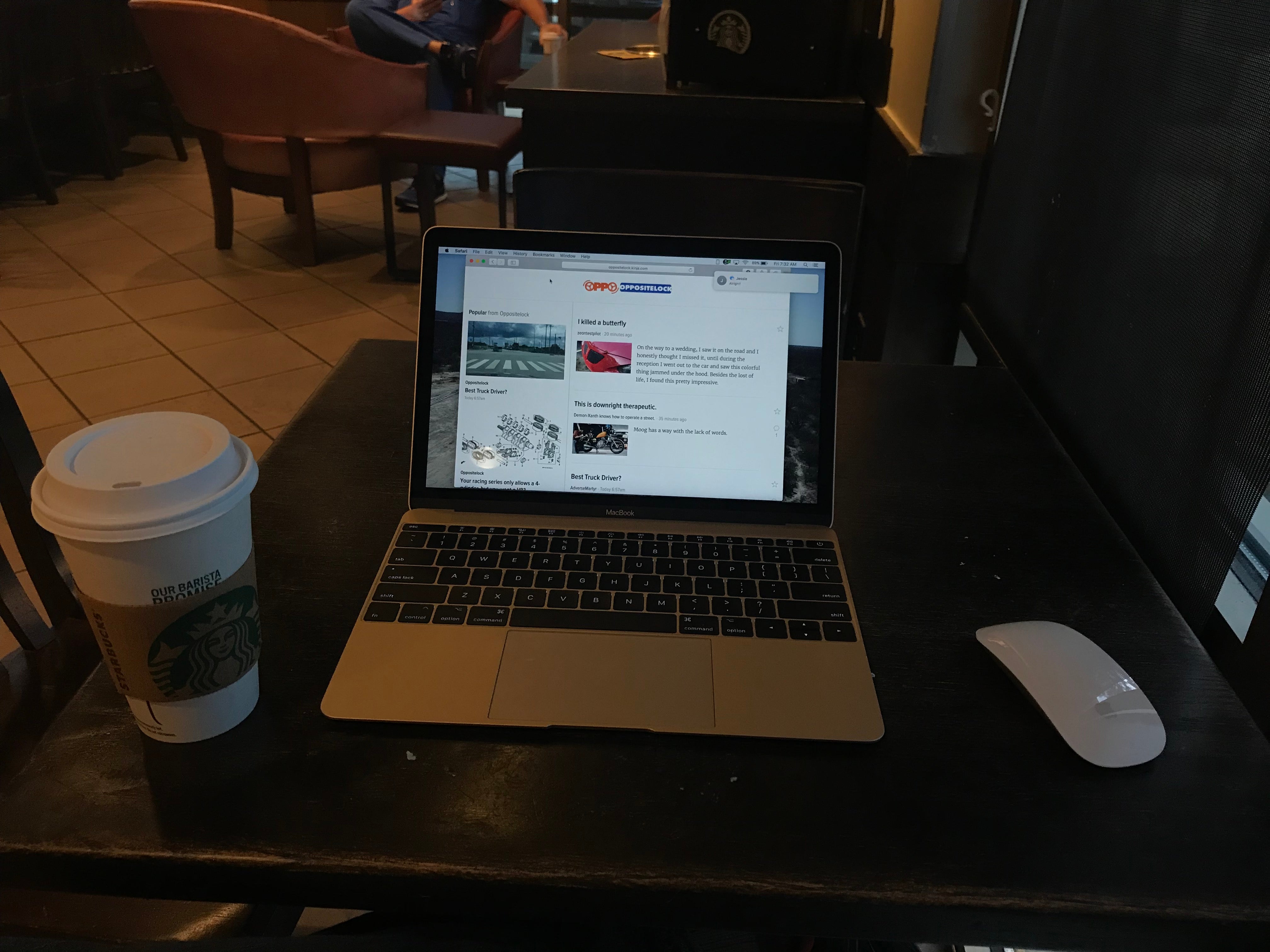
Background
In June of 2011, Apple updated the MacBook Air with 2nd-generation Core i-Series processors. This was a big jump in power over the Core 2 Duo chips used in the 2010 models. While it kept the same case design, it was the first time the MacBook Air had the processor power to keep up with the rest of the Mac lineup. In November of 2011, I got a loaded i7 model that rang up around $1700 (paid for by my employer). Since then it has been a great sidekick, seeing use in more airplanes, coffee shops, hotels, conference rooms, and family couches than I care to count. Basically I shitpost from it a lot. I also do work on it sometimes.
In that time it has taken quite the beating. There are dents in the case and a chunk missing from the aluminum in one corner, but it just keeps running. About a year ago I started noticing some instances where it did struggle to keep up a little bit and started thinking about what to eventually replace it with. The Retina MacBook interested me, but I wasnít sure about the 1-port design and when I played with one in the Apple Store I wasnít happy with the keyboard. In the time since then, Iíve noticed that I basically never plug anything into the ports on my Air. Maybe 2 or 3 times in the last year. I have a $4k Dell Precision tower sitting under my desk to do all the heavy lifting - the Air always has been something to use when I am out of the office. So I donít need a laptop with a ton of ports. Iíve also picked up some more USB-C devices. (Now I can bring just one charger for my MacBook at my Switch!) Also, Apple released another MacBook update with a revised keyboard in June. Then it happened last month. The dreaded ďService Battery SoonĒ message on my Air. Yes it still worked, but I could tell the battery was quickly getting worse. Sure you can replace it, but on a nearly 6 year old laptop it was a sign.
So here I am with a shiny new MacBook. It is the i5 model with 8 GB of RAM and a 256 GB SSD with the gold finish. It came out to $1379 (paid by my employer) with the modest $20 discount B&H is running right now on this particular configuration.
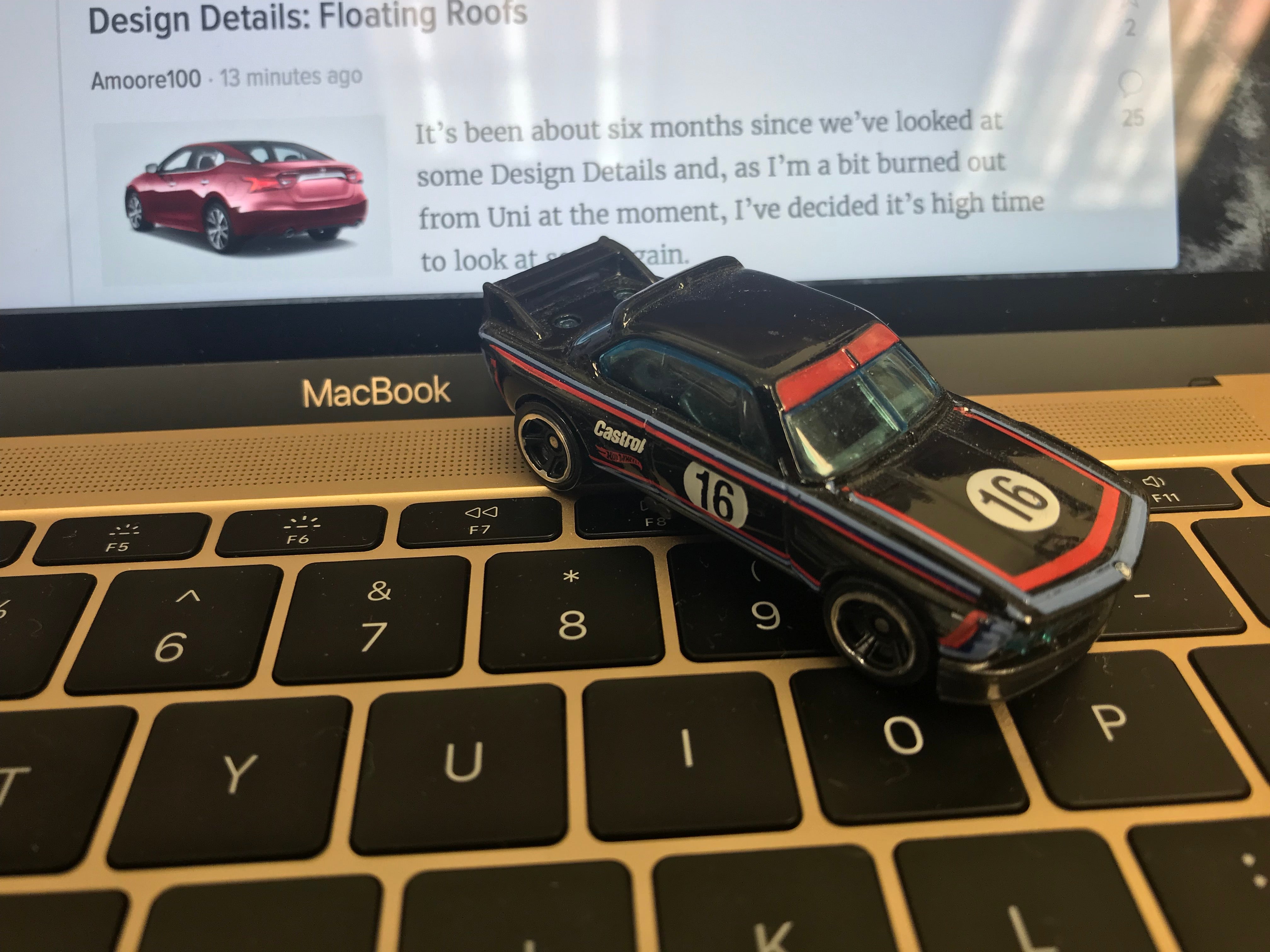
Keyboard
Letís get this out of the way first. The keyboard seems to be an even more divisive issue with this computer than even the one port design. So what can I say about the keyboard? Well, for starters Iím typing this entire review on it. So far, I donít hate it, though typing quickly on it does cause fatigue quicker than most keyboards. Iím also making more mistakes than usual, but I think I can get over that with some more practice.
Look, I have a Corsair K70 with Cherry MX Brown switches on my desk in the office. Iím a bit of a keyboard snob. Iím not going to try to compare this keyboard to it because it isnít fair. But I actually think it is pretty decent for a laptop and actually feels just as good as some of the crap Dell has put in mobile Precisions over the years even if those do have more key travel. Overall Iíd say based on my impressions so far it is a perfectly acceptable compromise for how ridiculously thin this laptop is. It isnít perfect, but it is far from terrible. In fact, worse than the keys are the sharp edges of the body that dig into my palms when I place them like I normally would on the wider Air. I think I can get used to that either by adjusting pressure or the placement of my hands.
I realize some people just wonít be able to get used to this keyboard. But if I can go from a Cherry MX keyboard to this and back without any major issues, I think others can as well. Itís not for everyone, but I wouldnít dismiss it out of hand based on reviews. Give it a try. If you tried the 2015 or 2016 version, give the 2017 a try. If you still hate it I donít blame you, but I think it has improved enough over the older versions to deserve a fair shake.

Other Hardware
Letís start with the screen. If youíve used an Apple Retina MacBook Pro or iMac or even an iPhone or one of the numerous 4K PC laptops out there you get the idea. That being said, this is still one of the best. Apple makes some claims about expanding the apertures on the pixels or some crap like that. All I know is that it has a level of even lighting and vividness to the colors that a lot of lower end screens donít. There are other screens the same size with the same pixel count, but I havenít used one the makes you just want to crawl inside of it an live like this one does. The clarity of the screen also makes it feel bigger than it is. I guess the same can be said for the 13" MacBook Pro and and the Dell XPS 13, but the skinny bezel high resolution and vivid color make the screen feel easier on the eyes than the Air. Even though the desktop is just a doubled version of 1152x720 it doesnít feel very constraining like 12" laptops did in the pre-retina days.
The USB-C port is the port. There is a headphone jack too. That is nice actually because Iíll often have headphones in while using my laptop in airport terminals. Iím guessing if youíre reading this you already know if the one port only will work for you or not. Itís fine with me. I do have the VGA and USB type-A combo dongle. Occasionally I will plug into a projector and for some reason those all still use VGA. I know a lot of people would rather just have the ports in the laptop body, but I like carrying a dongle in the bag. Keeps the body smaller for tray tables.
And that is one big thing that drew me to the MacBook - the size is just ridiculous. The Air is thin but it is significantly wider/deeper to the point it is a little hard to use in airplanes and on some of the smaller cafe tables. The MacBook just fits anywhere. It also is almost unfair how light this thing is. Iíve almost thrown it across the room just picking it up from the desk. It weighs less than a 12.9" iPad Pro. Less than a 10.5" iPad Pro with a keyboard case. Yet it is a full featured laptop running the full MacOS X.
The charger is small because it only pushes 29W. So that is nice too. Since it is USB-C, in a pinch you can charge it slowly from a phone or tablet charger. I have an Anker PowerCore battery that I can charge it with too.
The trackpad is fantastic. Force touch is cool, but I havenít really found any great uses for it in OS X. Seems to do more on the iPhone. This trackpad uses ďTapticĒ feedback like the iPhone 7 and newer. So the trackpad doesnít actually have a button. But it still feels like it clicks. If youíve used an Apple trackpad you know what to expect. If you havenít... well chances are itís like a trackpad youíve used but better.
Really I canít say enough good things about the hardware here. It feels sold, sturdy and well built. The screen is great. The trackpad is great. The keyboard is good enough. It doesnít have an obnoxious fan like the Air - it has no fan at all! Iím sure in 10 years weíll all be laughing about what a pig that 2015-2017 MacBook was, but today it is fantastic. There is a reason that these cost a little more than the competition and you know it the minute you open the lid. Build quality doesnít matter a ton on a desktop, but it does on a laptop and Apple knocked it out of the park here.
Performance
Unfortunately we now arrive at the part of the review where ďfirst impressionsĒ really kicks in. Iíve had MacBook for 5 days now and I havenít really used it all that much. I did upgrade from the base m3 chip to the ďi5" (really just a rebranded m5) for a little extra headroom. I didnít go past 8 GB of RAM because Air has 4 GB and it is still doing OK-ish. So far the processor has handled what Iíve thrown at it. If you donít know the drill, this ďultra low powerĒ chip runs at a base speed of just 1.3 GHz which is much lower than the 2.0-ish that the Air and Pros start at. But it can ďturboĒ up to 3.2 GHz which isnít that far off what the bigger chips go up to at their high end, typically 3.6-4.0. The issue is that without a fan and big power supply, it canít sustain that speed for very long. So it is good at ďburstĒ type tasks and not so good at things like video encoding.
So far Iíve loaded a lot of websites and watched Doug talk about some qwerks on YouTube while writing messages and doing some light photo editing (cropping, adjusting levels) and it has felt very fast. The only software Iíve loaded is my work VPN and Microsoft Remote Desktop Client. So if youíre actually still reading youíve found my dark secret - most of the time that I have WiFi Iíll be using RDP to connect to my Precision tower and basically remotely run Windows 10 on my MacBook so that I can do things like SolidWorks and MATLAB with all of the firepower that I have over there. So far it has run great with no complaints.
The SSD is absurdly fast. This thing boots from fully off to the desktop in a matter of seconds. I used a USB-3 hard drive through the dongle to transfer a few files over and it went stupidly fast - Iím sure the external drive was the slower part. It has WiFi that can go faster than any access point Iíve yet to connect it to.
Battery Life
I havenít done a scientific test, nor do I plan to. Apple has removed the ďTime RemainingĒ estimate in 10.12, so I canít guess based on that. All I can say is that it looks like it will be insane. Iíve been using it for well over an hour on battery right now and Iím at 92% remaining. And Iíve done that a few times. So it looks like 12-14 hours. This has been in low ambient light, though, so the screen isnít set that bright. Still, real-world 10-12 hours seems totally do-able. Even when my Air battery was new I could only ever get about 5. And thatís just another thing that makes this more portable. I can take it to a remote office for the day and leave the charger at home. It can get through a regular full day on battery just fine. So if you do need that one port, you can use it. There really isnít a big need to have this plugged in and be doing something like transferring photos from an SLR at the same time.
Probably Iím just getting old, but Iím still trying to wrap my head around the idea that Iím holding a laptop that runs a full desktop OS and will run for 12 hours on a single charge while weight 2 pounds. Not that long ago if you wanted that kind of battery life you were hauling around an 8 pound beast with one of those piggyback batteries or using a PC laptop with a spare battery that you were swapping part way through the day.

Conclusion
If you made it this far, Iím sure you can tell I like this thing. A lot. For me it looks like it will be pretty much the perfect travel machine. The build quality is great, the performance is good and I absolutely think it is worth the price. In fact, Iíd go as far as to say if portability is your main concern it is a bargain at this price. I think there are a ton of people that is a great machine for. But there are also plenty that just wonít be able to get over the compromises. Still, with a USB-C hub at a desk it might work for people who come and go and donít need a ton of horsepower. The keyboard may still be the hardest thing to get over. I typed all this nonsense on it. It didnít kill me. But it definitely wanít as good as some of the better laptop keyboards in existence. In the end, though, Iíd say that if you are even considering this MacBook it is definitely worth giving a try in store or buying and returning if it isnít for you. In 2015 the MacBook was slow, had a bad keyboard and was in a world where one USB-C port didnít make any sense. Now it is fast enough, the keyboard is no longer bad, and having just one USB-C is livable. And that is good enough for me. Hopefully I get another 5+ years out of it!
Sorry for any typos. It is late and Iím scheduling the post without reading it through. Also, AMA about things that arenít here. I might not have an answer, but I can try.
 "ttyymmnn" (ttyymmnn)
"ttyymmnn" (ttyymmnn)
09/27/2017 at 11:46, STARS: 0
I look forward to reading this. Iím sort of in the market right now, and will be sticking with Apple.
 "Tripper" (tripe46)
"Tripper" (tripe46)
09/27/2017 at 11:47, STARS: 1
Nice review. Iíve got a 15' MacBook 12 and also love it. Iíve also got the USB C anker battery that can charge it. Both fit neatly in my tiny camelbak backpack along with everything else I need for a weekend. Iím in IT and remote into all of the PCs/Servers that I need to access and it works great!
 "S-A-B" (S-A-B)
"S-A-B" (S-A-B)
09/27/2017 at 11:55, STARS: 1
Thanks for the review - my wife needs to replace her Air and we canít decide between MacBook or MacBook Pro 13 - (no magic touch bar) Portability is key so I think that extra pound on the Pro is a negative.
https://www.apple.com/mac/compare/results/?product1=macbook&product2=macbook-pro-13
Cheer!
 "Pistol Whipped Cream" (heynickhere)
"Pistol Whipped Cream" (heynickhere)
09/27/2017 at 11:55, STARS: 0
My 2012 MBP has started to have some intermittent sound issues... seems like a good excuse to upgrade. though iíll probably stick with another MBP.
 "FTTOHG Has Moved to https://opposite-lock.com" (alphaass)
"FTTOHG Has Moved to https://opposite-lock.com" (alphaass)
09/27/2017 at 12:02, STARS: 1
Itís crazy how great remote access has made working. I donít need a ton of power in a laptop. I need just enough power and a great screen with portability and battery life - thatís why these things are so great.
 "FTTOHG Has Moved to https://opposite-lock.com" (alphaass)
"FTTOHG Has Moved to https://opposite-lock.com" (alphaass)
09/27/2017 at 12:03, STARS: 0
I get it. The new MBPís are almost as small as the Air now too. I thought about the 13" non-touch bar MBP, but I decided to pick portability over the power. Might not be best for you tho.
 "FTTOHG Has Moved to https://opposite-lock.com" (alphaass)
"FTTOHG Has Moved to https://opposite-lock.com" (alphaass)
09/27/2017 at 12:05, STARS: 1
Thanks for reading. Iím not a professional or journalist, just some guy who likes spout off random thoughts and needed to get used to that keyboard. Hope it isnít too boring or incoherent.
 "Rico" (ricorich)
"Rico" (ricorich)
09/27/2017 at 12:11, STARS: 1
Though I would definitely get Space Gray, my secret crush is definitely that gold finish. In person itís subdued and flashy at the same time, itís really an excellent color.
 "FTTOHG Has Moved to https://opposite-lock.com" (alphaass)
"FTTOHG Has Moved to https://opposite-lock.com" (alphaass)
09/27/2017 at 12:18, STARS: 1
I was actually expecting more saturation. It is more subdued than I was expecting. At first I was a little disappointed then I realized itís probably better because people wonít be staring at it when I use it public places.
 "Rico" (ricorich)
"Rico" (ricorich)
09/27/2017 at 12:21, STARS: 1
Lighting can affect how yellow/silver it looks. It looks good without looking ďblingyĒ.
 "Textured Soy Protein" (texturedsoyprotein)
"Textured Soy Protein" (texturedsoyprotein)
09/27/2017 at 12:23, STARS: 1
For ultra portability itís definitely a good option. The main stuff I do with my personal, not-work computer is fart around on the internet, edit things in Photoshop, and occasionally illegally download movies, so the extra horsepower on my mid-2014 MBP 13 comes in handy.
At work I have a Dell Latitude E7450 which is a decent-enough 14Ē business-y laptop, a dock, two Dell U2415 24Ē 19200x1200 monitors, a cheap-ass Microsoft Wired Keyboard 600, and a bigass Kensington trackball. Itís fine but Iíd rather have a Mac.

 "DaftRyosuke - So Long and Thanks for All the Fish!" (daft-ryosuke)
"DaftRyosuke - So Long and Thanks for All the Fish!" (daft-ryosuke)
09/27/2017 at 12:24, STARS: 0
I like it, and I feel like my four year old MBP is due for a possible replacement, but I canít justify spending the same price I paid for this for something thatís smaller and has only one port.
Itís a beautiful laptop, but I have lots of needs for various USB drives, a disc drive, etc.
Also, can someone tell me where to get a Twingo plush?
 "FTTOHG Has Moved to https://opposite-lock.com" (alphaass)
"FTTOHG Has Moved to https://opposite-lock.com" (alphaass)
09/27/2017 at 12:33, STARS: 0
Nice wallpaper! Also, how the hell is your desk so clean? I would panic if I had to keep my desk looking like that. I have a Dell P2715Q 4K monitor and it is amazing. Not sure if your Latitude can drive it, but I highly recommend it if you get the chance to get one.
One thing I will say about Dell laptops (we have many at work) is that ever since Dell went private again the service is outstanding. The hardware may be boring on Latitudes and Previsions, but if you have a problem they fix you up quickly and professionally.
I actually have 2 Precision towers at work - one running Windows 10 and one running Linux. I donít mind them at all compared to a Mac for work. Mainly because I have an IT department behind me. At home I have an iMac and for the work portable this MacBook, because I just donít want to fuss with some of the things that need fussing with in Windows. Plus on the portable getting my messages that are sent to my phone on the MacBook is very useful. I do like the power of the iMac at home. I do a decent amount of farting around with video transcoding and the desktop-class 4-core chip is nice. If I had to get a portable for my personal usage Iíd probably be looking at an MBP too.
 "FTTOHG Has Moved to https://opposite-lock.com" (alphaass)
"FTTOHG Has Moved to https://opposite-lock.com" (alphaass)
09/27/2017 at 12:42, STARS: 0
autoplush.com
They come out of Switzerland and I think he only ships them when he has several ordered and ready to go to the post office. So it takes a while to get it but it is in fact legit.
 "Textured Soy Protein" (texturedsoyprotein)
"Textured Soy Protein" (texturedsoyprotein)
09/27/2017 at 12:48, STARS: 1
My desk is clean because I despise keeping track of paper, and I type a lot faster than I write. Occasionally I write myself a sticky note or use a notepad but I try to do basically everything electronically. Iím not a naturally clean person or a neat freak. I just hate paper.
My computer before my MBP was a Dell Latitude E6510 and I remember service on it was kind of a nightmare. The first one I got had an issue with random rebooting and some other crap that I went through several rounds of tech support troubleshooting with, only for them to determine that it was a hardware issue and it needed to be shipped to them to be fixed, because thanks to all the dicking around with them on the phone trying to do non-hardware things, I was now outside the 30-day return window.
I made a big stink about it to a supervisor, basically stating my case that I wouldíve returned it within the return window if their support people hadnít kept trying to string me along with software fixes to what turned out to a hardware issue. They ďmade an exceptionĒ and shipped me a new computer, and that one was fine.
Havenít had any experience with their service more recently though.
 "ttyymmnn" (ttyymmnn)
"ttyymmnn" (ttyymmnn)
09/27/2017 at 13:05, STARS: 1
I havenít read it yet, so I canít pass judgment. Real user reviews and individual experiences are always better than reviews by tech writers who are on the Apple dole.
 "bhtooefr" (bhtooefr)
"bhtooefr" (bhtooefr)
09/27/2017 at 14:04, STARS: 1
Two comments:
I actually found the keyboard on the original retina MacBook to be interesting, and fine enough, at least for the 5 minutes I played with one.
I know you said 1152x720 isnít confining, but try the higher density modes (which actually render at higher resolution and are scaled down). Or, if you want your mind blown, grab a copy of Retina Display Menu and pick 2304x1440 (which is what Iíd do if I had a retina MacBook, and I did run RDM and run 2880x1800 on my Mid-2012 MacBook Pro Retina).
 "TrickJos" (trickjos)
"TrickJos" (trickjos)
09/27/2017 at 16:40, STARS: 1
Well, I had a whole thing typed out but it got Kinjaíd.
Hereís the short version. My wife bought one of these recently. I was skeptical but have been blown away by it. The screen is pretty, one port isnít a problem, it has plenty of
horsepower
, rose gold is a beautiful color, the touchpad is perfection, and the build quality is second to none. My 2011 MacBook Pro now feels ancient and I kinda want a new one.
The keyboard is iffy, but I donít use it enough to get used to it.
Also, for such a thin machine the built-in speakers are impressive.
 "FTTOHG Has Moved to https://opposite-lock.com" (alphaass)
"FTTOHG Has Moved to https://opposite-lock.com" (alphaass)
09/27/2017 at 18:14, STARS: 0
Yeah I forgot to mention the speakers. I was thinking the same - they arenít audiophile quality or anything but better than I expected.