 by "Textured Soy Protein" (texturedsoyprotein)
by "Textured Soy Protein" (texturedsoyprotein)
Published 09/25/2017 at 12:07
 by "Textured Soy Protein" (texturedsoyprotein)
by "Textured Soy Protein" (texturedsoyprotein)
Published 09/25/2017 at 12:07
No Tags
STARS: 2

Iíve had my Samsung Galaxy S7 Edge for a few days now, and Iím feeling mostly good about it. Itís not like, OMG I love this phone and itís the best phone in the history of phones, but for what I want, I think it fits the bill. Probably. On to the review!
Just like the last couple detailed breakdowns Iíve done of why I returned an LG V20 and why I like my old Moto X Pure so much , Iím doing this as much for your benefit as for clarifying my own thoughts about whether I want to keep this phone. In the case of the V20, there were too many things that annoyed me right away that I couldnít look past them to the good stuff. With the S7 Edge, there are some annoyances, but Iím considering the overall package.
***Whatís Good***
Universal Carrier Compatibility †
I have the unlocked version of the Galaxy S7 Edge, and it includes the necessary CDMA radio for working on Verizon, plus all the US LTE bands and plenty of international ones. Right now Total Wireless (Tracfoneís Verizon MVNO) is the best option for me for many reasons, but T-Mobile has been building out their network aggressively here in Wisconsin and either them, Metro PCS or Family Mobile (Tracfone/Walmartís T-Mobile MVNO) may be worth investigating. Except all those plans are going towards throttling video down to 480p, so maybe not. Whatever network I want to try, my phone can do it.
Build Quality

The Galaxy S7 Edge is a beautiful shiny object. Before I got it in my hands, I thought the silver color (thatís the only color you can have on the unlocked version) would be a little cheesy. But itís like a deep, iridescent silver finish. I have both a Spigen Neo Hybrid Crystal fancy clear case and a cheap generic translucent blue TPU case , and even though blue is my favorite color, and I love translucent blue TPU cases, I find myself gravitating to the clear one because it shows off the pretty phone. It looks fancy. I like it, even though it serves no real purpose.
Hereís a video of someone reviewing my Spigen case in Portuguese. It was the best video I could find as far as showing off how cool the phone looks in the case. Enjoy the Portuguese!
!!! UNKNOWN CONTENT TYPE !!!
Waterproof
Ok technically water resistant. But you can run this phone under the sink, dunk it in the tub, use it in the rain, whatever. I havenít tested it out but itís nice to have.
Screen

The curved screen is a total gimmick of questionable value. The edges look a little weird. But it doesnít bother me all that much and it makes the phone narrower. The software features that youíre supposed to do with the edge screen donít really help. With the curved edges, without a case on, the phone is actually hard to hold. I rock a case all the time so no problem here.
The screen itself has beautiful colors, deep blacks, all the good AMOLED stuff. The asterisk here is that this is the case after I tweaked the settings. Samsung wants to not only rely on the natural tendency of AMOLED screens to have colors that pop, they calibrate the hell out of it to make the colors ridiculously oversaturated. Thankfully there are several screen modes. The default Adaptive Display mode and AMOLED Cinema mode both have ridiculously oversaturated colors that just look stupid. AMOLED Photo is more reasonable, and Basic looks a little too drab. Iím good with AMOLED Photo. The physical home, back and recent apps buttons get you a bit more on-screen real estate.
Auto brightness works very well. I guess itís just LG who shits the bed with auto brightness.
Camera
This is obviously still a phone, not an SLR or mirrorless camera with a large sensor. But for a phone, itís pretty solid. The camera app is very quick in opening and taking photos. In auto mode itís very responsive, and most of the time I leave it in auto and with HDR enabled. Unlike the LG V20, while you still canít use HDR in full manual mode (I guess I got used to this in the app Open Camera and most stock cameras donít do it) you can at least adjust the brightness while in auto mode with HDR. So itís something. The manual settings are there if I want them. I havenít messed with it in low light much yet but from all the sample pics Iíve seen online Iím confident itíll be pretty good (for a phone). The only negative so far is that with only 12 megapixels of resolution, I canít do the same amount of after-the-fact cropping as I could get away with the on the 21 megapixel images from my old Moto X Pure. But on balance, the image quality is still higher. This is a totally unedited picture from my recent tow truck adventure . Looks pretty good!

Battery
Inside this nice thin phone, thereís a beefy 3600 mAh battery. Even with a ton of use, I can make it through the typical work day hours with about 30% battery remaining. On days where I donít mess with my phone too much at work, I can easily still be at 60% when I head home. It supports quick charging, wireless charging, and quick wireless charging. Maybe I should pick up a wireless quick charger for my office.
Fingerprint Sensor
One of the reasons I wanted a new phone was so I could use a fingerprint sensor. Accessing my work work email through the Outlook app requires a screen lock on my phone and even with Google Smart Lock set to keep my phone unlocked at home, at work, and when connected to my carís bluetooth, I use the Our Groceries app for shopping lists and constantly typing in my PIN to unlock the phone and check my list gets old really quickly. Iíd rather not have my office and every single one of my usual stores as trusted locations.
The S7 Edgeís sensor is generally responsive but itís not as good as the LG V20 I briefly owned and returned (because it aggravated me even more than the S7 Edge). On both phones, the fingerprint sensor is also a button. On the V20, itís the power button, on the S7 Edge, itís the home button. But on the V20, you donít have to press the button to get the fingerprint sensor to do anything. Just put your finger on the sensor and the phone wakes up and unlocks. On the S7 Edge, you have to first wake the phone up with either the home or power button and then let it read your fingerprint. This is relatively easy to do with the home button and then wait for the phone to unlock, but itís not the absolute most accurate sensor. This even though I set up two profiles for my same finger to give it a better chance of being recognized.
But, overall it accomplishes what I wanted to do.
Theming
One of the downsides of an AMOLED display is whites can be a little eye-searingly bright, especially at night, even with the auto brightness being generally competent. And of course Samsung made things like the quick settings pull-down menu all white. But you can download a bunch of themes that reskin most of the Samsung UI elements. There are ton of options. Some of them are nice and clean, many of them are terrible. But I was able to find a few dark ones that suit me.
Samsung makes you sign up for a Samsung account if you want to download any themes outside of what comes pre-loaded on the phone. So...now I have a Samsung account.
Hiya Caller ID
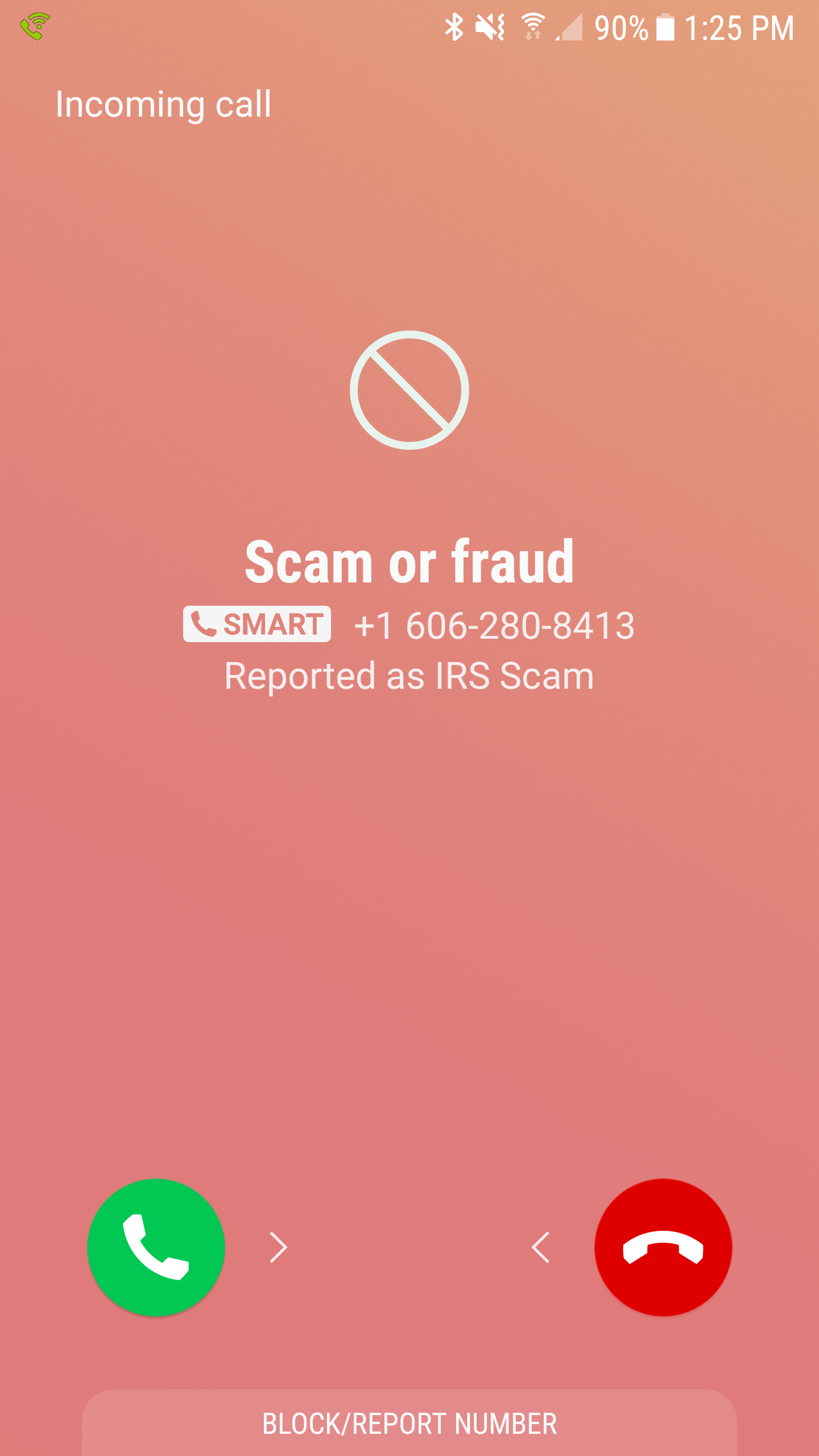
The dialer app integrates Hiya caller ID which does a pretty good job of identifying numbers that arenít in your contacts. Itís not a huge feature but kinda nice. You can install the
Hiya app
as a dialer replacement on other phones, but sometimes using replacement dialers on certain phones gets clunky. Itís nice to have as part of the stock dialer.
Software Updates
When I first set up the phone, there were like 5 or 6 updates that needed to be installed, including the Nougat update. As of right now the phone is on Nougat (7.0) and the August 1, 2017 security patch. Samsung generally nowadays will do 2 major OS updates for flagship devices and then more security updates so thereís a decent chance Iíll get Oreo at some point and generally be on a relatively recent security patch.
Capacitive Back & Recent Apps Buttons
They donít take up screen real estate, which means that the total screen area thatís missing relative to my 5.7" Moto X Pure this phone replaced is negligible. And shocker, I actually like the swapped locations for the recent apps & back buttons. Having back on the right of the phone is very convenient to use one-handed.
Little Samsung Software Additions That Are Actually Handy
Samsung throws so much stuff at their phones, that even though thereís definitely bloat, there are several touches that present themselves where Iím like, ďoh, cool, thatís actually kinda neat.Ē
If you go to side-load an app from outside the Play Store, instead of having to turn on ďallow unknown sourcesĒ and then remembering to turn it off, the phone asks if you want to allow unknown sources just this once. This is especially handy if you use Amazonís app store which requires unknown sources to be allowed even to install updates.
When you connect a bluetooth or other audio device thereís a little Samsung Connection Manager thingie that lets you specify where the audio should play out of, which is handy if you for some reason connect multiple bluetooth devices simultaneously.
Thereís a Samsung print service in addition to Google Cloud Print. My printer at home is already set up on Google Cloud Print, but my phone discovered it on my local wifi network directly, without pinging Google Cloud Print. So like, if Iím visiting my parents and need to print my return boarding pass, the phone sees their networked printer with no additional setup.
Scrolling screenshots are really handy. When you take a screenshot, thereís a scroll button, which when you tap it the screen scrolls down and adds on to the screenshot. You can keep going even for stupid ridiculously long screens, like this .
***Whatís OK***
Always-on display

When the screen is off, you get the day, date, time, battery percentage and icons for your notifications displayed at all times. Itís nice to see this information at a glance. But unlike my old Moto X Pure, with Motorolaís fantastic Moto Display...

On the S7 you canít interact with the ambient display notifications at all. You see a little notification badge, and then you unlock the phone. Thereís supposed to be this function of the curved edge of the screen where you swipe back and forth on it while the screen is off and it shows you your notifications, but Iíve yet to get this to work consistently. Half the time I do the edge swipey motion and nothing happens, and when I do activate it, it says I have no notifications even when I
do
have notifications.
So, points for effort, and for at least having what it does have, but Iíve had better.
EDIT: Actually, DrivesaWRXandWantsYoutoKnowAboutIt † pointed out that you can double-tap the little teeny notification badges on the AOD to open their respective apps. But itís still not as good as Moto Display, because you canít get any details on the notification from the AOD.
For example, just now, a Facebook Messenger notification popped up on my AOD, but I barely use Facebook Messenger, except for when my wife sends me random links she sees on Facebook through it, because Facebook defaults to sharing links through messenger and she never feels like jumping through the extra hoops to send it to to me in Hangouts instead. Also certain less-close acquaintances of mine message me on there. So itís low priority. Rather than double tap to open the app, I pressed the home button to wake up the phone to the lock screen, where I saw that it was in fact my wife sending another link.
So...overall itís useful, and maybe if I hadnít been exposed to Moto Display for so long, Iíd list this AOD in the ďgoodĒ section instead of OK. Iím spoiled. Sue me.
Speaker
Itís there. It works. The sound is generally decent. Notifications sound nice. But for watching videos itís a noticeable step down from the front-facing stereo speakers on my Moto X Pure. The reality is, I donít watch a ton of videos using a phoneís speakers, so it doesnít bug me too much.
Audio Tweakability
Even though the S7 Edge doesnít have a fancy DAC like LGís V-series phones, it has a bunch of software audio tweaks. Most of them just make the sound different, but not actually better. The one exception is UHQ Upscaler. It compensates for lower bitrates on digital audio and it makes a noticeable difference. Itís subtle but good.
The problem is that UHQ Upscaler only works with wired headphones, or bluetooth headphones that support Samsungís proprietary UHQ-BT bluetooth protocol. Guess who makes those? Yeah, itís Samsung. The only gym-type headphones that support UHQ-BT are the Samsung Level U Pro neckbuds . No, I will not wear neckbuds.

The other audio tweaking options work with my PowerBeats 2 bluetooth headphones, but like I said, the other tweaks donít really do much good.
UI Stuttering & Touch Response
Even though this phone has a Snapdragon 820 and 4 GB of RAM, sometimes the UI just doesnít have that nice smooth fluid feel of other Android devices, even ones with less powerful hardware. It happens most frequently when opening a whole big stack of Chrome tabs. Other phones handle this better.
The touch response is sometimes a little weird too. Sometimes scrolling is a little too fast or too low in relation to what you want. The transition animation from one card to the next is sort of sproingy and bouncy instead of the nice smooth flow in stock Android. Itís a little harder to end up on the app you want, sometimes the sproinging goes one app farther than you want.
Power Saving
Samsung took the Doze power-saving function that was added to Marshmallow that puts inactive apps to sleep and tweaked it.
Doze itself isnít perfect, because generally you have to manually whitelist your assorted messaging apps to make sure you get notifications from them, and unless you know to check the battery settings menu and dive into the Doze function, youíd never know why, and just be like, ďwhy the hell am I not getting text notifications?Ē Samsung sorta kinda improved upon this because thereís a tiny little Ďií icon in their redone version of the Doze screen that tells you if an app gets put to sleep, that may affect its notifications.
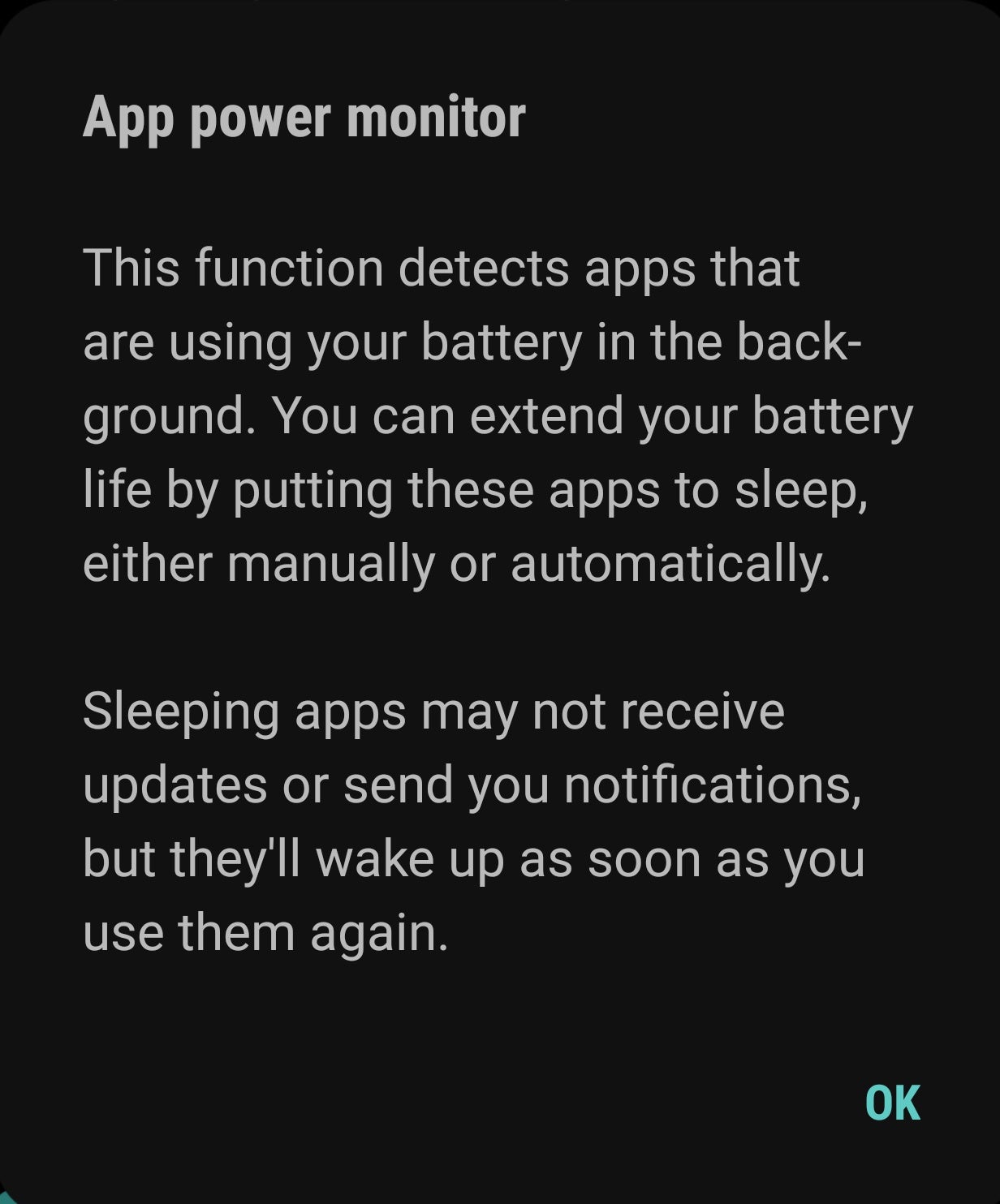
But by default, the phone also nags the crap out of you with notifications if it detects an app using what it determines is too much standby power. The process for whitelisting apps is no big deal to figure out when you get used to it, but itís just different from stock Android for the sake of being different with no real benefit.
***Whatís Bad***
Bloat
This is an unlocked phone. There are no carrier apps, but Samsung decided to add a lot of their own apps. These include Samsung calendar, clock, contacts & dialer, a goofy launcher & mediocre keyboard, Galaxy Apps store, Gallery, Internet, Memo, My Files, S Voice, Samsung Health (thereís a heart rate sensor next to the camera), Samsung Pay, Samsung+ for tech support, and WhatsApp.
I immediately replaced the stock launcher & keyboard with Nova Launcher & Gboard. The Samsung calendar app canít be disabled but I at least turned off its notifications, and WhatsApp can be disabled. The Galaxy Apps store updates many of the assorted Samsung apps outside the Google Play store so I guess I should leave it. Maybe Iíll do more of a Samsung-ectomy later.
Samsung Pay might be kinda good if I try it out. I guess it works in all sorts of places, but by default thereís this little floating Samsung Pay whosiwhatsit on the bottom of the screen that you canít disable unless you first go into Samsung Pay, sign up for it (thankfully you donít need to add payment methods), and then turn off the little floaty thingie. Go away floaty thing!
Not every single Samsung tweak is bad, and several of them are handy, as mentioned in my ďwhatís goodĒ section. But they could be more selective.
In addition to the bloat apps, there are the different subtle little things that Samsung tweaked because they wanted to and they either donít add any value, or are noticeably worse than the stock Android version. These include...
Quick Settings
Samsung adds more stuff to the quick settings toggles, and lets you rearrange it to your liking. You can also change the size of the grid to have more or less toggles per page. Some of the added toggles are genuinely useful like NFC, and while there are several that are pointless, but anything you donít want there cluttering things up can be put in a drawer of unused toggles. Which is all well and good, but Samsung also removes one of my favorite things about stock Androidís quick settings: the ability to interact with those settings in more detail, like hitting the down carrot under bluetooth or wifi to connect to a specific device or network. Itís not a huge deal, because you can long press on a quick settings toggle to get to the full menu for that item. But still, why couldnít the stock down carrots stay around? Down carrots are good dammit!
Do Not Disturb
This is the most egregious removal of something from the quick settings menu, and in general. The stock Android DND function, starting in Marshmallow, is extremely versatile, and all of the little DND tweaks except for setting an automatic DND schedule can be done from the quick settings pull down.
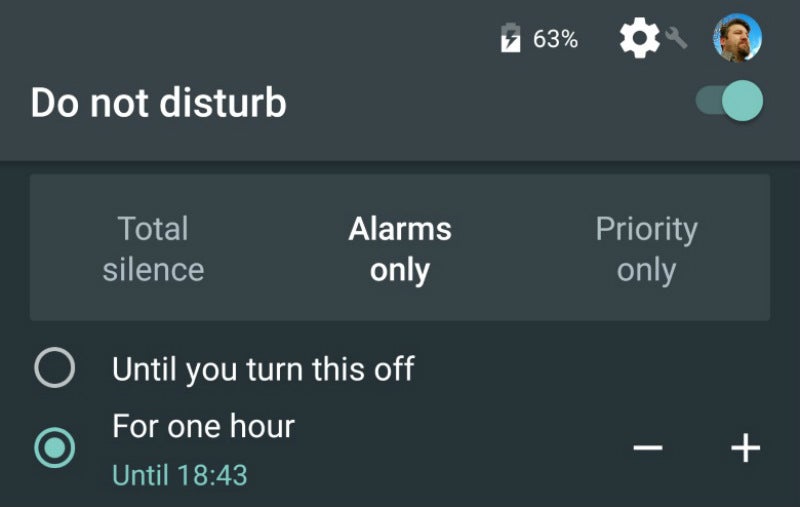
Samsungís DND quick settings is a simple on/off toggle, with no ability to specify any of the stuff in the screen above. Just on or off. You can long press to get to the main DND settings, but once youíre there, the DND scheduling is also worse than stock Android, because in stock Android you can set different rules for different days. Samsung only lets you specify which days the schedule applies to. Thereís no way to do different schedules on different days.
At least the scheduling actually does in fact turn DND on and off at the scheduled times, unlike the LG V20 which let you customize the DND scheduleís start and stop times for different days like stock Android, but didnít actually do any turning the DND on or off.
With the DND schedule set and working, the only issue I really have is that right now I have my DND set to turn itself off at a time that makes sense for week days, and Iíd like to have it expire later on weekends. WHICH I COULD DO IN STOCK ANDROID IF I WANTED, SAMSUNG.
Lock screen notifications
I use Google Smart Lock to keep my phone unlocked at home and when itís connected to my carís bluetooth. Unlike every other Android device Iíve ever used, to open the app for a lock screen notification, on this phone you have to first swipe down on the notification to expand it, tap on the notification to open it, and then it opens the notification. When the phone is locked, it prompts for a PIN or fingerprint. But when Google Smart Lock has the phone unlocked, at this stage, the screen pauses and says ďswipe screen to open,Ē you swipe down, and then you get to the app you wanted.
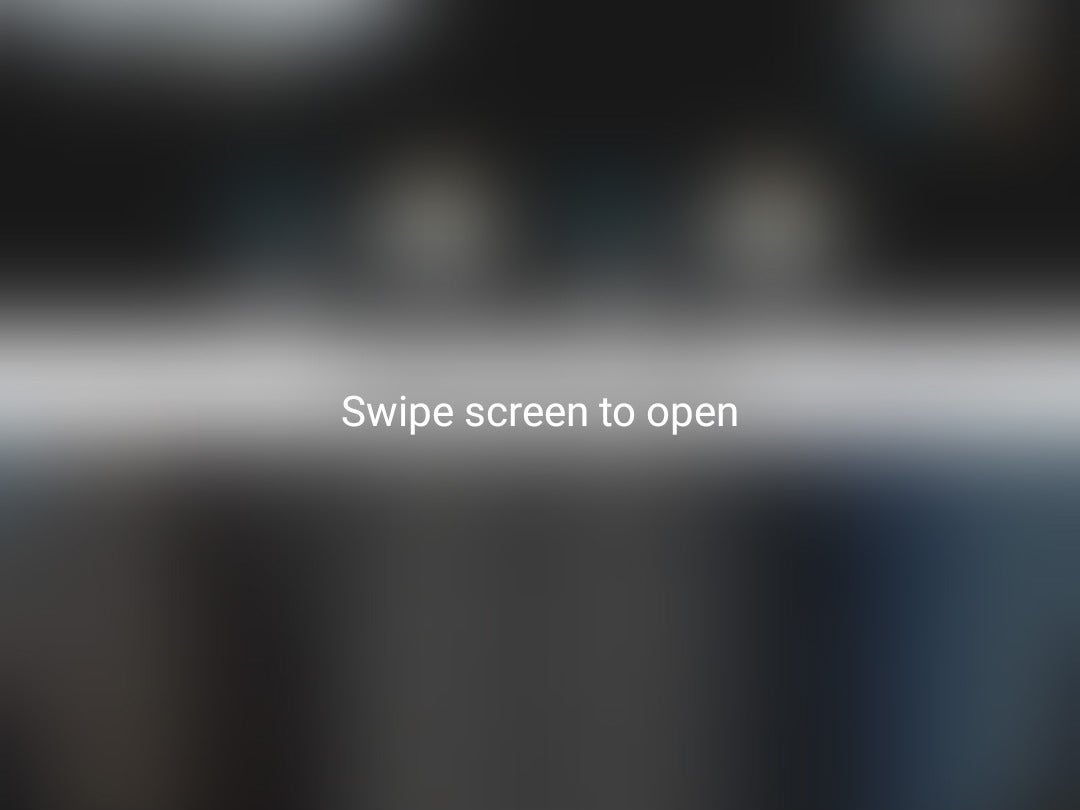
What in the actual fuck? THERE IS NO GOOD REASON TO MAKE USERS GO THROUGH THIS SWIPE TAP SWIPE DANCE GODDAMMIT. The phone is already unlocked! Donít make me pause just so I can do a totally redundant swipe.
If you double tap a notification from the ambient display when the phone is unlocked by Google Smart Lock, you still get this goddamn ďswipe screen to openĒ pause screen.
On top of this, I just donít like that double tapping to open a notification is entirely disabled. Sure, itís nice I can expand lock screen notifications by swiping down on them, but more often than not, the un-expanded notification is enough information for me to decide I do in fact want to open this app. Let me double tap to open, and get rid of this swipe pause screen.
Seriously.
At least I know Iím not crazy and this is how Samsung intended the lock screen notifications to work, and Iím not the only person who hates this bullshit .
Lock screen wallpaper
Remember how I liked that theming functionality because it allowed me to make the quick settings pull-down menu and lots of the rest of the UI dark? Well, thereís a glitch with it where it blocks the Google Wallpapers app from setting the lock screen wallpaper. Google Wallpapers is neat, because it auto-downloads a new wallpaper every day. On all my other devices, you can set it to also change the lock screen. But thanks to Samsung digging their hooks into the lock screen with their themes, Google Wallpapers only changes the home screen wallpaper.
I figured out that there is a convoluted way to create your own wallpaper slideshow for the lock screen. You can add up to 30 pictures, and it changes the picture every time you unlock the phone. So...Iím still probably going to get used to these 30 pictures, but at least itís some kind of lock screen wallpaper rotation.
But still, itís a glitch!
Share Menus
One of the best things about Android is being able to press a share button in basically any app and open a file in basically any other app. But of course, Samsung had to mess with the damn share button. Samsung has assorted gimmicks for sharing files between Samsung phones or Samsung TVs. Thereís something called Link Sharing that persistently shows on every single damn share menu in every app when you press a share button.
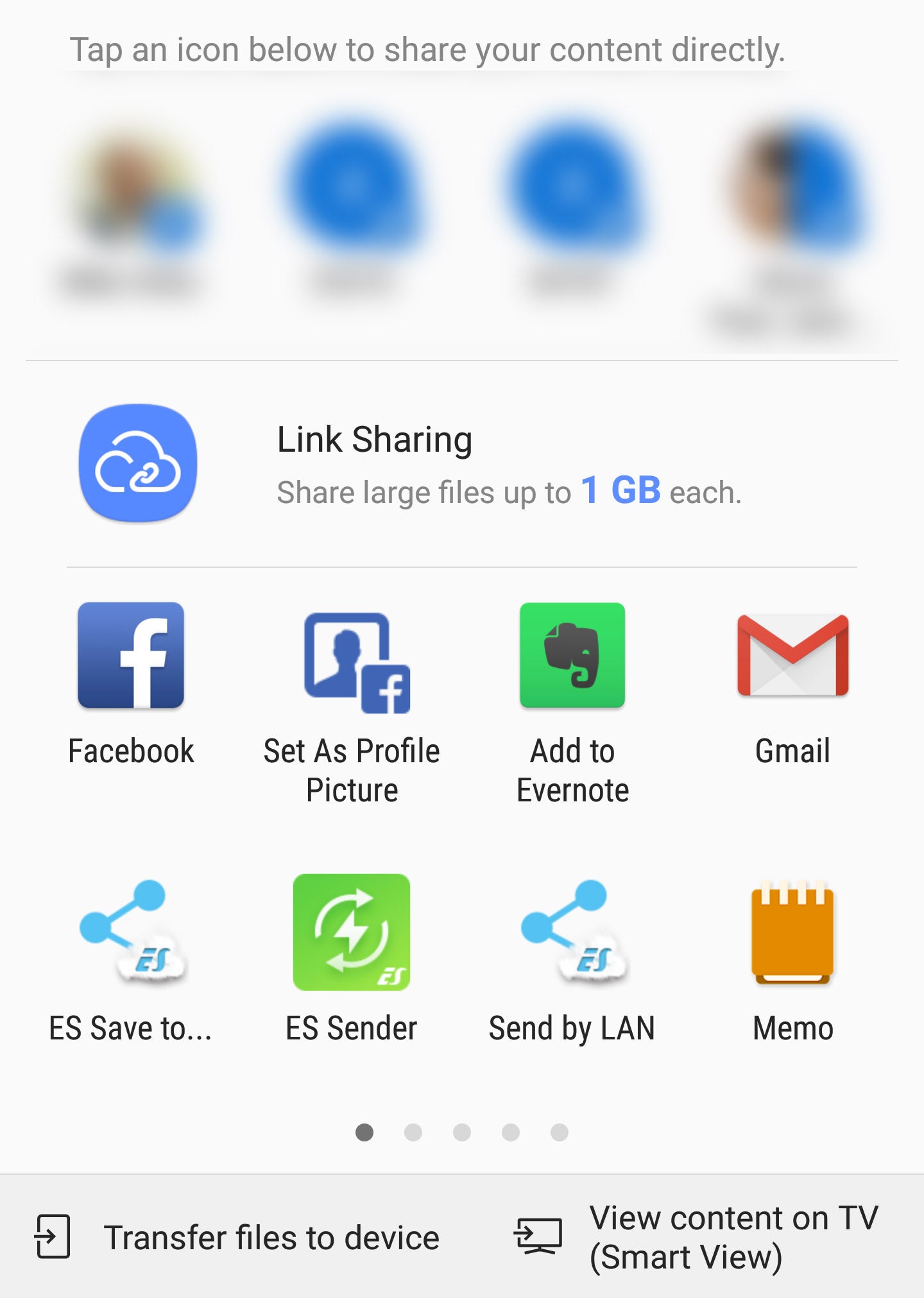
When you press the share button in the Gallery app, you get another couple of persistent buttons at the bottom for transferring files to another device, or viewing files on a Samsung TV. Thereís no way to make that damn Link Sharing thing go away. Depending on what app I want to share a file to, I have to swipe through 3 or 4 pages before I get the app I want.
And why the hell is this share menu still white when I installed a black theme, Samsung? I dunno if thatís a problem of the specific theme or itís just themes donít affect share menus. Iíll have to investigate further.
Default App Setting
Normally in Android if you tap on a certain type of link that can open in one or more apps, you get the option to select which app to open, and whether to do this by default, or just once. Samsung decided to sorta simplify this by giving you the same popup, but removing the ďjust onceĒ option. Whatever app you select, it gives you a popup that youíve just set a default app for this action. If you want to remove this default app you have to go into the Apps settings menu and clear out the defaults for this particular app.
That Stupid Charger Plug-in Sound
When you connect the phone to a charger, even when itís set to Do Not Disturb, it makes a stupid noise and has a little like, electrical ray animation that radiates out from the bottom of the screen where the USB port is. The animation is somewhere on the border of cool and cheesy but the damn sound is terrible. I donít want a damn beepy sound. At least I found how to disable it.
Gmail bugginess
I donít know if itís just something with the latest version of the Gmail app or what, but it doesnít want to play nice with this phone. Opening an email from a notification more often than not doesnít clear the notification, and sometimes it just straight up doesnít get notifications. I noticed that for some reason, in Samsungís app power saving menu, Gmail doesnít show on the list of apps. Thereís no way to whitelist it, or do anything with it, because itís not on the list at all. I think this is maybe the source of the problem. I installed Inbox by Gmail which Googleís other official gmail app. It shows in the power saving menu, I whitelisted it, and notifications seem to behave properly. This is both a solution, and not.
Whatís the verict?
I know I have a lot of niggles with the software, but none of them, even the swipey tappy lock screen notification dance (GAHHHHH) are dealbreakers. Would I prefer they werenít there? Absogoddamnlutely. But thereís nothing in the software thatís blatantly just straight up broken like the LG V20, although the Gmail situation would qualify if not for the Inbox app. And while I can nitpick with the best of them, in daily use, these little nits donít actually bug me all that much.
On the flip side, there are a lot of positives, and I donít have a lot of other options when it comes to high spec, unlocked, Verizon-compatible phones. Whatís left?
ZTE Axon 7 - mediocre camera, new and different software things that would bug me
Huawei Nexus 6P - 32 GB, no microSD, itís 2 years old and has reliability issues
Moto X4 - screen is too small and it only has a midrange Snapdragon 630
LG G6 - too small, has the same software quirks that pissed me off so much on the V20
Pixel XL, Essential PH-1, LG V30, Samsung Galaxy S8/S8+/Note 8:

Is the S7 Edge a perfect solution? No, but nothing else is either. I could rid myself of these software aggravations with a Pixel XL, but my wife already thinks the $475 I spent on the S7 Edge was too much. I know whatís good for me. Iím keeping the S7 Edge.
 "DAWRX - The Herb Strikes Back" (karsonkinja)
"DAWRX - The Herb Strikes Back" (karsonkinja)
09/25/2017 at 12:20, STARS: 0
If you double tap the notification icon on the always on display it opens up the notification. I didnít know that until I did it by accident.
I have this phone and have pretty much the same opinion of it as you do. Samsung is itís own worst enemy when it comes to their phones. Theyíre usually first to market with interesting ideas, but their execution is meh at best.
 "Nibby" (nibby68)
"Nibby" (nibby68)
09/25/2017 at 12:22, STARS: 0
edgy
Itís a nice phone... I played with one at work we use for QA stuff. I have an S7 so itís pretty similar. Itís been solid
nice writeup. Iíd suggest dumping touchjizz for Nova launcher
 "Textured Soy Protein" (texturedsoyprotein)
"Textured Soy Protein" (texturedsoyprotein)
09/25/2017 at 12:35, STARS: 0
TL;DR:
I immediately replaced the stock launcher & keyboard with Nova Launcher & Gboard.
 "Nibby" (nibby68)
"Nibby" (nibby68)
09/25/2017 at 12:38, STARS: 0
lol oops
 "Textured Soy Protein" (texturedsoyprotein)
"Textured Soy Protein" (texturedsoyprotein)
09/25/2017 at 12:44, STARS: 1
Well hey would you look at that, youíre right!
Of course thereís nothing that readily indicates on the AOD, ďhey, double tap on this little icon!Ē And you still donít get any notification content. Seriously, everybody should copy Moto Display.
 "Mercedes Streeter" (smart)
"Mercedes Streeter" (smart)
09/25/2017 at 13:45, STARS: 0
Good review!!! Even though I now have my feet firmly planted in the iOS ecosystem once again, my Galaxy S7 was the only Android phone I regret selling and the second phone I regret selling period (my old iPhone 6 was the first phone).
For all the little bothersome issues it had (from excessive heat while charging to screen protectors that didnít fit properly), it became my benchmark for a great Android phone. If I were to buy another Android, Iíd get the S7.
 "Textured Soy Protein" (texturedsoyprotein)
"Textured Soy Protein" (texturedsoyprotein)
09/25/2017 at 14:19, STARS: 0
Honestly if I didnít need the Verizon compatibility, the OnePlus 5 would probably be at the top of my list. Iíd† maybe consider the Huawei Mate 9. I know itís heavily skinned by Huawei but maybe they have less annoyances than Samsung?
For a smaller-sized, 2016 flagship-spec phone (i.e. S820, etc), I might be inclined to take an HTC 10 over a Galaxy S7, except the HTC 10 is no longer available brand new. The Honor 8 doesnít quite have the same horsepower (its Kirin 950 is more like a high midrange chip like S652, S660) but still pretty good. And again this is without me having experience with Huaweiís skin.
 "CaptDale - is secretly British" (captdale)
"CaptDale - is secretly British" (captdale)
09/25/2017 at 18:05, STARS: 0
I loved my S7E, but I dropped it 1 too many times and it died. The Note 8 replacement is hhnnnnggg
 "Textured Soy Protein" (texturedsoyprotein)
"Textured Soy Protein" (texturedsoyprotein)
09/25/2017 at 18:33, STARS: 1
I think if I were to choose among any of the current Samsung flagships, the S8+ is the one for me. The Note 8 is super tall and I donít have much use for the S Pen.
The LG V30 is theoretically appealing to me but that comes with a big asterisk of whether or not LG irons out the bugs in auto†brightness and do not disturb scheduling on the V20, and commits†to at least some degree of software updates. The V20 was advertised as the first phone to get Nougat, even before the Pixels, and itís gotten maybe one or two minor updates in†the year since it was released.
Honestly the Pixel series is more up my alley, but†I went for the S7E based on price.
 "CaptDale - is secretly British" (captdale)
"CaptDale - is secretly British" (captdale)
09/25/2017 at 18:36, STARS: 0
I looked at the S8, but I loved my Note 4 and was going to replace it with the Note 7 till they exploded. So I kinda of had to get the Note to fill that void and the size difference wasnít enough to bother me and I like the pen. The battery should be bigger, but I donít have issues most days.
 "SnapUndersteer, Italian Spiderman" (dasborgen)
"SnapUndersteer, Italian Spiderman" (dasborgen)
09/25/2017 at 18:45, STARS: 0
Everything you said is exactly what I love and donít like about my S7 Edge... Itís been 3 months so far and itís fantastic! I even got it for only $330 on Swappa.com