 by "Full of the sound of the Gran Fury, signifying nothing." (granfury)
by "Full of the sound of the Gran Fury, signifying nothing." (granfury)
Published 09/03/2017 at 01:21
 by "Full of the sound of the Gran Fury, signifying nothing." (granfury)
by "Full of the sound of the Gran Fury, signifying nothing." (granfury)
Published 09/03/2017 at 01:21
No Tags
STARS: 0
Same drive, different interface:
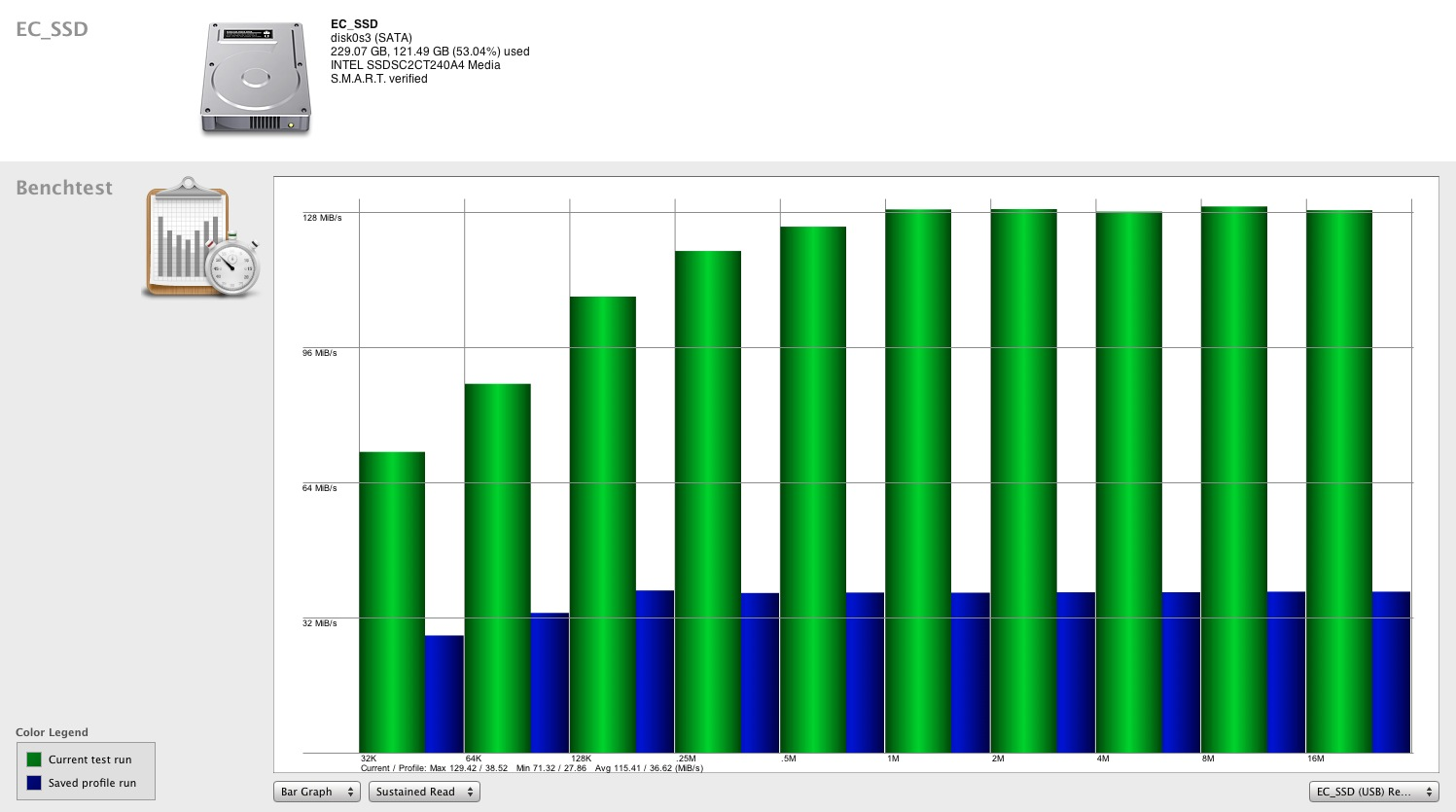
 "NojustNo" (front24200)
"NojustNo" (front24200)
09/03/2017 at 01:47, STARS: 0
Thatís why I bought an esata drive over usb... before usb 3 came out it was great!
 "Full of the sound of the Gran Fury, signifying nothing." (granfury)
"Full of the sound of the Gran Fury, signifying nothing." (granfury)
09/03/2017 at 06:08, STARS: 1
I would always go for any other option instead of USB if I had a choice. I was a die-hard FireWire user until drive cases became expensive and fragile.
This computer is a late 2009 Mac mini, so I was quite limited when it came to expansion due to the small size and limited expansion options. That never stopped me from doing things like adding more memory than Apple said was supported, or running a secondary hard drive from the SATA port for the optical drive. In the past I ran a short extension cane externally to make that happen, but since purchasing the SSD I just put the previous hard drive in a tray that mounts in place of the optical drive, and now everything is internal and neatly tucked away. I now need to get a case for that 1.5TB that was my secondary hard drive; as a 3.5" unit of wasnít going internal.
I did go for eSATA to add an SSD to my old MacBook Pro. The optical drive tray option didnít work nearly as well on this computer since that isnít a SATA connection. At least thereís no moving parts, so if it gets bumped itís not a big deal unlike how it would be if it were a conventional drive.
I do put USB3 on every PC I build or work on if itís not standard. My main desktop machine has two ports, but Iíve added another seven, just in case. I have a couple of older Dells that didnít have it, so I added it using a remote PCIe slot meant for a wireless card. Itís weird but it works. No manufacturer is going to put in an expansion slot and make me use it in some limited fashion, nosiree. The HP has a mini-PCIe slot on the motherboard, like youíd find on a notebook, so I stuffed that with wireless and Bluetooth even though I could do those easily through USB. Gotta use every single possible slot - thatís just my way.
 "If only EssExTee could be so grossly incandescent" (essextee)
"If only EssExTee could be so grossly incandescent" (essextee)
09/03/2017 at 09:00, STARS: 0
I always run my peripherals on 15-pin Serial.
 "Full of the sound of the Gran Fury, signifying nothing." (granfury)
"Full of the sound of the Gran Fury, signifying nothing." (granfury)
09/03/2017 at 09:15, STARS: 1
I think the retro hipster computer geek option would be to do it all daisy-chained off the parallel printer port. The one t thing you canít connect there would be the printer - too common, like they wanted you to do that...
 "If only EssExTee could be so grossly incandescent" (essextee)
"If only EssExTee could be so grossly incandescent" (essextee)
09/03/2017 at 09:54, STARS: 1

 "tromoly" (tromoly)
"tromoly" (tromoly)
09/03/2017 at 10:46, STARS: 1
I have not seen a Cruzer drive like that in years, they were all the rage in 2006.
 "Aremmes" (aremmes)
"Aremmes" (aremmes)
09/03/2017 at 11:10, STARS: 1
USB 2 was rated at 480 Mb/s while the first version of FireWire ran at ďonlyĒ 400 Mb/s, yet FireWire could transfer data at close to its rated speed while USB choked at a little bit over 100 Mb/s. Intel kept the polling protocol used in USB 1 when they developed USB 2, resulting in high CPU load during transfers. FireWire places a smart controller on each device, allowing fun tricks like direct device-to-device transfers and remote DMA without requiring CPU intervention. SATA is closer to FireWire in this sense.