 by "Textured Soy Protein" (texturedsoyprotein)
by "Textured Soy Protein" (texturedsoyprotein)
Published 06/26/2017 at 13:04
 by "Textured Soy Protein" (texturedsoyprotein)
by "Textured Soy Protein" (texturedsoyprotein)
Published 06/26/2017 at 13:04
No Tags
STARS: 1

I’ve been looking for a good, $200-or-less, 8” Android tablet for my wife. Office Depot has the Galaxy Tab S2 8.0 on sale for $199.91 . It’s for online ordering of in-store pickups, and out of stock at all stores near me, but probably good enough for a Best Buy price match. Except Samsung multi-window mode is infuriating.
On basically every Android device, you press the multitasking button, it pops up a card view of your recent apps, and you page through them to pick which ones you want to close, or switch between.
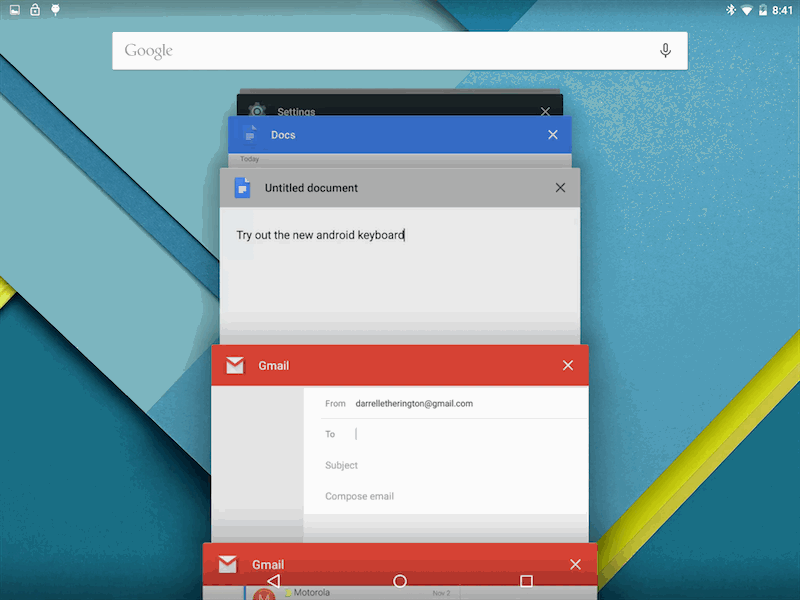
Swipe an app to the left of the right and it closes. Or just hit the X in the top right. Tap on an app to switch into it. This works. It is good.
But Samsung, oh dear Samsung, has broken this basic function of Android, in the name of providing a multi-window mode that is a sorta-kinda-maybe nice thing to have, but not if it TOTALLY BREAKS THE ANDROID APP SWITCHING METHOD.
I was recently in Best Buy playing with a couple different Samsung tablets, and I tried switching between apps. I’d hit the recent apps button, and tap on an app, but it wouldn’t switch into the app. THE ONLY THING I COULD DO from the recent apps screen was to multi-window a particular app. I couldn’t get it to just switch into the damn app. No double tap, no long-press, nothing.
I tried messing with the settings to see if there was some way to disable this multi-window mode and get back regular app switching, but there was nothing.
I looked at the manuals for multiple different Samsung tablets and the instructions were unclear. Maybe I’m missing something? I might have to go back to the store and mess with it further.
This is stupid. Multi-windowing of apps on a tablet is all well and good, but it’s much less frequently used than just switching from one app back into another one. It makes no sense to make the multi-window mode not only the default setting, but the
only
behavior, and totally removing the much more frequently used switching between apps.
Stupid Samsung, now I’m not going to buy your stupid tablet, even for $100 off the usual price.
 "Daily Drives a Dragon - One Last Lap" (ddadragon)
"Daily Drives a Dragon - One Last Lap" (ddadragon)
06/26/2017 at 13:13, STARS: 0
I’ve never had any issues on my phone. Multitasking is smooth and I don’t have any problems with accidental multi app view.
 "diplodicus" (diplodicus)
"diplodicus" (diplodicus)
06/26/2017 at 13:15, STARS: 0
Samsungs Touchwizard or whatever they call it is why I went with a Pixel XL over the S8+. Just leave android alone samsung.
 "Textured Soy Protein" (texturedsoyprotein)
"Textured Soy Protein" (texturedsoyprotein)
06/26/2017 at 13:20, STARS: 0
It might be different on phones. On tablets it is the only behavior in the recent apps window. Tap the app, get multi-window options. No switching into the app.
 "cbell04" (cbell04)
"cbell04" (cbell04)
06/26/2017 at 13:22, STARS: 1
Settings>multi window>disable. Problem solved.
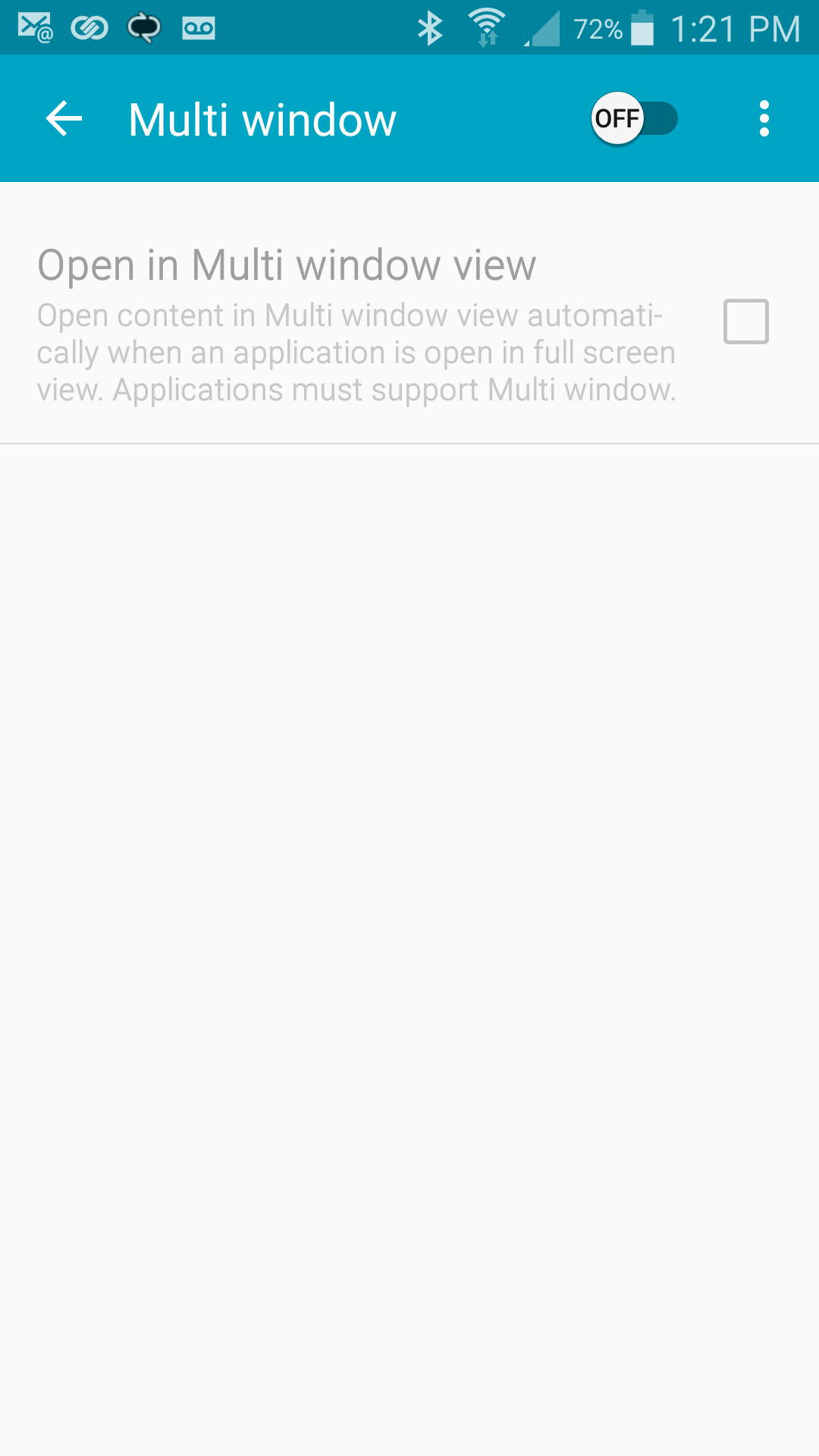
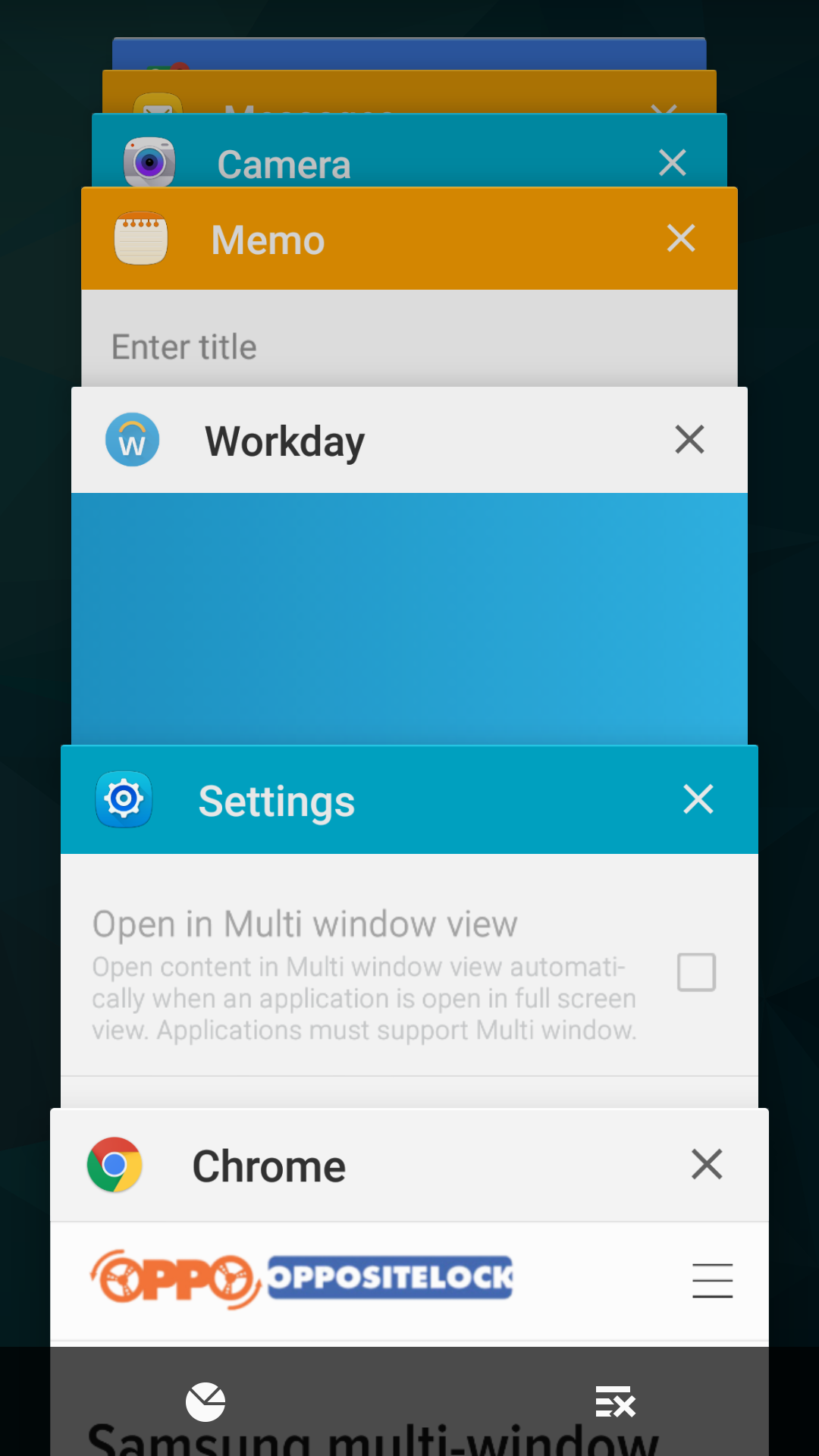
Works like normal with it off far as I can tell.
 "Textured Soy Protein" (texturedsoyprotein)
"Textured Soy Protein" (texturedsoyprotein)
06/26/2017 at 13:24, STARS: 0
This is not an option on Samsung tablets.
 "cbell04" (cbell04)
"cbell04" (cbell04)
06/26/2017 at 13:26, STARS: 0
Man that sucks. How stupid. The multi screen thing sucks anyway.
 "facw" (facw)
"facw" (facw)
06/26/2017 at 13:29, STARS: 0
That’s very odd, not how the S7 handles it. I bought a 10" refurbished Windows tablet Friday for $200, but was a great festival of bluescreens (related to the network driver it would seem), so sadly I had to return it. Maybe it was fixable (tried firmware and driver updates to no avail), but wasn’t interested in spending hours more messing with a device with potential hardware problems.
 "cbell04" (cbell04)
"cbell04" (cbell04)
06/26/2017 at 14:21, STARS: 0
Where there a will there a way. It’s now available on multiple free apps that do the same thing. Some with decent reviews.
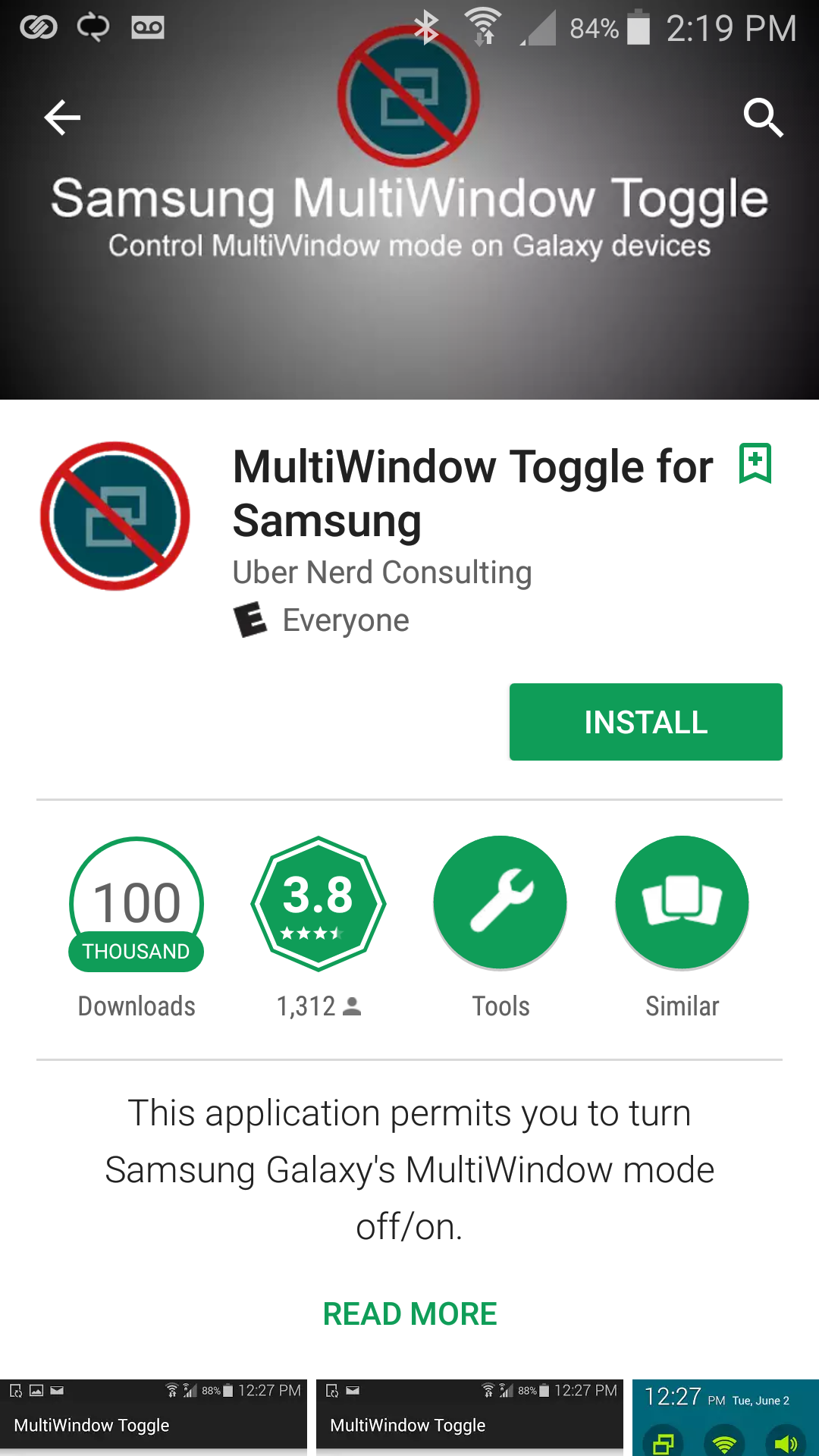
 "Textured Soy Protein" (texturedsoyprotein)
"Textured Soy Protein" (texturedsoyprotein)
06/26/2017 at 14:31, STARS: 0
I looked into them. The one you posted has issues with not launching at startup. A big criteria for me when buying gadgets for my wife is making sure there’s no weird behavior that will require her to jump through extra steps, because inevitably that leads to more tech support performed by me. She’s generally tech savvy but quirks that require delving into settings or other extra messing around are outside what she wants to deal with.
 "cbell04" (cbell04)
"cbell04" (cbell04)
06/26/2017 at 14:41, STARS: 0
I hear ya there. My wife wouldn’t find that work around acceptable either. Really can’t believe they screwed up such a basic feature of a modern tab/phone’s os.
 "Rico" (ricorich)
"Rico" (ricorich)
06/26/2017 at 14:59, STARS: 0
Get her an iPad!
 "Textured Soy Protein" (texturedsoyprotein)
"Textured Soy Protein" (texturedsoyprotein)
06/26/2017 at 15:05, STARS: 1
iPad Mini 4 32 GB is $299, and she’s used to Android. I know iOS is simple enough to use but I already know she’d be like, “why can’t I have a calendar widget on the home screen like my phone and old tablet?”