 by "Supreme Chancellor and Glorious Leader SaveTheIntegras" (jegoingout)
by "Supreme Chancellor and Glorious Leader SaveTheIntegras" (jegoingout)
Published 05/12/2017 at 11:06
 by "Supreme Chancellor and Glorious Leader SaveTheIntegras" (jegoingout)
by "Supreme Chancellor and Glorious Leader SaveTheIntegras" (jegoingout)
Published 05/12/2017 at 11:06
No Tags
STARS: 0
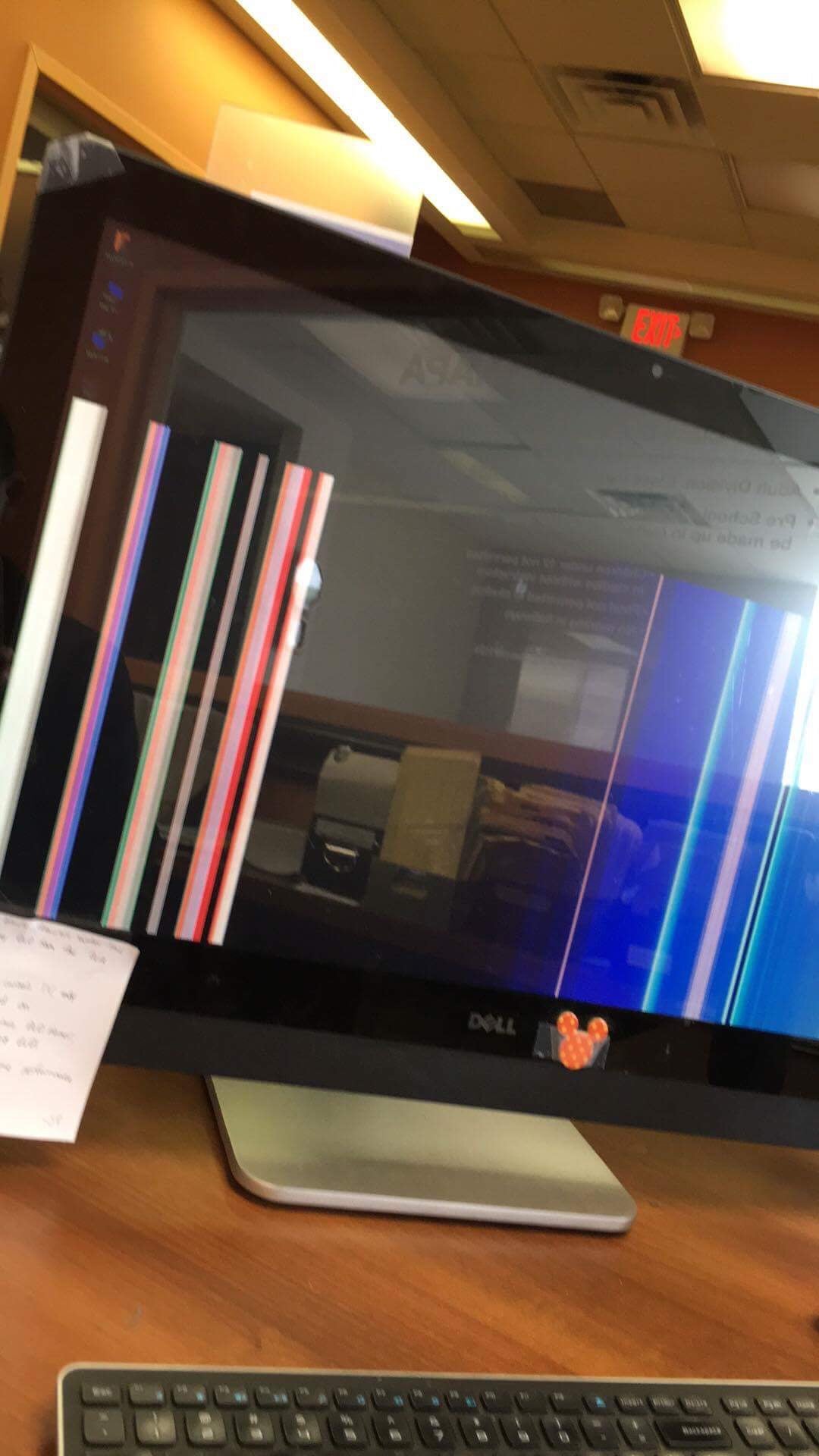
So I came into work yesterday and saw this. My computer inclined friend says its the GPU, the Dell guy said its the screen, I thik itís just toast.
 "itschrome" (itschrome)
"itschrome" (itschrome)
05/12/2017 at 11:07, STARS: 0
Sorry didnít read.. Your friend is wrong thats a borked screen..
 "crowmolly" (crowmolly)
"crowmolly" (crowmolly)
05/12/2017 at 11:08, STARS: 0
Screen. Itís a desktop so try another one.
 "bhtooefr" (bhtooefr)
"bhtooefr" (bhtooefr)
05/12/2017 at 11:10, STARS: 0
That feels to me like the screen, but I could see GPU as well.
Does the machine have integrated or discrete graphics? And, does it do that outside of Windows (in the BIOS)?
 "spanfucker retire bitch" (lelykon)
"spanfucker retire bitch" (lelykon)
05/12/2017 at 11:14, STARS: 2
It could be either one of those issues, but itís a very simple way to check. Plug a different monitor into it. If itís still showing that banding, then itís the GPU.
 "Aremmes" (aremmes)
"Aremmes" (aremmes)
05/12/2017 at 11:15, STARS: 0
Could be either, since both the video card and monitor are digital. Start with swapping the monitor with a different one.
 "RamblinRover Luxury-Yacht" (ramblininexile)
"RamblinRover Luxury-Yacht" (ramblininexile)
05/12/2017 at 11:16, STARS: 1
Probably the screen, but GPU is not completely impossible. Iíve seen some shit.
 "bhtooefr" (bhtooefr)
"bhtooefr" (bhtooefr)
05/12/2017 at 11:18, STARS: 0
Although, because this is an AIO, if the problemís only affecting one output, the banding may not affect an external screen.
That said, if the banding changes position on the screen, where it starts, especially with resolution changes, thatís clearly GPU.
 "Tekamul" (tekamulburner)
"Tekamul" (tekamulburner)
05/12/2017 at 11:28, STARS: 0
Probably the screen, but since itís an all-in-one, good luck figuring it out.
 "I have another burner, try to guess it!" (ihaveanotherburner)
"I have another burner, try to guess it!" (ihaveanotherburner)
05/12/2017 at 12:49, STARS: 0
Not as borked as Gabe the doggo RIP
 "WhiskyTangoFoxtrot" (whiskytangofoxtrot)
"WhiskyTangoFoxtrot" (whiskytangofoxtrot)
05/12/2017 at 15:41, STARS: 0
If itís not an all in one system, check the cables first. Then swap the monitor. If neither works, itís the video card. If itís an all in one, does it have a discreet graphics card, or onboard? Connect a second monitor and see if the issue replicates (if it does then itís the GFX card). If it doesnít replicate, itís the monitor.
 "NJAnon" (NJAnon)
"NJAnon" (NJAnon)
05/15/2017 at 17:04, STARS: 0
mickey mouse & scotch tape?
 "Supreme Chancellor and Glorious Leader SaveTheIntegras" (jegoingout)
"Supreme Chancellor and Glorious Leader SaveTheIntegras" (jegoingout)
05/15/2017 at 18:46, STARS: 1
He was being a bad mouse
 "NJAnon" (NJAnon)
"NJAnon" (NJAnon)
05/15/2017 at 19:07, STARS: 1
Well then I wonít speak any more on it. :P