 by "PartyPooper2012" (PartyPooper2012)
by "PartyPooper2012" (PartyPooper2012)
Published 05/05/2017 at 08:56
 by "PartyPooper2012" (PartyPooper2012)
by "PartyPooper2012" (PartyPooper2012)
Published 05/05/2017 at 08:56
No Tags
STARS: 0
I need a video card that can support 4 computer monitors. Hopefully with same connections - 4 HDMI or 4 DVI ports etc.
So far Iíve been using NVS 420 but itís glitchy AF. Anyone out there have any recommendations?
260 for your time

 "Nibby" (nibby68)
"Nibby" (nibby68)
05/05/2017 at 08:59, STARS: 2
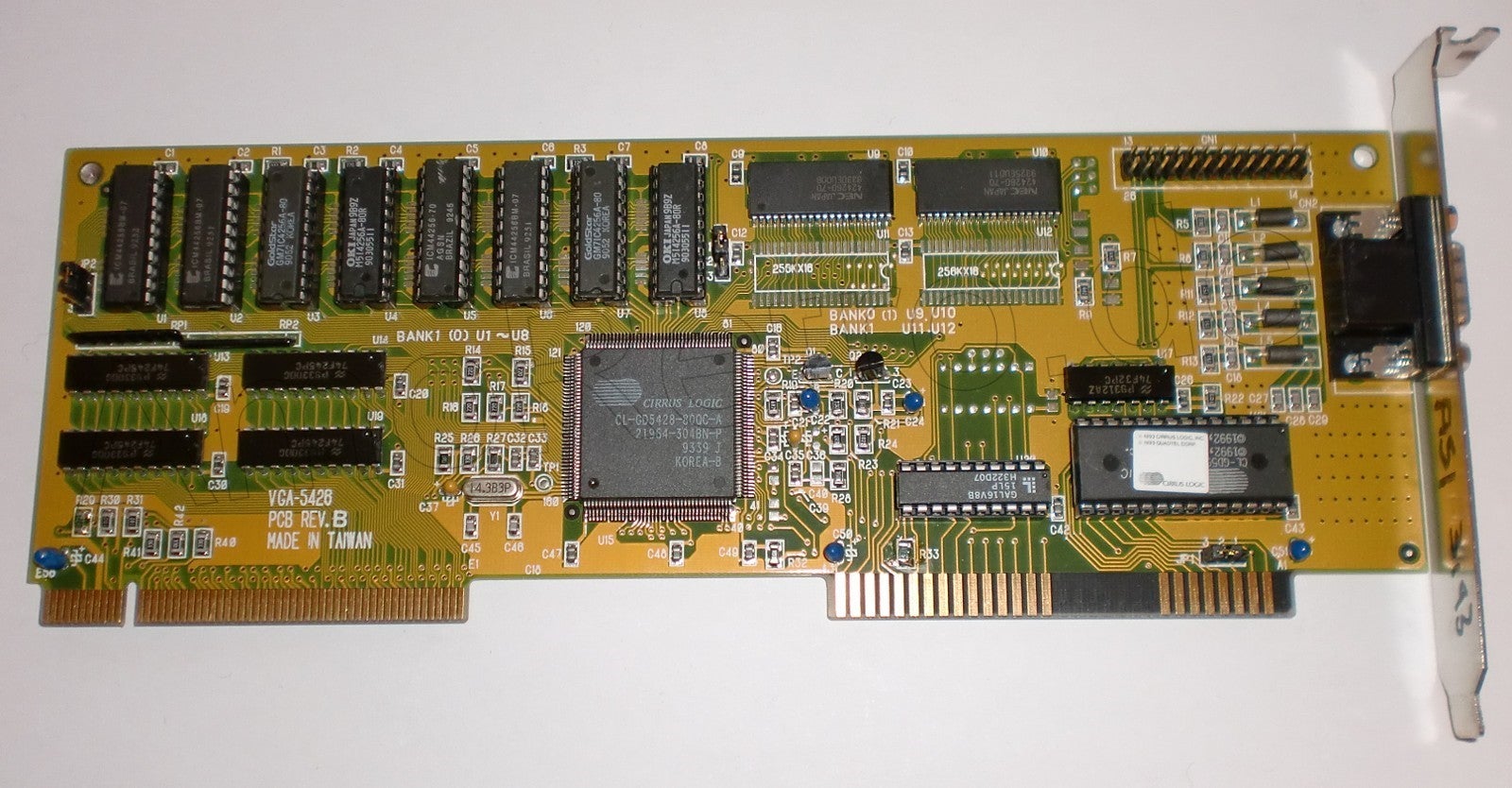
Canít go wrong with Cirrus Logic
 "PartyPooper2012" (PartyPooper2012)
"PartyPooper2012" (PartyPooper2012)
05/05/2017 at 09:05, STARS: 0
16 bit? Gotta be sweet!
 "bob and john" (bobandjohn)
"bob and john" (bobandjohn)
05/05/2017 at 09:09, STARS: 2
4 of the same ports? ehhh. you will most likely need a 2 card set up for that
 "PartyPooper2012" (PartyPooper2012)
"PartyPooper2012" (PartyPooper2012)
05/05/2017 at 09:12, STARS: 0
NVS 420 only uses 1 PCI-E port and drives 4 monitors.
I want something like it... but less glitchy.

 "Tripper" (tripe46)
"Tripper" (tripe46)
05/05/2017 at 09:19, STARS: 1
Youíll need two cards, or one card an a couple of usb video adapters. Iíd go with the two card setup.
 "bob and john" (bobandjohn)
"bob and john" (bobandjohn)
05/05/2017 at 09:25, STARS: 1
you can run lots of monitors off a single card.
iím saying if you want them to ALL run off the same cable without buying like 16 adaptors, you will most likely need a 2 card set up.
I personally run a GTX 960 with a 3 screen set up. but I need 2 HDMI cables, a DVI-D-to-HDMI, anda DVI-D cable.
 "Phyrxes once again has a wagon!" (phyrxes)
"Phyrxes once again has a wagon!" (phyrxes)
05/05/2017 at 09:26, STARS: 0
4 of the same port is a challenge. My Nvidia card has 4 ports but it doesnít have multiple of any style. Itís HDMI, mini HDMI, display port, and a mini display port if I remember correctly.
 "PartyPooper2012" (PartyPooper2012)
"PartyPooper2012" (PartyPooper2012)
05/05/2017 at 09:47, STARS: 0
can you plug in 4 monitors into all ports and they all work fine? Same resolution and performance on 4?
 "PartyPooper2012" (PartyPooper2012)
"PartyPooper2012" (PartyPooper2012)
05/05/2017 at 09:48, STARS: 0
I dont care about adapters. The reason for same ports is so that all monitors perform equally. Same performance and resolution is what I am after.
 "bob and john" (bobandjohn)
"bob and john" (bobandjohn)
05/05/2017 at 09:51, STARS: 0
yea and? adapters dont magically lose resolution lol. the two i have running on HDMI and the DVI-HDMI adaptor have the same quality
 "Tekamul" (tekamulburner)
"Tekamul" (tekamulburner)
05/05/2017 at 09:56, STARS: 2
Would you consider a displayport daisy chain? You can do 4 monitors that way.
 "PartyPooper2012" (PartyPooper2012)
"PartyPooper2012" (PartyPooper2012)
05/05/2017 at 09:58, STARS: 0
is that stable? Glitchy?
 "Phyrxes once again has a wagon!" (phyrxes)
"Phyrxes once again has a wagon!" (phyrxes)
05/05/2017 at 10:00, STARS: 0
Honestly never tried, I have only used two at any one time, both HDMI ports as I had a mini HDMI to HDMI adapter and I have nothing that runs off display port. No clue about 4k support either.
 "PartyPooper2012" (PartyPooper2012)
"PartyPooper2012" (PartyPooper2012)
05/05/2017 at 10:01, STARS: 0
Well, thatís what I was asking. If they perform equally, then I can give it a try.
 "PartyPooper2012" (PartyPooper2012)
"PartyPooper2012" (PartyPooper2012)
05/05/2017 at 10:03, STARS: 0
I am not looking for 4k support. Video card now sometimes freezes repaints. mouse looks frozen and all sorts of crap. All signs point to video card. I donít mind adapters. It would be a shame to drop a wad of cash on a video card and have it not support a monitor cuz its in a different port.
 "bob and john" (bobandjohn)
"bob and john" (bobandjohn)
05/05/2017 at 10:05, STARS: 0
yea adaptors work fine. you just need a decent to good quality card to support 4 monitors.
 "Phyrxes once again has a wagon!" (phyrxes)
"Phyrxes once again has a wagon!" (phyrxes)
05/05/2017 at 10:07, STARS: 0
I am running a Nvidia gtx 960 with 4 gigs of RAM.
 "Tekamul" (tekamulburner)
"Tekamul" (tekamulburner)
05/05/2017 at 10:12, STARS: 0
Not glitchy, but the refresh rate is limited. It depends what you want it for. I wouldnít recommend it for gaming.
 "PartyPooper2012" (PartyPooper2012)
"PartyPooper2012" (PartyPooper2012)
05/05/2017 at 10:20, STARS: 0
yeah. I am not using 4 monitors to read emails. Search goes on
 "PartyPooper2012" (PartyPooper2012)
"PartyPooper2012" (PartyPooper2012)
05/05/2017 at 10:22, STARS: 0
Anything comes to mind?
 "Meatcoma" (mastapoof)
"Meatcoma" (mastapoof)
05/05/2017 at 10:34, STARS: 0
Was going to just post this and seen yours.
 "Tekamul" (tekamulburner)
"Tekamul" (tekamulburner)
05/05/2017 at 10:56, STARS: 0
If you need real refresh rates, you are limited to multiple cards, or go with a professional series card like a Matrox. But you may not have the machine to pair with it.
 "PartyPooper2012" (PartyPooper2012)
"PartyPooper2012" (PartyPooper2012)
05/05/2017 at 11:08, STARS: 0
Matrox M9140 ordered. Weíll see how it works. Thanks
 "NojustNo" (front24200)
"NojustNo" (front24200)
05/05/2017 at 13:16, STARS: 0
Thatís only a 512MB card, with DDR2 memory and directx 9. That would be great in 2006 but no way it will do modern games at 1080p. Found a review from 2008 that panned itís price and performance even then. Hope you didnít pay hardly anything for it, or can cancel the order.
http://www.tomshardware.com/news/Matrox-graphics-gpu,5794.html
If it were me iíd get an Nvidia GTX 1060 - the gigabyte card seems to hgave the best cooling, plus 6gb RAM. About $250 https://www.extremetech.com/gaming/235690-gigabyte-gtx-1060-g1-gaming-6gb-review-one-of-the-best-midrange-gpus-you-can-buy-today
EDIT: You donít actually need a low-profile / half-height card to fit in your case do you? If so youíd have to go down to a GTX 1050.
 "PartyPooper2012" (PartyPooper2012)
"PartyPooper2012" (PartyPooper2012)
05/05/2017 at 13:56, STARS: 0
Iíve had just about enough Nvidia. I will give Matrox a try. Worst case scenario - business expense.
I can use full size no problem. If Matrox doesnít work out, I can look into GTX1060 also.
Thanks
 "bob and john" (bobandjohn)
"bob and john" (bobandjohn)
05/05/2017 at 16:46, STARS: 0
You need something with some horsepower. Maybe not a Titan, but a 960 at least
 "PartyPooper2012" (PartyPooper2012)
"PartyPooper2012" (PartyPooper2012)
05/08/2017 at 07:04, STARS: 0
ill put that on a list. See how Matrox works and if no good, ill try 960. thanks