 by "Full of the sound of the Gran Fury, signifying nothing." (granfury)
by "Full of the sound of the Gran Fury, signifying nothing." (granfury)
Published 04/13/2017 at 18:44
 by "Full of the sound of the Gran Fury, signifying nothing." (granfury)
by "Full of the sound of the Gran Fury, signifying nothing." (granfury)
Published 04/13/2017 at 18:44
No Tags
STARS: 0

Iím now running a decent, but older, HP i7-2600 system and Iíd like to optimize it for use with Lockheed Martinís Prepar3d. That application says that it runs best with a 4GB card; the GTX 670 Iím currently running is a 2GB card. Iíve found a 4GB RX460 card for $103 and am wondering if this would be a better choice than my current card.
The various comparison sites say that the GTX 670 is the better card, but Iím wondering if thatís in a more general sense and based on more on specs rather than real-world experience. The one site that does show the performance of various cards in Prepar3d
!!! UNKNOWN CONTENT TYPE !!!
doesnít list the 670, but it does show a 680. It looks like the performance of the 680 is better than the 460, which makes me think that the 460 would be about the same as my current 670.
Should I just wait, save up a little, and get an RX 470 instead?
 "TheTurbochargedSquirrel" (thatsquirrel)
"TheTurbochargedSquirrel" (thatsquirrel)
04/13/2017 at 18:58, STARS: 0
The 670 is a bit faster than the 460. The RX470 or a GTX1060 would work better for you.
 "e36Jeff now drives a ZHP" (e36jeff)
"e36Jeff now drives a ZHP" (e36jeff)
04/13/2017 at 19:05, STARS: 1
Youíll want to find out if the software favors Nvidia or AMD before you commit to a card. some software, especially software that uses CUDA instruction sets will heavily favor Nvidia cards, others, mostly OpenCL based software will favor AMD cards. If you are lucky, it supports both and you are free to make decisions based on card performance alone. The 670 is, from a purely compute standpoint, probably ahead of the 460, but if your software calls for 4GB of VRAM, the 460 would probably be better in overall performance. Either way, I donít think it would be a meaningful upgrade(unless it refuses to install due to VRAM limits). Iíd probably hold out for a 480 or 1060. The 4GB 480's are right around $200 and will have nearly triple the compute power of a 460 and the 1060 starts around $220 with about the same compute power as the 480.
 "Full of the sound of the Gran Fury, signifying nothing." (granfury)
"Full of the sound of the Gran Fury, signifying nothing." (granfury)
04/13/2017 at 19:17, STARS: 0

OK, maybe itís time to try selling on CL (although I donít really want to). After a little research I discovered that this particular computer case, one of which is still sitting around in my dining room, is still selling for $175-300, which should be enough to get a decent video card.
 "DAWRX - The Herb Strikes Back" (karsonkinja)
"DAWRX - The Herb Strikes Back" (karsonkinja)
04/13/2017 at 20:09, STARS: 0
So for just a bit more than the RX460 you could get a GTX 1050Ti. The 1050Ti is PCIe powered so you donít have to run a cable to it, itís just plug in and go. That way you get similar performance to the GTX 670 but itís a new card†with modern architecture and continuing driver support.
Price/performance wise itís hard to beat the RX 480 4GB but if you want to save a couple bucks the 1050 Ti is a solid option.
 "NJAnon" (NJAnon)
"NJAnon" (NJAnon)
04/13/2017 at 21:29, STARS: 0
the photo OP posted is a video card? I only ask because the video cards Iíve seen donít look like that:
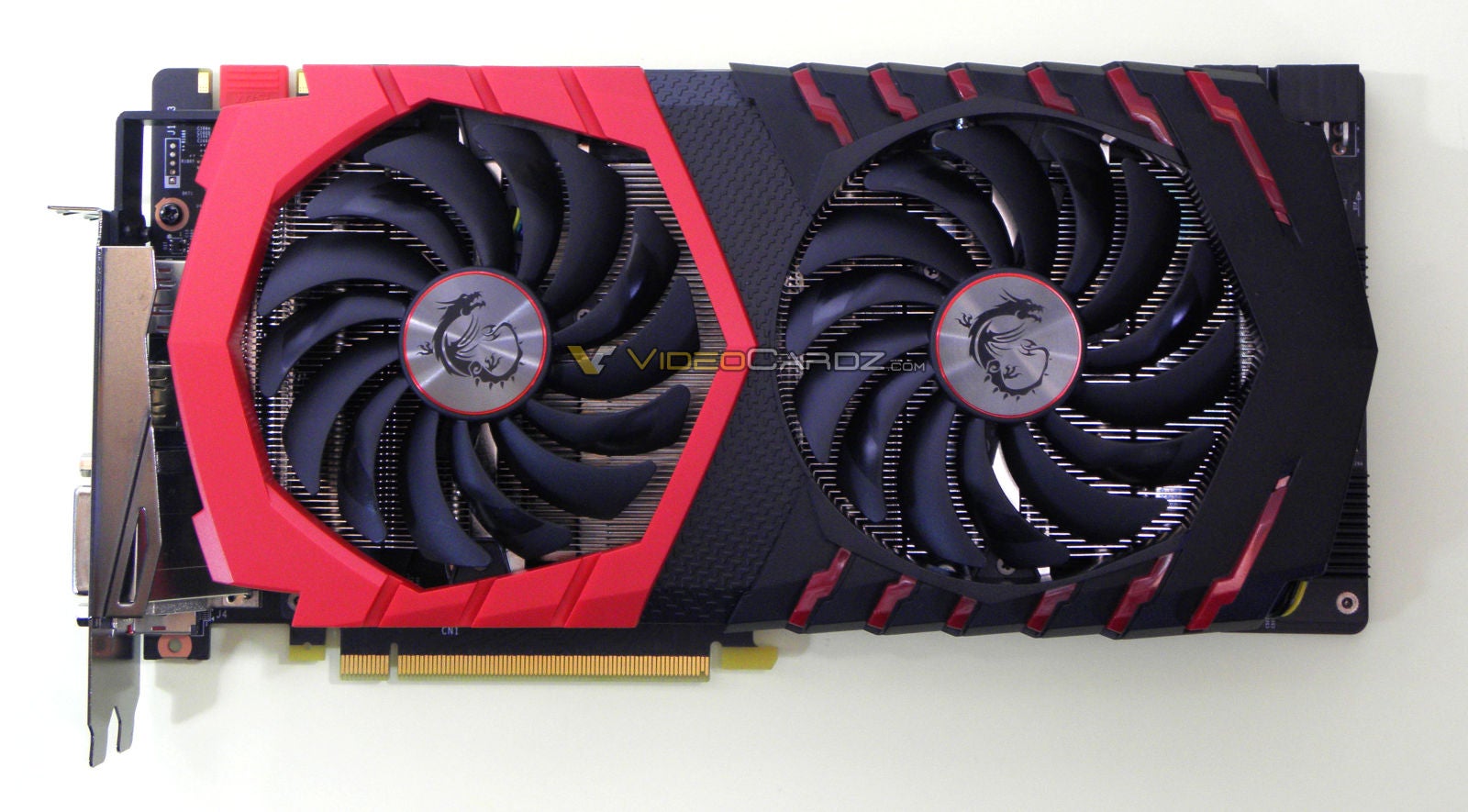
^I presume you are looking for something like this?>:) 4GB, 6GB & 8GB cards are the name of the game now.
(RIP to my old Radeon video card:

†its sad they donít put the ladies on their cards anymore)
 "Full of the sound of the Gran Fury, signifying nothing." (granfury)
"Full of the sound of the Gran Fury, signifying nothing." (granfury)
04/13/2017 at 21:39, STARS: 0
Yup - Iím old. Thatís a VL-bus card from the early Ď90s. It was supposed to be a performance enhancement on the ISA cards of the day, this at a time before PCI and AGP existed; EISA may have been around about the same time, but that was for high-end workstations and servers. I even had a VL-bus caching hard drive controller in an effort to squeeze maximum performance out of my system.
On a semi-related note, I discovered that Micro Center still has AGP cards for sale - who would have guessed?
 "TheBimmerGuyWhoNowOwnsAChevy" (thebimmerguy)
"TheBimmerGuyWhoNowOwnsAChevy" (thebimmerguy)
04/14/2017 at 02:57, STARS: 0
Little drop of advice, whatever graphics card you do end up buying, make sure your cpu is either faster or equivalent to the cardís speed, otherwise you will barely see a performance gain because the cpu has to push things to the it wants the gpu to work with, to the gpu
 "Full of the sound of the Gran Fury, signifying nothing." (granfury)
"Full of the sound of the Gran Fury, signifying nothing." (granfury)
04/14/2017 at 07:53, STARS: 0
Is there a specific measurement I should be looking for, or are we just talking clock speed? Iím currently running a 3.4 Ghz i7, and it seems pretty speedy.
 "TheBimmerGuyWhoNowOwnsAChevy" (thebimmerguy)
"TheBimmerGuyWhoNowOwnsAChevy" (thebimmerguy)
04/14/2017 at 10:41, STARS: 0
I donít exactly know how to explain it since Iím nose deep into technical knowledge and computer jargon, do you know what i7 you have?
 "Full of the sound of the Gran Fury, signifying nothing." (granfury)
"Full of the sound of the Gran Fury, signifying nothing." (granfury)
04/14/2017 at 10:59, STARS: 0
2600. Not a ĎKí, just a regular, non-overclocked 2600. Itís in an otherwise stock HP HPE-H8-1160T with 16GB of RAM.
 "TheBimmerGuyWhoNowOwnsAChevy" (thebimmerguy)
"TheBimmerGuyWhoNowOwnsAChevy" (thebimmerguy)
04/14/2017 at 12:05, STARS: 0
I think youíll be fine as long as you donít get anything steonger than a gtx 1060, you might be able to get away with a 1070, youíve got a fairly strong cpu
 "Full of the sound of the Gran Fury, signifying nothing." (granfury)
"Full of the sound of the Gran Fury, signifying nothing." (granfury)
04/14/2017 at 13:24, STARS: 0
Discovered a little extra in my paycheck today (retroactive from the beginning of the year) so I sprung for a 6 GB GTX 1060 that was marked down to $199. Happy day!
Oh, and there was a $20 rebate and a free Tom Clancy game. Sweet.
 "TheBimmerGuyWhoNowOwnsAChevy" (thebimmerguy)
"TheBimmerGuyWhoNowOwnsAChevy" (thebimmerguy)
04/14/2017 at 14:04, STARS: 0
Nice! Thatís one heck of a sale since most places sell that for $50-100 more, have fun
 "Full of the sound of the Gran Fury, signifying nothing." (granfury)
"Full of the sound of the Gran Fury, signifying nothing." (granfury)
04/14/2017 at 20:08, STARS: 0
As expected, it seems that this is too good to be true. I canít get the system to start with this video card installed; it just hangs at the boot screen. Newest BIOS is installed. Works fine with the old card.
After doing a little research, it seems that Iím not the only one to discovered this incompatibility between my computer and this card. Crap. So, do I return the card and get something else, or do I ditch the HP motherboard and build a system around this CPU, memory and video card?
Why isnít this crap ever easy???
 "TheBimmerGuyWhoNowOwnsAChevy" (thebimmerguy)
"TheBimmerGuyWhoNowOwnsAChevy" (thebimmerguy)
04/14/2017 at 21:04, STARS: 0
Assuming your power supply is powerful enough to power everything in your computer (youíd be surprised how common of a problem that is) your next possible solution would be to download a bios update for your motherboard or clear the cmos. If neither of those work, Iíd suggest going to someone and having them plug in the card to see if it works, if it does, it might be the motherboard. And as long as you keep the same cpu and ram, windows shouldnít have a problem, maybe itíll require you to put your key in. Sorry that you have to deal with this, I built my computer from scratch†to avoid things like this.
 "Full of the sound of the Gran Fury, signifying nothing." (granfury)
"Full of the sound of the Gran Fury, signifying nothing." (granfury)
04/14/2017 at 21:49, STARS: 0
Power supply is more than enough. Itís a Zalman 600W unit that was installed recently, and if it has the power to run the GTX 670 it should have more than enough to run the more efficient GTX 1060; the documentation states that 400W is the minimum requirement, so Iím good there.
I upgraded the BIOS a month ago, so itís at the latest version, so thatís not it either.
The card sort of worked - I got the splash screen on startup, along with some beeps, but couldnít proceed beyond that point, such as into the BIOS.
A little research showed an incompatibility between this computer and that video card. Someone else with the exact same machine had exactly the same problem, and nobody had any satisfactory resolution. With that in mind I headed back to the store and traded it in for an 8GB RX480 which was actually $20 cheaper. And you know what? Itís even worse than the GTX 1060. No errors, but no video either. No attempt at booting as I donít see any drive activity. Crap. Iím just using the HDMI port because I need to find a DP-DVI adapter, but the lack of drive activity tells me that the computer isnít trying to boot without video, but that itís not doing a damn thing.
I normally build my own systems, but Iíve gotten some great deals lately on complete systems, and they seemed like great deals. The Dell was a PITA because of the proprietary crap, and the HP has been great until now. Iím getting the impression that this computer really canít handle a modern video card, so now I have to wonder if I should just buy another motherboard and reuse the CPU and RAM.
And people ask me why Iím not in corporate IT anymore. This. Itís crap like this that made me run away...
 "TheBimmerGuyWhoNowOwnsAChevy" (thebimmerguy)
"TheBimmerGuyWhoNowOwnsAChevy" (thebimmerguy)
04/15/2017 at 01:52, STARS: 0
I will say, this is a very unique problem then, because Iíve never heard of anything like this, and Iíve heard some fun stuff like power supplies literally exploding, which funny enough I heard just earlier today, but thatís off topic. Yeah I donít know what to say really, never heard of a problem like this before. If I were you Iíd be halfway to the point of ďscrew it,†Iím making ryzen buildĒ
 "Full of the sound of the Gran Fury, signifying nothing." (granfury)
"Full of the sound of the Gran Fury, signifying nothing." (granfury)
04/15/2017 at 05:27, STARS: 0
Although PCIe 3.0 cards are supposed to be backwards compatible with 2.0 slots, I think that might not always be the case, especially with higher-end cards and major manufacturer PCs. It might work if I replaced the MB, but at this point I think Iíd be better off leaving this 2011 computer behind and consider a new build.
The other option would be to find an older 4GB PCIE 2.0 card, if such a thing exists...
 "TheBimmerGuyWhoNowOwnsAChevy" (thebimmerguy)
"TheBimmerGuyWhoNowOwnsAChevy" (thebimmerguy)
04/15/2017 at 13:45, STARS: 0
If such a thing did exist, it would probably be a waste since it canít take advantage of the 3.0 speeds
 "Full of the sound of the Gran Fury, signifying nothing." (granfury)
"Full of the sound of the Gran Fury, signifying nothing." (granfury)
04/15/2017 at 13:49, STARS: 1
Yes, but it would work with my HP and let me run Prepar3d optimally. There must have been some very high-end cards years ago that came out prior to PCIe 3.0 that would be faster than my GTX 670 that would now be relatively cheap.
 "TheBimmerGuyWhoNowOwnsAChevy" (thebimmerguy)
"TheBimmerGuyWhoNowOwnsAChevy" (thebimmerguy)
04/15/2017 at 15:47, STARS: 0
Well, in the meantime, I wish you the best of luck getting your computer to work
 "Full of the sound of the Gran Fury, signifying nothing." (granfury)
"Full of the sound of the Gran Fury, signifying nothing." (granfury)
04/17/2017 at 20:26, STARS: 1
OK, Iíve got it figured out. Newer cards donít work with BIOS and require UEFI. My system sorta kinda has a half-assed UEFI implementation, and there hasnít been a BIOS update since 2012, up to v 7.x. For full UEFI support, it needs to at least v 8.x, something HP isnít going to do. Therefore, my options are as follows:
1) replace the MB and buy one of the video cards I just returned
or
2) buy an older high-end video card like an R9 290 that will work with non-UEFI systems even though it wonít be as fast or efficient as a GTX 1060 or RX 480
or
3) screw it, use the system as-is, and build something new in October after Iím done making car payments
Iím leaning towards option 3. For now, this system will be OK for my needs. Since I havenít even installed Prepar3d on it yet I canít say that it doesnít run well, although Iím sure it can run better than it will on this system in its current state. For everything else, this system is surprisingly quick despite it being almost 6 years old.
 "TheBimmerGuyWhoNowOwnsAChevy" (thebimmerguy)
"TheBimmerGuyWhoNowOwnsAChevy" (thebimmerguy)
04/17/2017 at 22:20, STARS: 0
3 sound like a solid idea, I can relate to it as I was saving money for my new computer while my old one was dying at an exponential rate. Thereís also that one motto about not fixing things that work.