 by "Is my name good?, wants a BMW wagon" (apancake)
by "Is my name good?, wants a BMW wagon" (apancake)
Published 04/09/2017 at 20:12
 by "Is my name good?, wants a BMW wagon" (apancake)
by "Is my name good?, wants a BMW wagon" (apancake)
Published 04/09/2017 at 20:12
No Tags
STARS: 0
Hello opponaughts, Iím speaking to you from my phone. My Windows 10 just completely pulled the plug on my internet for no reason.
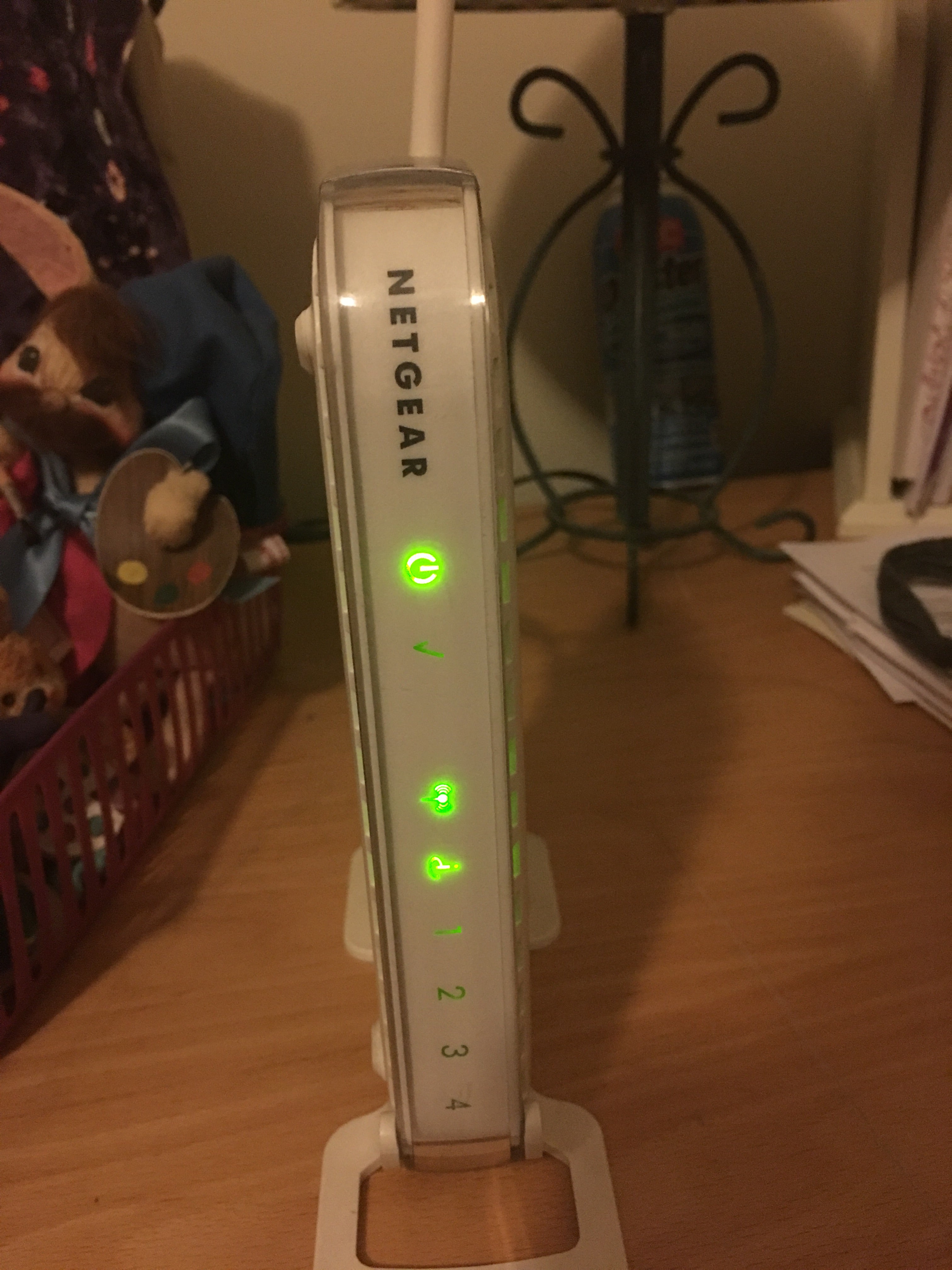
As you can see, my internet is still alive, but my computer doesnít recognize it or other networks around me.
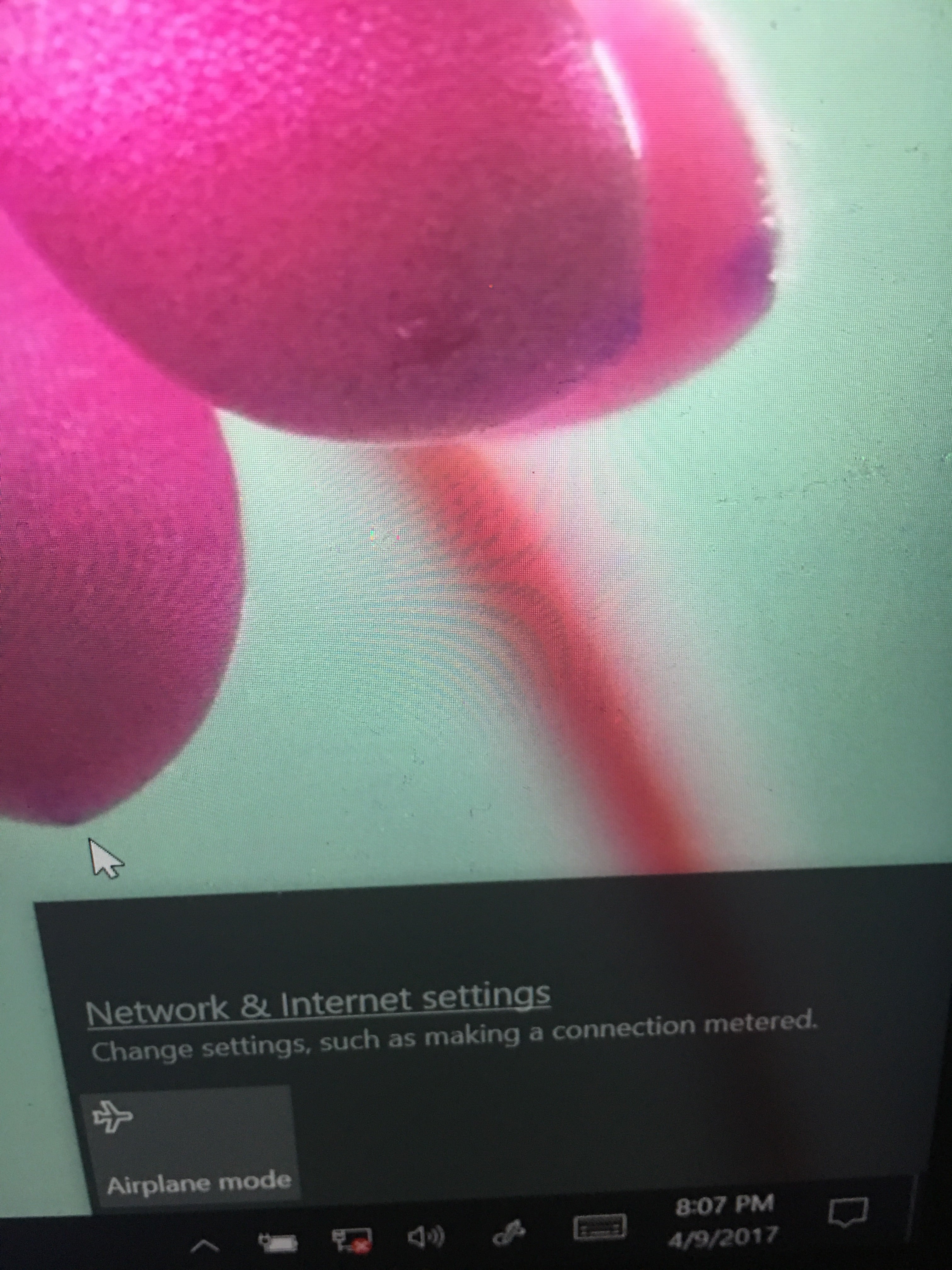
I tried resetting my computer, I tried to update my drivers, I also tried to do what Microsoft told me to on their support site, but itís still no dice.
Might as well throw my PC out the window.
Some Linkin Park for your time.
!!! UNKNOWN CONTENT TYPE !!!
 "promoted by the color red" (whenindoubtflatout)
"promoted by the color red" (whenindoubtflatout)
04/09/2017 at 20:17, STARS: 0
How old is your computer? Win10 doesnít seem to play well with older network cards.
Try doing the winsock reset method. Itís helped me out in the past: https://iihelp.iinet.net.au/Resetting_Network_Adapter_(Winsock_Reset)
 "My citroen won't start" (lucasboechat)
"My citroen won't start" (lucasboechat)
04/09/2017 at 20:20, STARS: 0
Ah, Iíve seen this before, here is how to fix it: http://www.pcworld.com/article/2875600/windows/windows-10-the-best-tips-tricks-and-tweaks.html
 "cbell04" (cbell04)
"cbell04" (cbell04)
04/09/2017 at 20:24, STARS: 0
From that pic it looks like your in airplane mode.
Open Start Menu
Click on Settings
Click on Network and Internet to open related settings
In the left pane, you can see Airplane Mode as second option
Click on Airplane Mode in left pane and then move the switch, in right pane, to right so that it shows OFF under Airplane Mode; the pane also displays all the available wireless networks, including Bluetooth and WiFi, that are now turned off automatically and greyed out
 "smobgirl" (smobgirl)
"smobgirl" (smobgirl)
04/09/2017 at 20:27, STARS: 0
This happened with a few of our work laptops. After 2 months of no wifi I finally got a new computer. A couple coworkers are still suffering and our IT guy canít/wonít fix it.
 "RallyDarkstrike - Fan of 2-cyl FIATs, Eastern Bloc & Kei cars" (rallydarkstrike)
"RallyDarkstrike - Fan of 2-cyl FIATs, Eastern Bloc & Kei cars" (rallydarkstrike)
04/09/2017 at 20:30, STARS: 2
Also, do you have a USB WiFi adapter laying around, or another network card you can shove in for the sake of seeing if the network card, itself is dead?
If a second installed network card, or a USB WiFi adapter work, then it is an issue with the card itself.
You could also try and get ahold of a Linux Live CD/DVD or USB and boot from that - see if it makes the connection, if so, then itís def a Windows issue and not hardware related.
 "RallyDarkstrike - Fan of 2-cyl FIATs, Eastern Bloc & Kei cars" (rallydarkstrike)
"RallyDarkstrike - Fan of 2-cyl FIATs, Eastern Bloc & Kei cars" (rallydarkstrike)
04/09/2017 at 20:33, STARS: 0
Also, stupid suggestion, but make sure the hardware switch for the WiFi card is turned on on the laptop...? Function-Fsomething key or a small switch somewhere?
 "My X-type is too a real Jaguar" (TomSlick)
"My X-type is too a real Jaguar" (TomSlick)
04/09/2017 at 20:37, STARS: 0
Are you wired or wifi? Can you open up your routers IP address?
Power cycle your router, log into its management page, Put your computer on a static IP address, DMZ the computer, reboot. See if you you can get online
 "bhtooefr" (bhtooefr)
"bhtooefr" (bhtooefr)
04/09/2017 at 20:52, STARS: 0
As RallyDarkstrike suggested, you need to rule out the hardware. Linux will boot on a Surface Pro 3, and can be used to test the wifi adapter outside of Windows: https://cd-rw.org/t/running-linux-on-the-surface-pro-3/175
If you canít see or connect to networks in Linux, the hardware is bad. If you can, then this becomes harder to troubleshoot.
 "Drewster82" (drewster82)
"Drewster82" (drewster82)
04/10/2017 at 00:33, STARS: 0
This happened to me also after an update. You need to create a wired connection to your router with an Ethernet cable. If your laptop didnít have an Ethernet pretty you can get an Ethernet to USB converter. Once connected you can update the network driver which should fix the problem.