 by "Mercedes Streeter" (smart)
by "Mercedes Streeter" (smart)
Published 03/27/2017 at 15:16
 by "Mercedes Streeter" (smart)
by "Mercedes Streeter" (smart)
Published 03/27/2017 at 15:16
Tags: Android
STARS: 1
Good afternoon Oppo! I hope everyone had a wonderful weekend!

Iíve been tweaking my new Robin lately, prepping for the day I ditch VZW for good next month. I decided to keep it on a stock Rom. The Nextbit OS Rom is basically stock Android with a light skin and advanced cloud capability. Eh, itís nothing impressive, but Iím happy that itís basically a stock Rom without any bloatware!

What I donít like is how big everything appears on screen. Even with the text size and item sizing settings on minimum, everything is gigantic. No more.
This morning, I decided to do a bit of a test on my Droid Mini. I turned on USB Debugging in Developer Options and opened up an ADB window (I use Minimal ADB and Fastboot )
In that window, I typed:
adb shell wm density 215
Hit Enter, then
adb reboot
Enter again for a reboot.
Hereís what it looked like before:
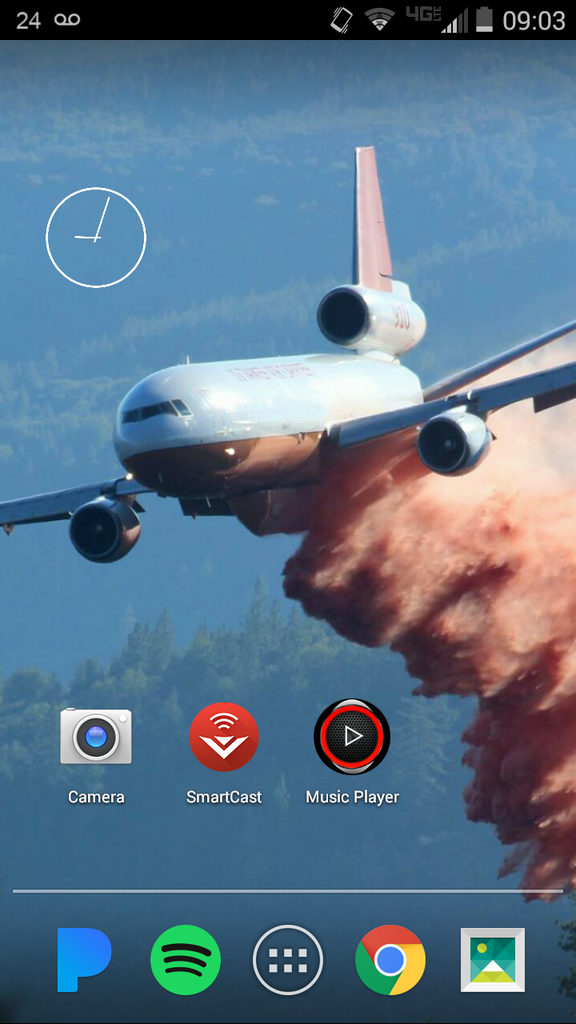
And now

Itís basically like a small sized phablet screen now.
Oh and hereís the Nova Launcher with the same 215 dpi as above.
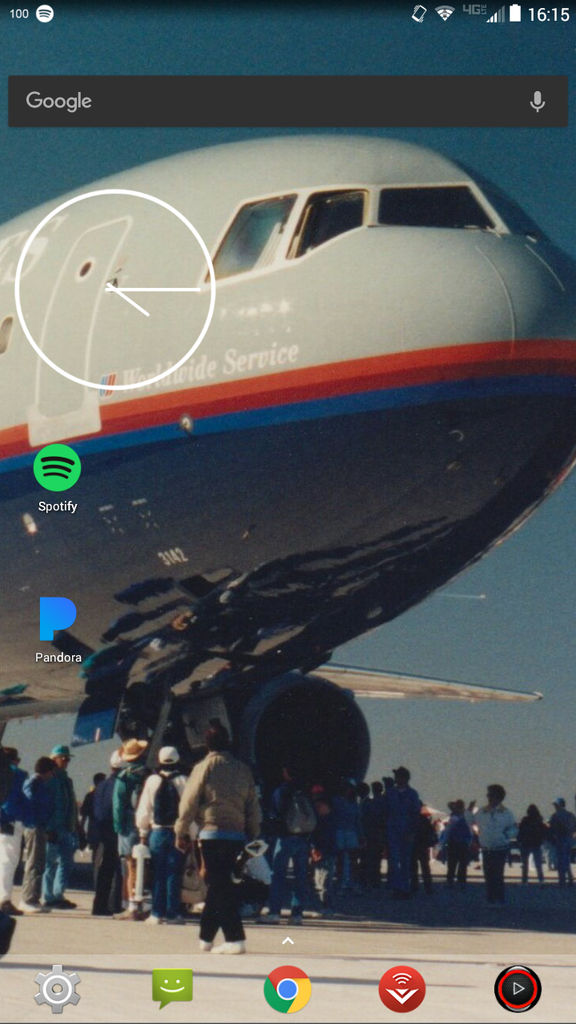
Unfortunately, since this phone is running an old version of Android, it doesnít have the capability to use the extra home screen space by default. However, web pages look amazing now.
Here was my old Nexus 6P running on 360 dpi.
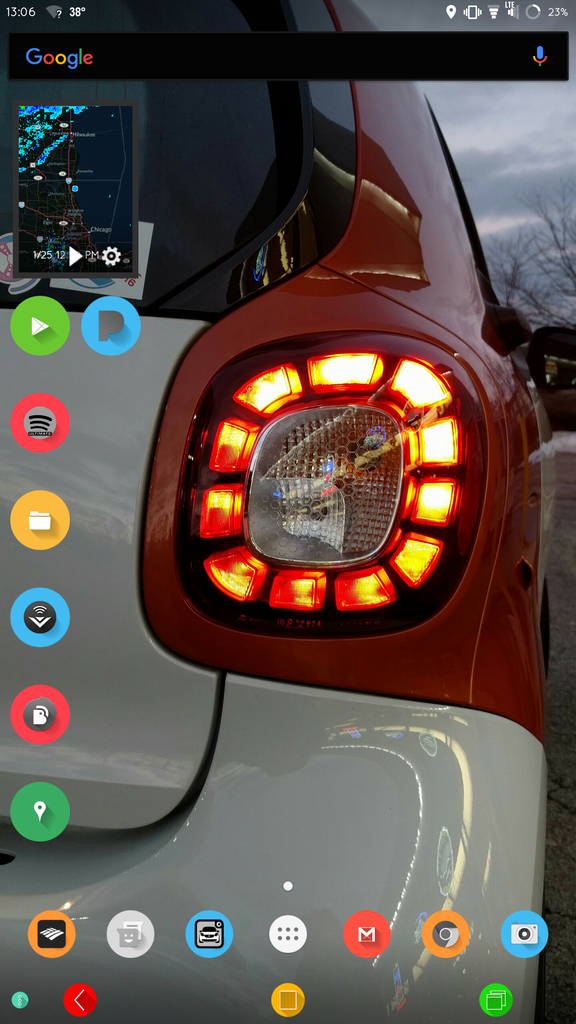
And what a 6P normally looks like
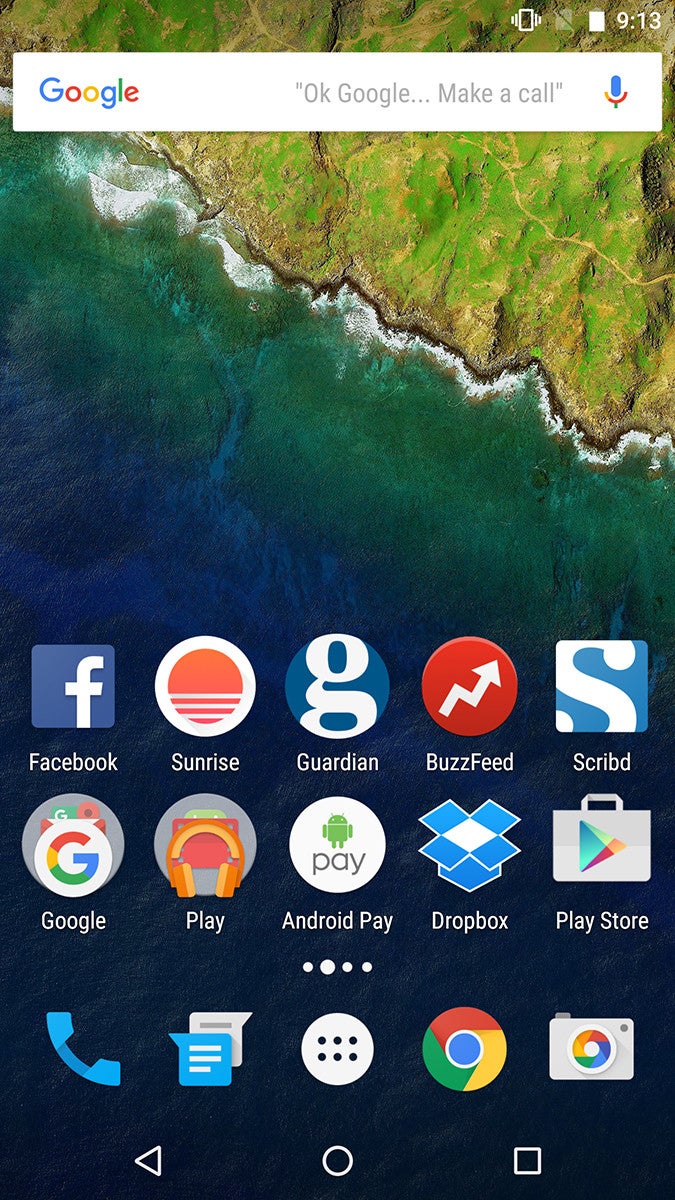
Give it a try! You may love it!
Sorry, no screens of the Robin, I forgot to do that.
!!! UNKNOWN CONTENT TYPE !!!
 "R Saldana [|Oo|======|oO|] - BTC/ETH/LTC Prophet" (r-saldana)
"R Saldana [|Oo|======|oO|] - BTC/ETH/LTC Prophet" (r-saldana)
03/27/2017 at 15:29, STARS: 0
my LG V20 in the stock nougat launcher lets me customize the size of icons and text, cool to know that it can be done on older phones via ADB
 "Mercedes Streeter" (smart)
"Mercedes Streeter" (smart)
03/27/2017 at 15:34, STARS: 1
You can do it to new phones too. :) I find that there isnít a single launcher out there that would give me the screen real estate I want, so ADB is the quick and easy trick!
 "Daily Drives a Dragon - One Last Lap" (ddadragon)
"Daily Drives a Dragon - One Last Lap" (ddadragon)
03/27/2017 at 15:35, STARS: 1
Actually I ought to try that.
 "unclevanos (Ovaltine Jenkins)" (unclevanos)
"unclevanos (Ovaltine Jenkins)" (unclevanos)
03/27/2017 at 15:52, STARS: 1
I just got a moto g4 plus, I should root is soon but motorolla android is nearly perfect.
 "bhtooefr" (bhtooefr)
"bhtooefr" (bhtooefr)
03/27/2017 at 16:22, STARS: 1
On my Pixel XL, thereís some settings that can do the same thing in the Display settings (although not to the same extremes). Iím running at Small size, with Default font size (which is still smaller due to the overall scaling). It actually shrinks the UI just enough that in landscape, apps switch to tablet view (including web browsers switching to desktop view, which is really neat when Iím typing a Kinja post/comment, and want the formatting bar - I just rotate to landscape, and get all the desktop tools).
 "facw" (facw)
"facw" (facw)
03/27/2017 at 16:29, STARS: 1
On the S7 (Android 7.0) you can go to Settings > Display > Screen zoom and font to adjust the scaling. You can also change the screen resolution from the Display menu (by default it runs at less than full resolution, but if you are shrinking things, you might want to turn it up).
 "superhead" (superhead)
"superhead" (superhead)
03/27/2017 at 16:40, STARS: 0
Or you could just use Nova Launcher. Donít think you can change the notification bar but you can change the icon size and desktop grid size.
 "Mercedes Streeter" (smart)
"Mercedes Streeter" (smart)
03/27/2017 at 16:45, STARS: 0
The Nova launcher isnít a full UI size change. Changing the DPI changes the entire phoneís UI. :)
 "superhead" (superhead)
"superhead" (superhead)
03/27/2017 at 16:46, STARS: 1
Yeah I realized that after I posted. Still an option if you just want smaller icons though.
 "RallyDarkstrike - Fan of 2-cyl FIATs, Eastern Bloc & Kei cars" (rallydarkstrike)
"RallyDarkstrike - Fan of 2-cyl FIATs, Eastern Bloc & Kei cars" (rallydarkstrike)
03/27/2017 at 17:01, STARS: 0
Cool trick! I should get your help sometime Miss M - I to tech. help so Iíve dealt with using Android a lot, but I only just got MY first Android a week ago. Bought a used older Samsung Galaxy Core LTE and I know NOTHING about ROMs. Itís running the stock Android 4.4.2 which does the trick with me no problem, but I was hoping I could find a later ROM that would work on it to update it a bit and still let it have decent performance...
 "R Saldana [|Oo|======|oO|] - BTC/ETH/LTC Prophet" (r-saldana)
"R Saldana [|Oo|======|oO|] - BTC/ETH/LTC Prophet" (r-saldana)
03/27/2017 at 17:40, STARS: 1
Iím pretty pleased with my V20

6 x4 ratio, plus the little second screen is pretty excellent too. Glad I got this instead of the 6P
 "Mercedes Streeter" (smart)
"Mercedes Streeter" (smart)
03/27/2017 at 17:54, STARS: 0
Iím on the case!!! Let me do some research for ya and Iíll report back asap! :)
 "RallyDarkstrike - Fan of 2-cyl FIATs, Eastern Bloc & Kei cars" (rallydarkstrike)
"RallyDarkstrike - Fan of 2-cyl FIATs, Eastern Bloc & Kei cars" (rallydarkstrike)
03/27/2017 at 18:51, STARS: 1
Oh, no rush friend...I just knew you do a lot of tinkering with the stuff and would be the go-to lady to ask! I prob wonít be swapping ROMS onto it in the NEAR future, but definitely down the road in a month or more!
(ALSO, fyi Lockheed Electra is best Lockheed :P)

 "Mercedes Streeter" (smart)
"Mercedes Streeter" (smart)
04/06/2017 at 11:09, STARS: 0
Iím back!!! Unfortunately it looks like there arenít any Roms for the LTE. I see there are Roms for the Prime but it looks like nobody is developing any for your LTE. Sometimes that does happen depending on how popular a phone is or is not.
Sorry! :(
 "RallyDarkstrike - Fan of 2-cyl FIATs, Eastern Bloc & Kei cars" (rallydarkstrike)
"RallyDarkstrike - Fan of 2-cyl FIATs, Eastern Bloc & Kei cars" (rallydarkstrike)
04/06/2017 at 12:12, STARS: 0
No worries - thanks for taking a look, I appreciate it! My cursory searches hadnít returned anything helpful either, so I wasnít holding out a lot of hope! That being said, Android 4.4.2 is still current enough to an extent, so this phone will last me for awhile at any rate and there are still plenty of decent apps I can use.
Have to pick up one of those Bluetooth OBDII links and the Torque app at some point - realtime vehicle info = petrolhead nirvana :P
Any suggestions for some generally-helpful apps I may not know of? (I use VNC remote software for remote access to my machines at home, as an example and youíd be surprised how often Iíve had to use it from my phone to retrieve something important I forget etc!)