 by "CaptDale - is secretly British" (captdale)
by "CaptDale - is secretly British" (captdale)
Published 03/21/2017 at 12:55
 by "CaptDale - is secretly British" (captdale)
by "CaptDale - is secretly British" (captdale)
Published 03/21/2017 at 12:55
Tags: mac
; upgrade
; computer
; personal rant
STARS: 0
*Personal rant below* Enjoy some Koenigsegg Porn
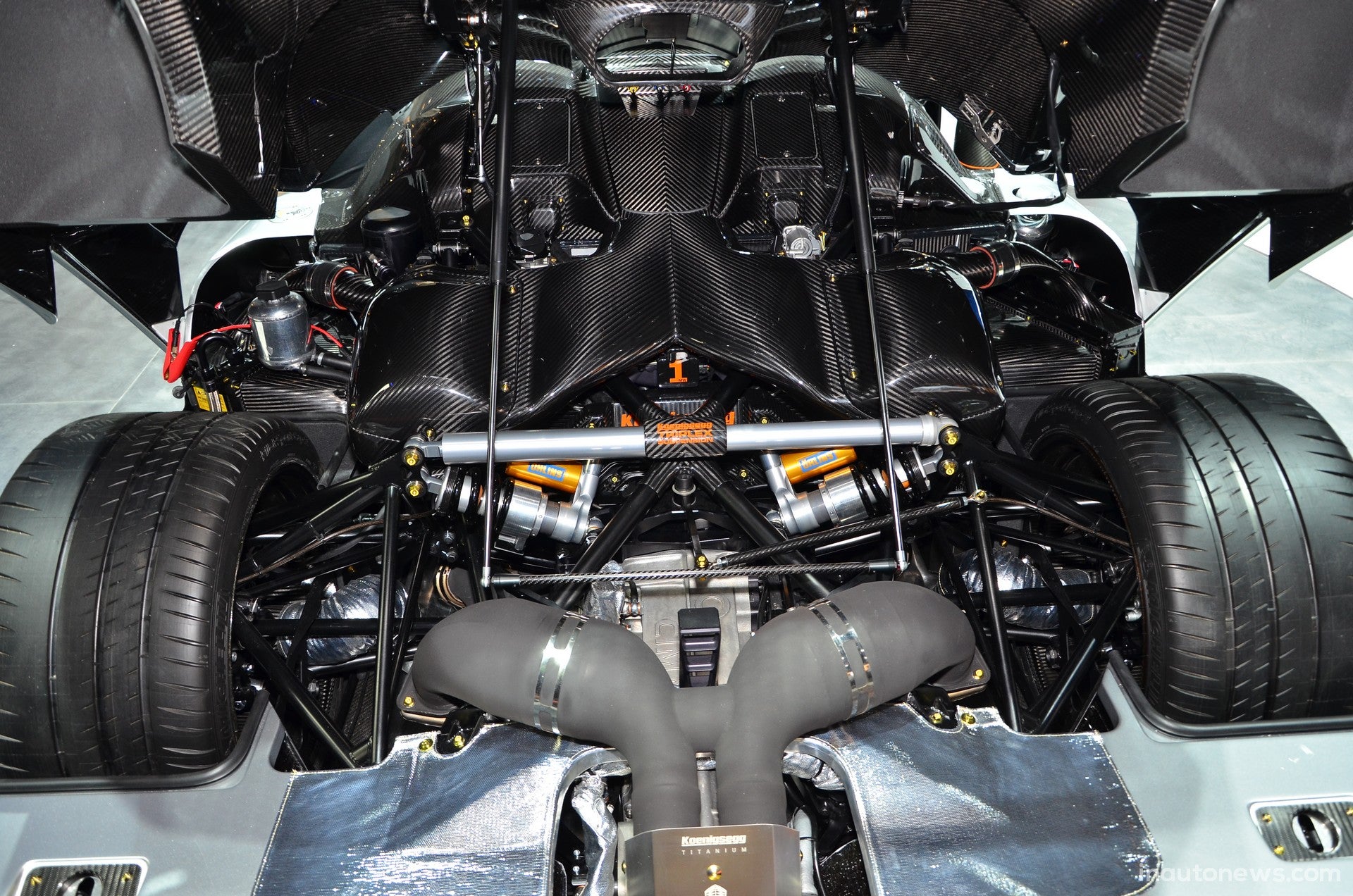
So my personal laptop has been serving me well since my Dad bought it as a graduation present for my in 2010. Yes get your comments about me being a young whipper snapper out of the way now. But back to the point it is a 15-inch Laptop (I think, might be the i5 model) with:
2.66GHz Intel Core i7
500GB Serial ATA; 5400 rpm, 8x DVD/CD SuperDrive, 4GB DDR3 RAM
15.4 inch LED-backlit display, 1440-by-900 resolution
Intel HD Graphics and NVIDIA GeForce GT 330M with automatic graphics switching and 512 MB dedicated graphics memory
Mac OS X v10.6 Snow Leopard Operating System

Well I am running the current OS which maybe half my problem, but I thought well I will go clean out some of the crap I have stored on there like all of the crap that was imported to iPhoto when I had an iPhone and such. Omg there was a lot of memes and just crap saved.
Then I started to get into the photos of me and my ex. We looked so happy together and I just couldnít bring myself to delete any of them. Why as humans are we such gluttons for punishment when looking at the past? Screenshots of past texts, those stupid pictures you take together as couples, and those one you take of your partner when they arenít looking. I ended up crying and smiling at the same time knowing I had met my soulmate, but then knowing it was at the wrong time in our lives. It ended over trivial crap and I couldnít bring myself to look him in the eyes again. I have been back out dating and such, but 2 years on and my heart still feels broken.
Any way not that I trying to get my computer running properly instead of slow and laggy, which deleting over 7,000 photos of crap helped, but it is not nearly enough. The hard drive is almost full and making a bit of noise. I want to go SSD and better memory, but honestly I am not motivated enough to search the interwebs for what will be best and fit in my computer. So I thought I would see what you all suggest. I also need to put in a new CD drive and a new smart pad cause mine is cracked.
 "Nibby" (nibby68)
"Nibby" (nibby68)
03/21/2017 at 12:57, STARS: 4
Bump up to 8GB RAM and get a 500GB Samsung 850 Evo, call it a day.
 "CaptDale - is secretly British" (captdale)
"CaptDale - is secretly British" (captdale)
03/21/2017 at 12:59, STARS: 0
Any suggestions on ram?
 "CalzoneGolem" (calzonegolem)
"CalzoneGolem" (calzonegolem)
03/21/2017 at 13:00, STARS: 1
Iíd suggest you go ssd and upgrade your ram like you know you should.
 "Nibby" (nibby68)
"Nibby" (nibby68)
03/21/2017 at 13:02, STARS: 1
DDR3 1600 SODIMM, 2x4GB
do NOT buy DDR3L
 "CaptDale - is secretly British" (captdale)
"CaptDale - is secretly British" (captdale)
03/21/2017 at 13:02, STARS: 0
For why?
 "Jake - Has Bad Luck So You Don't Have To" (murdersofa)
"Jake - Has Bad Luck So You Don't Have To" (murdersofa)
03/21/2017 at 13:03, STARS: 1
SSD and more RAM. Behold a computer that runs like new. I have a 4 year old HP Elitebook 2570p running Windows 10 on a 2.8ghz Core i5 and a 256GB SSD and itís screaming fast. Boots in less than 7 seconds and has been utterly rock-solid. My main computer at home is an old HP workstation with a 6-core Xeon and a 128GB SSD primary drive (back when SSDs were new) and 1TB storage drive. Also super snappy and has yet to let me down.
TL;DR SSDs can make any computer made in the last 6 years outperform any modern computer with a spinning disk.
 "CaptDale - is secretly British" (captdale)
"CaptDale - is secretly British" (captdale)
03/21/2017 at 13:03, STARS: 0
Right... I was looking for more specifics, like buy ďXĒ
 "diplodicus" (diplodicus)
"diplodicus" (diplodicus)
03/21/2017 at 13:03, STARS: 1
Itís been to long since Iíve had a mac but I know thereís a way to find out what processor it has. Iím like 60% sure that generation macbook used intel core duo processors not quadcore. If you have an install disc for an older version of OSX you might want to revert to that. When I had mine with the coreduo and upgraded to the Maverick OS it totally shit the bed because the CPU just couldnít run all the new tasks.
 "7:07" (fanbrain001)
"7:07" (fanbrain001)
03/21/2017 at 13:04, STARS: 1
Shop at macsales.com. They make it easy to find out what SSD and RAM will fit your machine and they will sometimes have videos to walk you through the installation process. If not, ifixit.com will have the install part covered, complete with heaps of detail and pictures.
 "CaptDale - is secretly British" (captdale)
"CaptDale - is secretly British" (captdale)
03/21/2017 at 13:04, STARS: 0
Alright, I guess I will do the SSD lol
 "jimz" (jimz)
"jimz" (jimz)
03/21/2017 at 13:04, STARS: 2
SSD in a heartbeat. Any SSD available today will be amazeballs faster than a hard drive. all of my machines at home (desktop, laptop, workstation) run SSDs and itís painful for me to use my systems at work.
 "CaptDale - is secretly British" (captdale)
"CaptDale - is secretly British" (captdale)
03/21/2017 at 13:04, STARS: 0
Awesome, thank you
 "Nibby" (nibby68)
"Nibby" (nibby68)
03/21/2017 at 13:05, STARS: 1
DDR3L wonít work on older machines, theyíre designed for ultrabooks really.
DDR3 will work fine on machines designed for DDR3L but vice versa will not work
 "CaptDale - is secretly British" (captdale)
"CaptDale - is secretly British" (captdale)
03/21/2017 at 13:05, STARS: 0
Yeah I think all the siri crap on Mavericks has really fucked it all up.
 "CalzoneGolem" (calzonegolem)
"CalzoneGolem" (calzonegolem)
03/21/2017 at 13:06, STARS: 1
Sorry, I thought you were rejecting the idea of SSD and Ram.
 "TheBimmerGuyWhoNowOwnsAChevy" (thebimmerguy)
"TheBimmerGuyWhoNowOwnsAChevy" (thebimmerguy)
03/21/2017 at 13:07, STARS: 2
Yeah a new hard hard drive would help immensely, hdd like yours tend to have a life of 5-6 years, and a symptom of a failing hard drive is extreme slow downs. Have you noticed your file transfer speed being way to slow? That would be why. Iíd say back your photos up to a separate drive for safe keeping and then do what you probably donít want to do; buy a new computer. With the hardware requirements for things always going up, having a computer older than a few years is going to be a painful experience. Sorry.
 "random001" (random001)
"random001" (random001)
03/21/2017 at 13:08, STARS: 1
Delete all that crap. Maybe Iíll tell you why. I just this morning ran into some soul crushing crap with exís. Ugh.
Anyway, hit up www.crucial.com, click at the top upgrade my device, and itíll give youa run down. Then hit up amazon for what they suggest.
 "CaptDale - is secretly British" (captdale)
"CaptDale - is secretly British" (captdale)
03/21/2017 at 13:11, STARS: 1
Yeah I know I should... I just canít.
Ok I will check them out.
 "CaptDale - is secretly British" (captdale)
"CaptDale - is secretly British" (captdale)
03/21/2017 at 13:12, STARS: 0
Yeah, a new computer wonít be in the budget for a while now. So I am going to have to make this one last longer. But I will back it all up thanks.
 "CaptDale - is secretly British" (captdale)
"CaptDale - is secretly British" (captdale)
03/21/2017 at 13:13, STARS: 0
Oh no, I know that is what I need to do, I just didnít know where to look or what I should be looking at. That is always one of the things I wish i had gotten into. Software I understand, hardware is another thing to me.
 "CaptDale - is secretly British" (captdale)
"CaptDale - is secretly British" (captdale)
03/21/2017 at 13:13, STARS: 0
Ok makes sense. Thanks.
 "THShorn92 - Left his car in America" (thshorn92)
"THShorn92 - Left his car in America" (thshorn92)
03/21/2017 at 13:13, STARS: 3
Literally what everyone else has said...
I have the same thing in a 13in with a 750gb HDD.
I have upgraded the RAM to 16gb and SSD is on the radar for soon. The HDD is just so slow compared to my SSD in my thinkpad.
 "CaptDale - is secretly British" (captdale)
"CaptDale - is secretly British" (captdale)
03/21/2017 at 13:14, STARS: 0
My computer at work is faster for work crap, but awful for anything else.
 "CaptDale - is secretly British" (captdale)
"CaptDale - is secretly British" (captdale)
03/21/2017 at 13:15, STARS: 0
OK cool.
 "random001" (random001)
"random001" (random001)
03/21/2017 at 13:20, STARS: 1
Yeah, I literally canít. I was looking for a specific photo on Flikr, which I used before Google Photos existed, but since I used to pay for pro access there, I canít delete old photos old horrible people from my past unless I pay again. So I just wonít be logging in to that website anymore. Ever.
Looks like you should have a 2.5" drive, so any 7mm ssd will work. I like Crucial and Samsung the best. Ram is a standard SODIMM, likely DDR3 for that vintage, but the website will tell you.
 "CalzoneGolem" (calzonegolem)
"CalzoneGolem" (calzonegolem)
03/21/2017 at 13:22, STARS: 1
Well, hardware is a bit more black and white. Either this ram will fit or it wonít, and either the mobo will support that much ram or it wonít.
 "CaptDale - is secretly British" (captdale)
"CaptDale - is secretly British" (captdale)
03/21/2017 at 13:29, STARS: 0
Hmm... Ok. I guess it is one of those things I never quite knew where to start or why A can work but B wonít. So I just dismissed it all.
 "CalzoneGolem" (calzonegolem)
"CalzoneGolem" (calzonegolem)
03/21/2017 at 13:34, STARS: 1
Yeah I hear ya. I canít tell you why A doesnít work with B other than it doesnít haha.
 "CaptDale - is secretly British" (captdale)
"CaptDale - is secretly British" (captdale)
03/21/2017 at 13:35, STARS: 0
Ha ha ok then
 "RallyDarkstrike - Fan of 2-cyl FIATs, Eastern Bloc & Kei cars" (rallydarkstrike)
"RallyDarkstrike - Fan of 2-cyl FIATs, Eastern Bloc & Kei cars" (rallydarkstrike)
03/21/2017 at 13:43, STARS: 0
I have an 80gb Western Digital 3.5 inch IDE drive from 2004 that I use as an extra storage drive in a spare desktop that has 11 years of powered-on time and S.M.A.R.T. says it has no errors at all. So not as sure about laptop drives, but desktop drives can last for millenia at this rate :P
 "RallyDarkstrike - Fan of 2-cyl FIATs, Eastern Bloc & Kei cars" (rallydarkstrike)
"RallyDarkstrike - Fan of 2-cyl FIATs, Eastern Bloc & Kei cars" (rallydarkstrike)
03/21/2017 at 13:46, STARS: 1
For everyday use, I would say that machine should be 100% still useful - even. You sure the noise isnít a fan and not the HDD? Check the Disk Manager to see if SMART is reporting any errors with the drive - if so, backup and get a replacement drive as you never know when it could fail (especially if it IS making noise).
With that video card, and as it is a Mac, maybe not as much for current-gen gaming, but with a RAM upgrade to 8GB it should still be a great for almost everything else, especially if you DO do an SSD upgrade.
 "CaptDale - is secretly British" (captdale)
"CaptDale - is secretly British" (captdale)
03/21/2017 at 13:49, STARS: 1
I donít PC game because CONSOLE MASTER RACE!
But yeah ram and SSD is going to be my upgrades since I have trouble opening my browser to watch Netflix constantly.
 "ttyymmnn" (ttyymmnn)
"ttyymmnn" (ttyymmnn)
03/21/2017 at 13:57, STARS: 1
I have a late 2008 MacBook and the HD makes subtle grinding noises. I asked my computer savvy friend about it, and he said that some just make noise. Iím also having terrible slow down problems with my early 2009 iMac. My plan, and my suggestion to you, would be to back everything up to an external HD and try a clean install of the OS first. You can either use Time Machine, or just make a copy of your home directory. Then copy it back when youíre done. Thatís what I plan to do with my iMac. See how that works for you, and then think about spending some money on a SSD. And get that RAM upgraded ASAP.
 "TheBimmerGuyWhoNowOwnsAChevy" (thebimmerguy)
"TheBimmerGuyWhoNowOwnsAChevy" (thebimmerguy)
03/21/2017 at 14:20, STARS: 0
Running for 11 years? Is it used lightly? Otherwise youíve got a lucky drive filled with magic. Thatís pretty impressive.
Edit: Now that I think about it, I probably had laptop hdd life spans in my head because Iíve had laptops most of†my life. Those tend to fail quicker because they are always surrounded by heat.
 "JGrabowMSt" (jgrabowmst)
"JGrabowMSt" (jgrabowmst)
03/21/2017 at 15:19, STARS: 1
I have the 2011 model, 15", i7, 16GB DDR3, 512gb Samsung Pro SSD.
Still use it, still love it. The thing is a beast for its age. Youíll find that the $300 spent will give you a ton of new power, and as long as your needs are relatively basic, will last you another 3 years easily.
I dont see myself buying another Mac, so this one needs to give me at least a†couple more years of use before I consider it to have served valiently for its lifespan.
 "RallyDarkstrike - Fan of 2-cyl FIATs, Eastern Bloc & Kei cars" (rallydarkstrike)
"RallyDarkstrike - Fan of 2-cyl FIATs, Eastern Bloc & Kei cars" (rallydarkstrike)
03/21/2017 at 15:23, STARS: 1
Nope, it was the OS drive on my main desktop from 2004 until 2008 and then again my OS drive in my replacement desktop from 2008 until Jan. 2016. That system is my spare desktop now (Intel Core 2 Duo 3.0Ghz, 6GB RAM, Radeon HD3850 video card), and itís still going strong! :)
 "RallyDarkstrike - Fan of 2-cyl FIATs, Eastern Bloc & Kei cars" (rallydarkstrike)
"RallyDarkstrike - Fan of 2-cyl FIATs, Eastern Bloc & Kei cars" (rallydarkstrike)
03/21/2017 at 15:24, STARS: 0
Did you check the driverís SMART data in the Disk Manager to see if it has any errors?
 "uofime-2" (uofime-2)
"uofime-2" (uofime-2)
03/21/2017 at 17:00, STARS: 1
You need to figure out what the actual bottle neck in the computer is.
everyone goes after hard drives but unless it has less than 10% capacity left thatís not slowing anything down.
SSDís are great when starting up or laucnching new applications, but once everythingís running they donít matter.
ram lets you keep everything running without having stuff get saved to harddisk after a period of inactivity if youíre using over 75% of your ram a lot you would likely benefit from upgrading.
if your computer is slow doing actual work, like streaming video and such you need a new processor. Its not just the speed of the processor but they keep making new special instruction sets that pipeline tasks (like streaming) and old processors like a 8 year old computer has just donít and cannot get those.
 "Mercedes Streeter" (smart)
"Mercedes Streeter" (smart)
03/21/2017 at 17:17, STARS: 1
I wouldnít say buy a new computer just yet. Macs have a tendency to last a long time. My pair of MacBooks are 9 and 10 years old. Both of them are running Windows 10 so stable they can even play most games from 9-10 years ago pretty well. The 10 year old one is on its original drive and the 9 year old one has a 1 year old drive in it. Both seem to have about equal-ish performance.
That said, MacBook HDDs are usually their weakest point. Replace that for a new one and it should last you much longer.
 "Mercedes Streeter" (smart)
"Mercedes Streeter" (smart)
03/21/2017 at 17:23, STARS: 1
I second (third? fourth? etc) the SSD and RAM. MacBooks are typically incredibly reliable machines. In theory, it should last almost forever. However, that hard drive is almost always the weakest point since Macs tend to run pretty hot and hard drives donít really like that.
As for what to choose? Iím a cheapskate so I usually choose the cheapest of whatever option I can find. My 9 year old MacBook is running a hard drive from an Acer netbook. :D